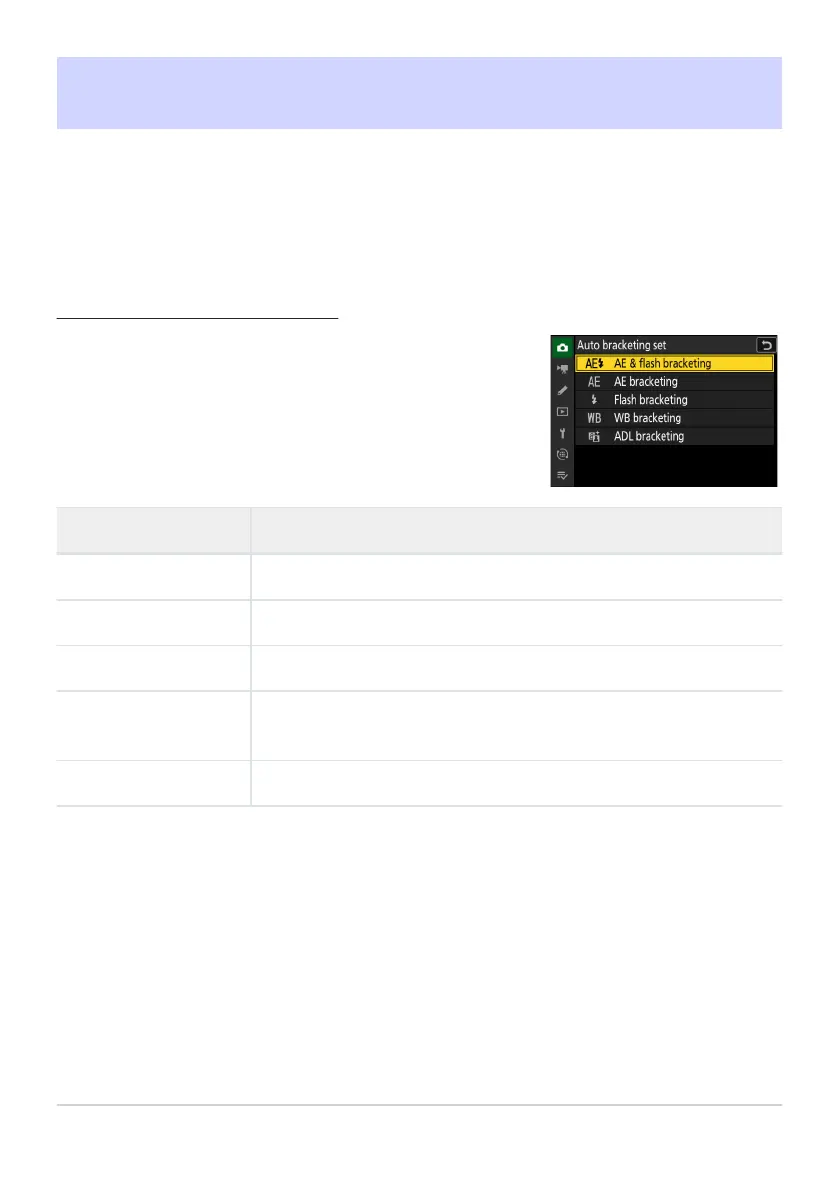Bracketing is adjusted using the [Auto brack
eting]> [Auto
bracketing set] item in the photo shooting menu, which contains
the following options:
Bracketing
Bracketing aut
omatically varies exposure, flash level, Active D-Lighting (ADL), or white balance slightly
with each shot, “bracketing” the current value. Bracketing can be used in situations in which getting the
right settings is difficult and there is not time to check results and adjust settings with each shot, or to
experiment with different settings for the same subject.
Auto Bracketing Set
Option Description
[AE & flash bracketing] The camera varies exposure and flash level over a series of photographs.
[AE brack
eting] The camera v
aries exposure over a series of photographs.
[Flash bracketing] The camera varies flash level over a series of photographs.
[WB bracketing]
The camera creates multiple copies of each photograph, each with a
different white balance.
[ADL bracketing] The camera varies Active D-Lighting (ADL) over a series of exposures.
162
Bracketing
