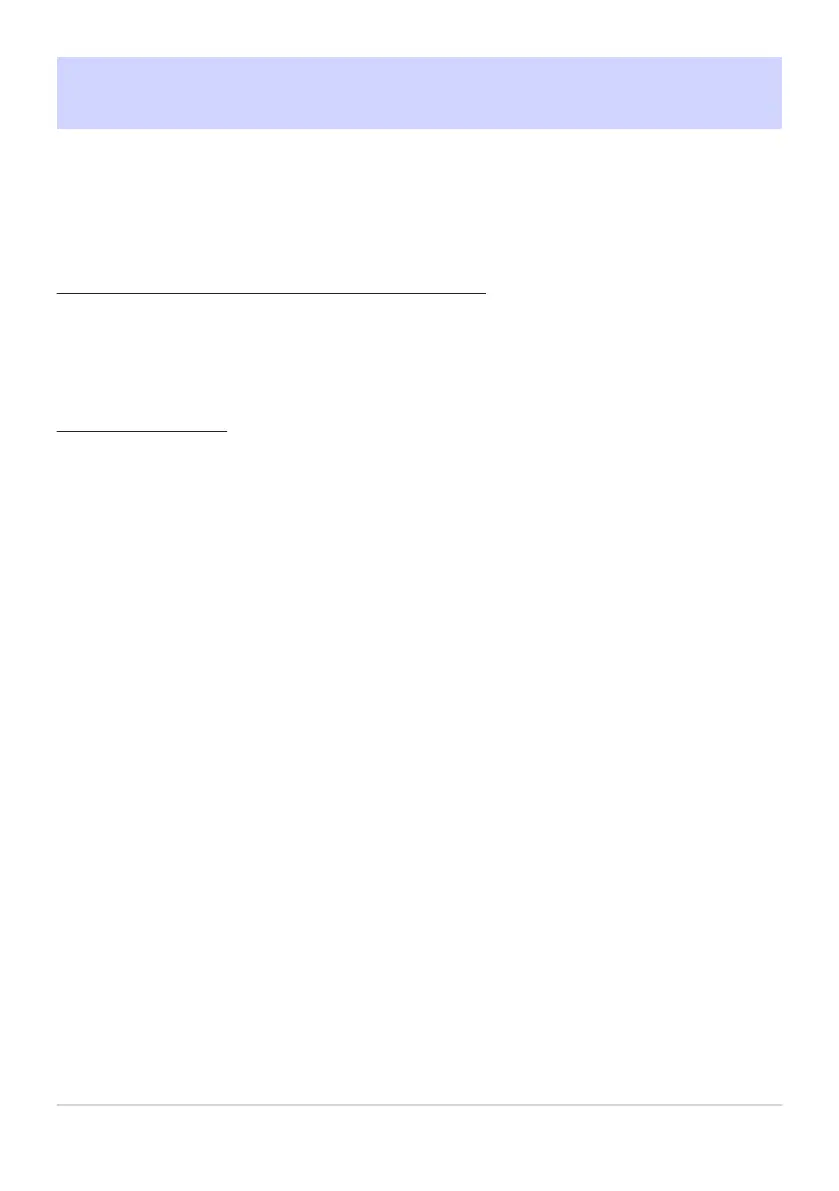Touch Controls
G buttonU
Bsetup menu
Adjust settings for monitor touch controls.
Enable/Disable Touch Controls
Enable or disable touch contr
ols. Select [Playback only] to enable touch controls in playback mode
only.
Glove Mode
Selecting [ON] raises the sensitivity of the t
ouch screen, making it easier to use while wearing gloves.
745
Touch Controls
