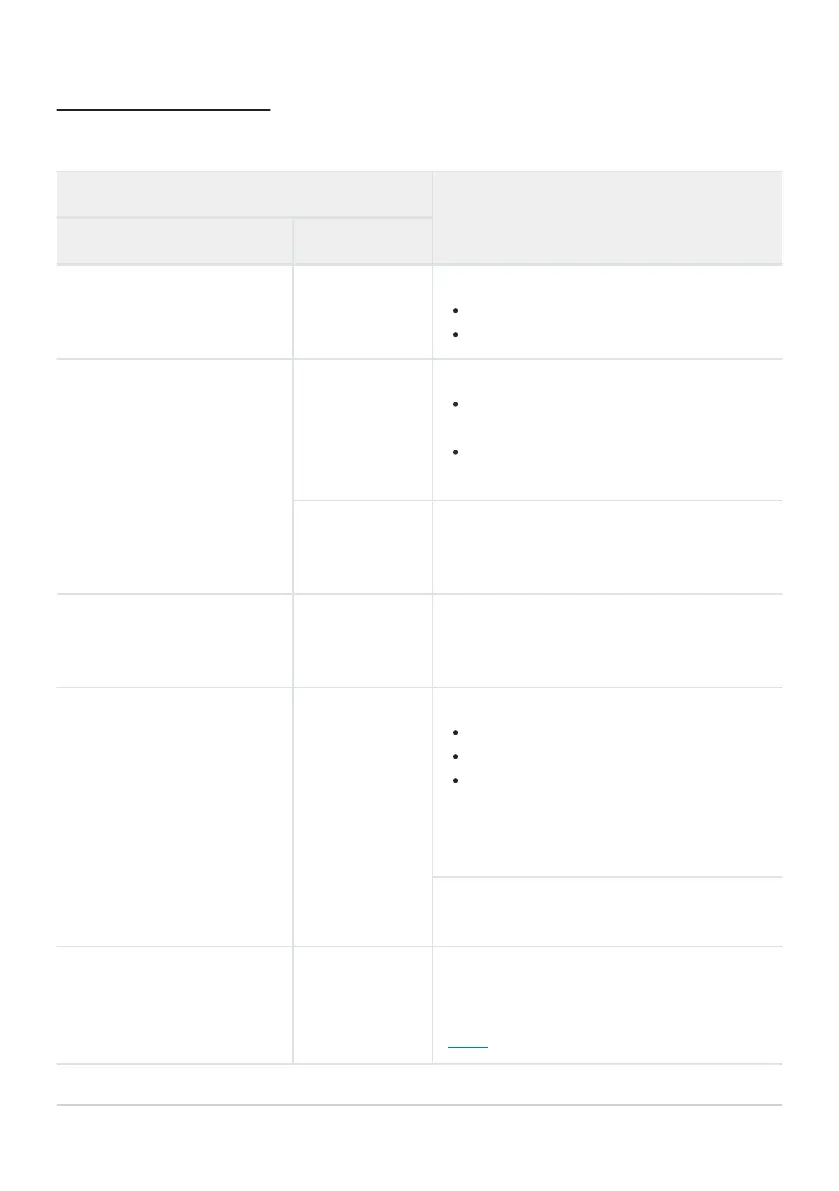Error Messages
The following error messages may appear in the camera display:
Message
Pr
oblem/solution
Camera display Control panel
Shutter release disabled.
Rechar
ge battery.
—
Battery exhausted.
Replace with spare battery.
Charge battery.
This battery is unable to
provide data to the camera
and cannot be used. For
safety, choose a battery
designated for use in this
camera.
—
Battery info not available.
Battery cannot be used. Contact Nikon-
authorized service representative.
Battery level is extremely low; charge
battery.
—
Battery cannot supply data to camera.
Replace third-party batteries with genuine
Nikon batteries.
No memory card. [–E–]
The memory card is inserted incorrectly or
not at all.
Check that card is inserted correctly.
Cannot access this memory
card. Insert another card.
Card, Err
(flashes)
Error accessing memory card.
Check that camera supports memory card.
Insert new memory card.
If error persists after card has been
repeatedly ejected and reinserted, card may
be damaged. Contact retailer or Nikon-
authorized service representative.
Unable to create new folder.
Insert new memory card.
Memory card is locked. Slide
lock to "write" position.
Card, - - -
(flashes)
The memory card is write-protected
(“locked”).
Slide the lock switch to the “write” position
(
0 83).
813
Alerts and Error Messages
