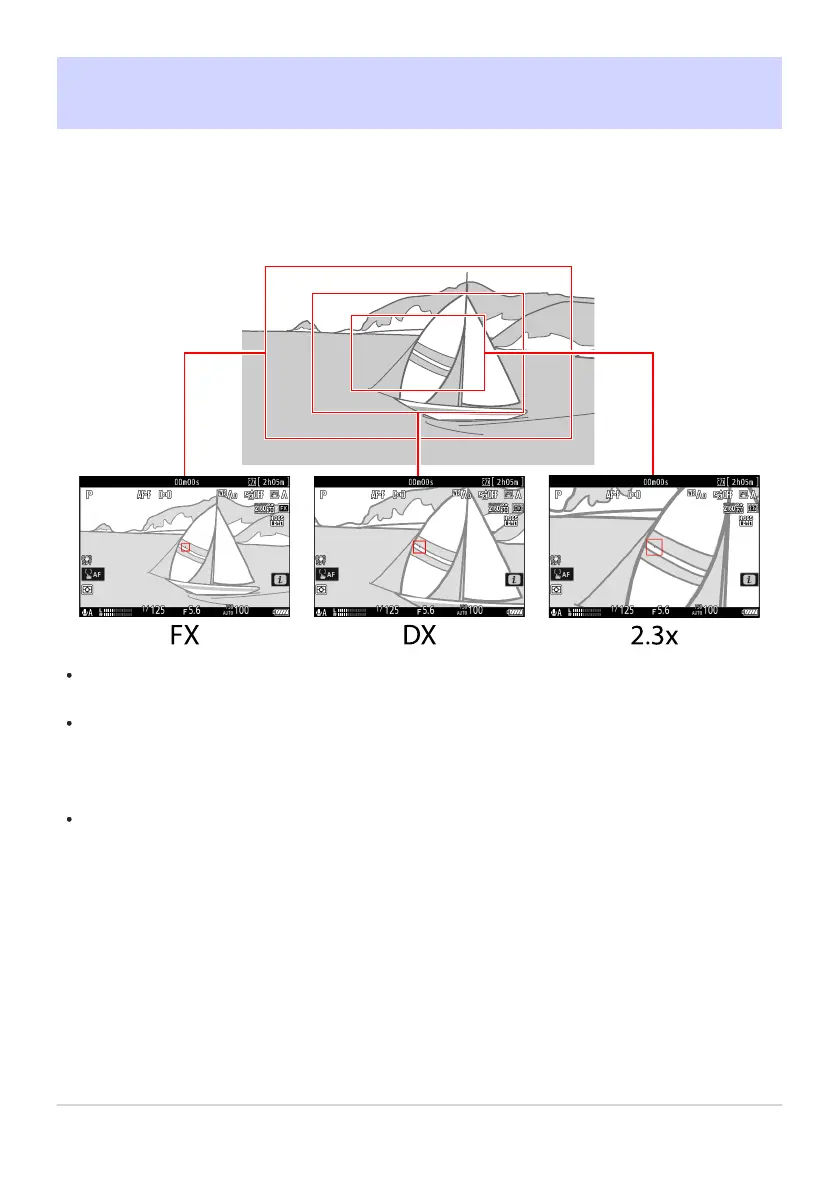Video Image Area Options
The image area for videos can be select
ed using [Image area]> [Choose image area] in the video
recording menu. The crop used for filming video varies with the option selected. Regardless of the
option selected, the aspect ratio is 16 : 9.
Select [FX] to shoot videos in what is r
eferred to as “FX-based video format”, [DX] to shoot in
“DX-based video format”.
The image area for videos recorded with [N-RAW 12-bit (NEV)] or [ProRes RAW HQ 12-bit
(MOV)] selected for [Video file type] in the video recording menu is determined by the option
chosen for [Frame size/frame rate]. The option selected for [Image area]> [Choose image area]
in the video recording menu does not apply.
Selecting [DX] for [Choose image area] or mounting a DX lens on the camera with
[3840×2160;120p], [3840×2160; 100p], [1920×1080; 120p], or [1920×1080; 100p] chosen for
[Frame size/frame rate] increases the apparent focal length by approximately 2.3× when compared
to FX format.
200
Video Image Area Options
