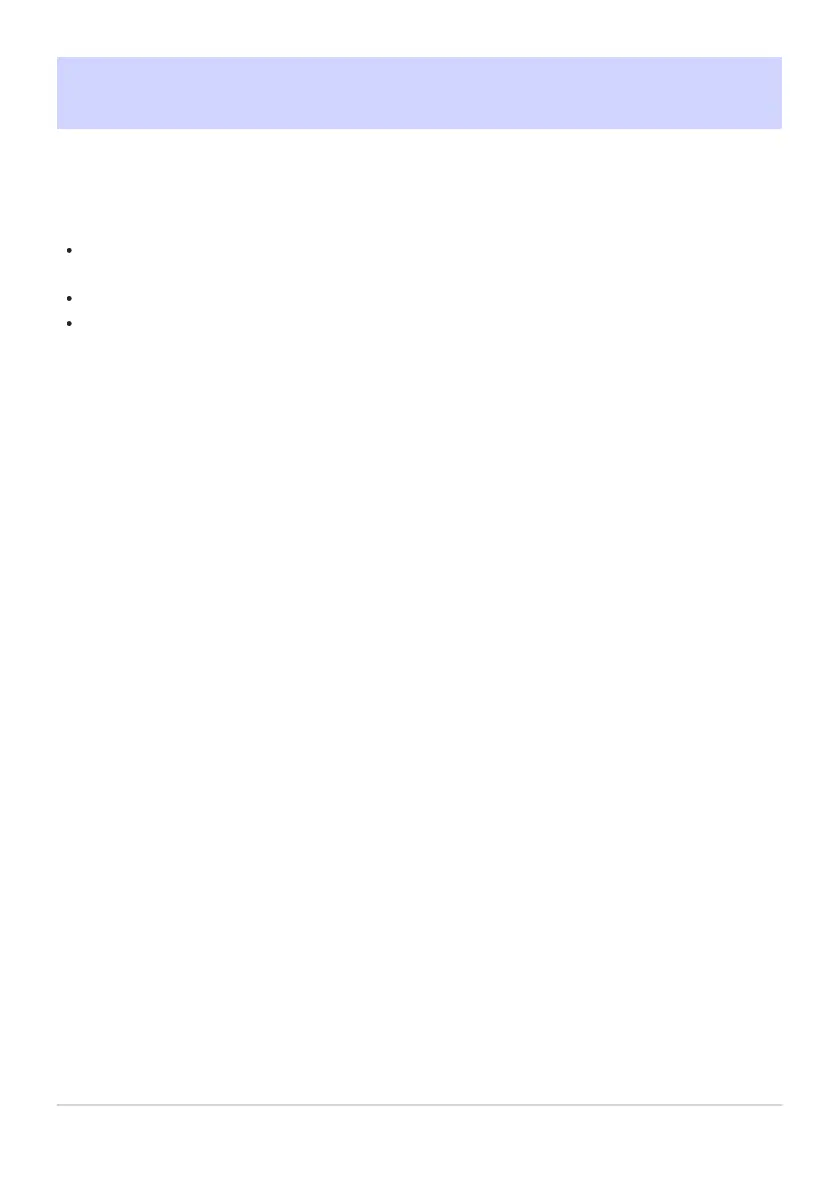f5: Reverse Dial Rotation
G buttonU
ACustom Settings menu
Reverse the direction of rotation of the command dials for selected operations.
Highlight [Exposure compensation] or [Shutter speed/aperture] and press 2 to select (M) or
deselect (U).
Press G to save changes and exit.
The selected setting also applies to the command dials on optional battery packs.
647
f5: Reverse Dial Rotation