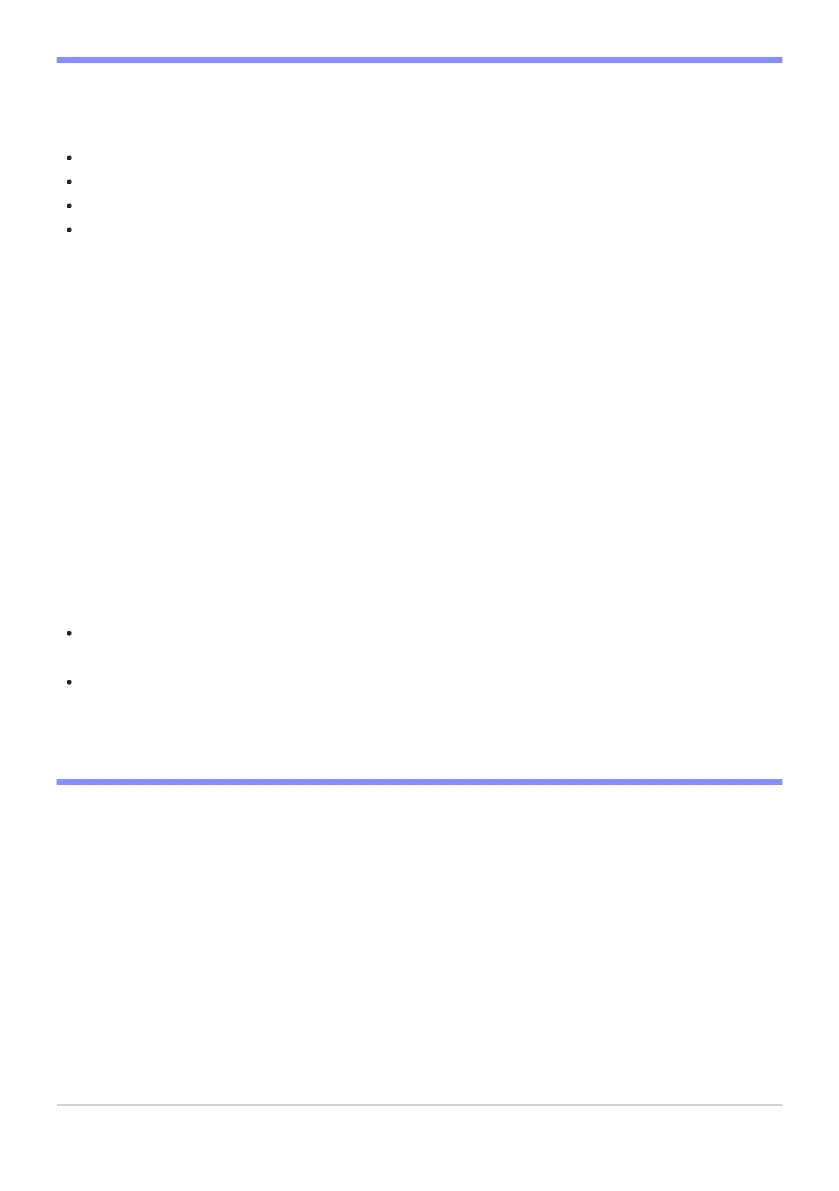D Frame Rates for “Output R
esolution” Options Other Than “Auto”
Video recording rates of 120p, 100p, 60p, or 50p will be adjusted as follows if not compatible with the
frame rate chosen for the external recorder.
120p: The frame rate will first drop to 60p. If 60p is also not supported, it will drop to 30p.
100p: The frame rate will first drop to 50p. If 50p is also not supported, it will drop to 25p.
60p: The frame rate will drop to 30p.
50p: The frame rate will drop to 25p.
D Frame Rates for an “Output Resolution” of “1080i (Interlaced)”
Footage filmed at a frame rate of 120p, 60p, 30p, or 24p is output at 60i. Footage filmed at 100p, 50p,
or 25p is output at 50i.
D Frame Rates for an “Output Resolution” of “720p (Progressive)”
Footage filmed at a frame rate of 120p, 60p, 30p, or 24p is output at 60p. Footage filmed at 100p, 50p,
or 25p is output at 50p.
D Caution: Filming with Memory Cards
If memory cards are inserted when [4320p (progressive)] or [2160p (progressive)] is selected for
[HDMI]> [Output resolution] in the setup menu, footage filmed at a frame size of 7680× 4320 or at
a frame size and rate of 3840× 2160; 120p or 3840× 2160; 100p will not be output via HDMI. Remove
the memory cards from the camera and record the footage to the external recorder.
D Zoom
The camera display can be zoomed in by pressing the X button during recording, but this has no
effect on the footage output to the recorder.
If no footage is currently being recorded, changes to zoom using the X button will be reflected both
in the camera display and in the output to the recorder. The output resolution however switches
to [1080p (progressive)], even if the option last selected for [HDMI]> [Output resolution] in the
setup menu was [4320p (progressive)] or [2160p (progressive)].
296
Recorders
