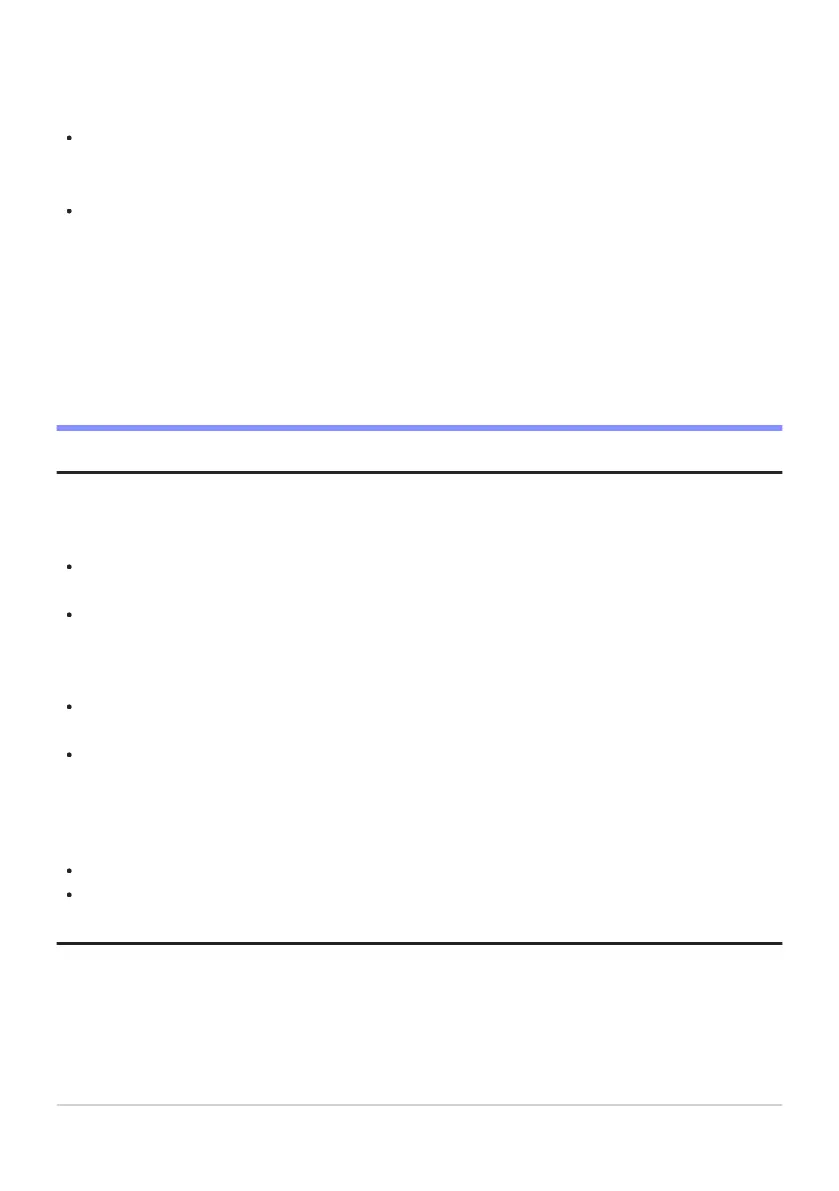D Caution: HLG Phot
os
Pictures shot with [HLG] selected for tone mode are subject to the following restrictions:
Image overlay is not available with HLG photos. HLG photos will not be displayed in the picture
selection dialogs for the various image overlay options available via [Retouch] in the playback i
menu.
The SnapBridge app can be used to download but not to view HLG photos.
D Camera Shooting and Playback Displays
When [HLG] is selected for tone mode, the shooting and playback displays in the camera monitor and
viewfinder may include “noise” in the form of randomly-spaced bright pixels, fog, or lines or may fail
to accurately reproduce highlights and highly-saturated colors. In addition, abrupt tone discontinuities
may be visible in the camera monitor or viewfinder when photos are displayed full-frame, although the
photos themselves are unaffected. For accurate tone reproduction, use monitors, computers, operating
systems, applications, and other equipment compatible with HLG.
Tip: HLG
Hybrid Log-Gamma (HLG) technology was developed for television broadcasting and other high-
definition applications.
Compared with Standard Dynamic Range (SDR), it increases the amount of detail that can be
expressed in the upper half of the tone range for greater rendering potential.
It matches SDR in the level of detail that can be expressed in the lower portion of the tone range to
ensure compatibility with non-HDR displays.
Tip: Picture Controls
Photos shot with [SDR] selected for tone mode can be processed using the [Set Picture Control]
and [Manage Picture Control] items in the photo shooting menu.
Photos shot with [HLG] selected for tone mode can be processed using the [Set Picture Control
(HLG)] item in the photo shooting menu.
Tip: Viewing and Editing HLG Photos
HLG (HEIF) photos can be viewed and edited using NX Studio computer software.
NX Studio can be downloaded free of charge from the Nikon Download Center.
Some of the options available for editing HLG photos are more limited than is the case with photos
shot with [SDR] selected for tone mode.
434
Tone Mode
