
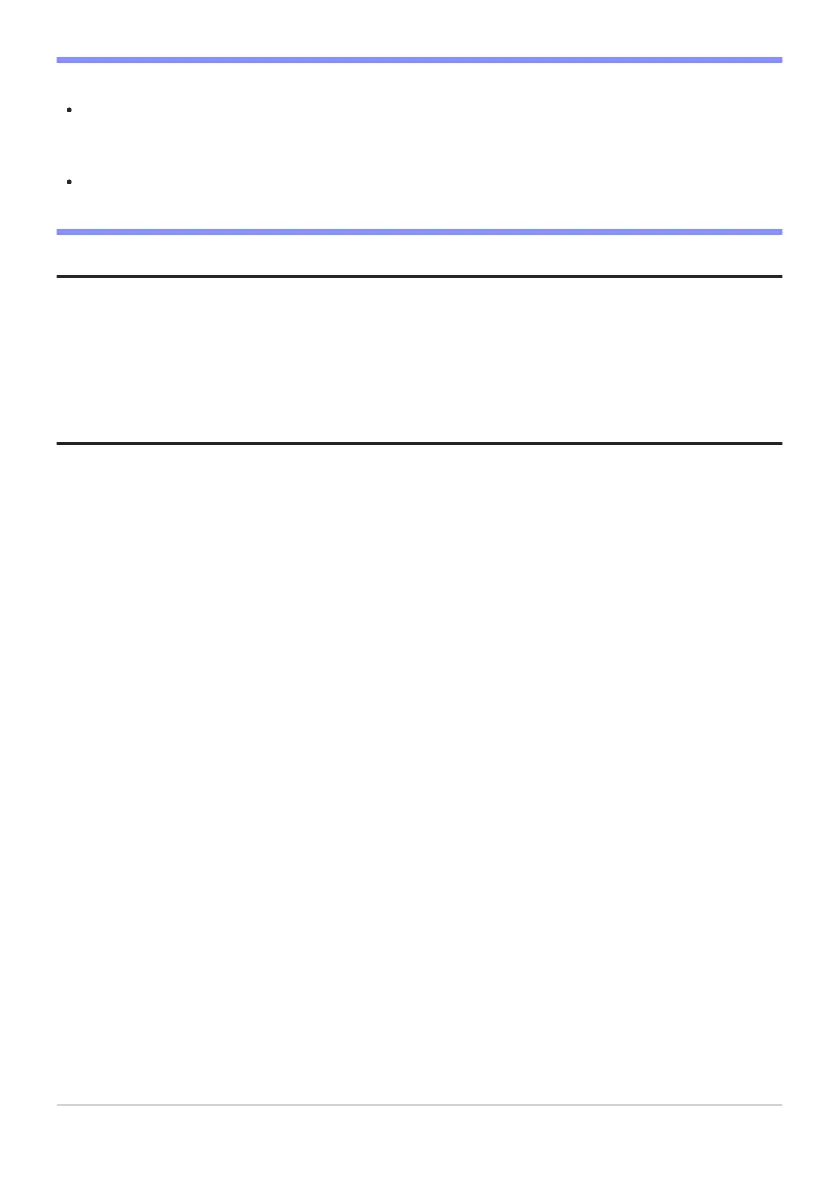 Loading...
Loading...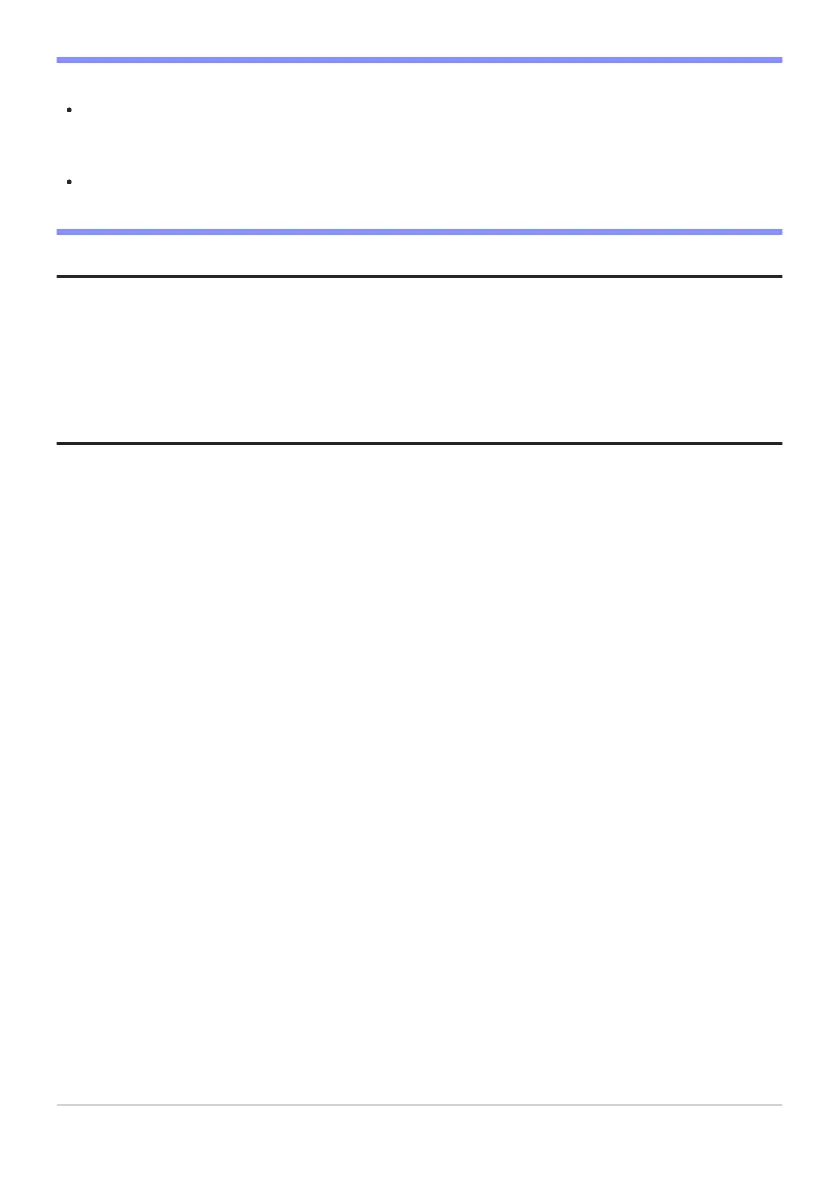
Do you have a question about the Nikon Z 8 and is the answer not in the manual?
| Camera Type | Mirrorless |
|---|---|
| Sensor Type | CMOS |
| Sensor Resolution | 45.7 MP |
| Image Processor | EXPEED 7 |
| ISO Sensitivity | 64-25600 (expandable to 32-102400) |
| Dimensions | 144 x 118.5 x 83 mm |
| Weather Sealing | Yes |
| Sensor Size | 35.9 x 23.9 mm |
| Viewfinder | 3.69M-dot OLED electronic viewfinder |
| Monitor | 3.2-inch tilting touchscreen LCD, 2.1M dots |
| Video Recording | 8K UHD at 30p |
| Storage Media | CFexpress Type B |
| Battery | EN-EL15c |
| Weight | 910 g |
| Autofocus System | 493-point hybrid phase-detection/contrast AF |
| Continuous Shooting Speed | Up to 20 fps (RAW), Up to 30 fps (JPEG) |