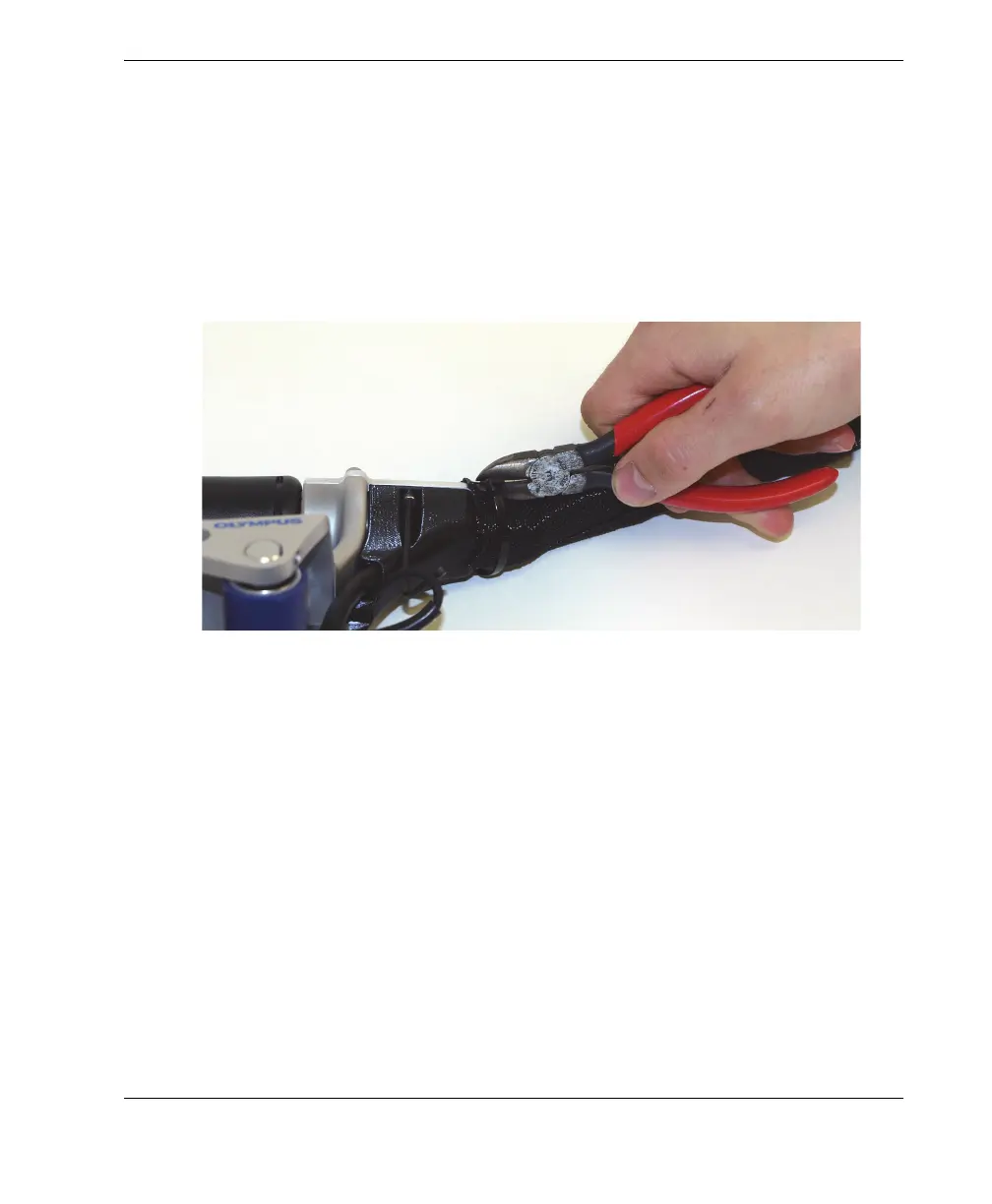DMTA-20073-01EN, Rev. C, November 2015
Maintenance
111
6.8.1 Removing the Mini-Wheel Encoder from the Rear Roller
The Mini-Wheel encoder’s primary location is over the rear roller. To change the
encoder, it must first be removed from the rear roller.
To remove the Mini-Wheel encoder from the primary encoder holder
1. Cut the cable tie that holds the cable sheath in place over the RollerFORM’s
handle (see Figure 6-38 on page 111).
Figure 6-38 Cutting the cable tie off the RollerFORM handle
2. Using the hexagonal key provided with the RollerFORM, remove the three screws
on the handle cap, which covers the probe and encoder cables (see Figure 6-39 on
page 112).
