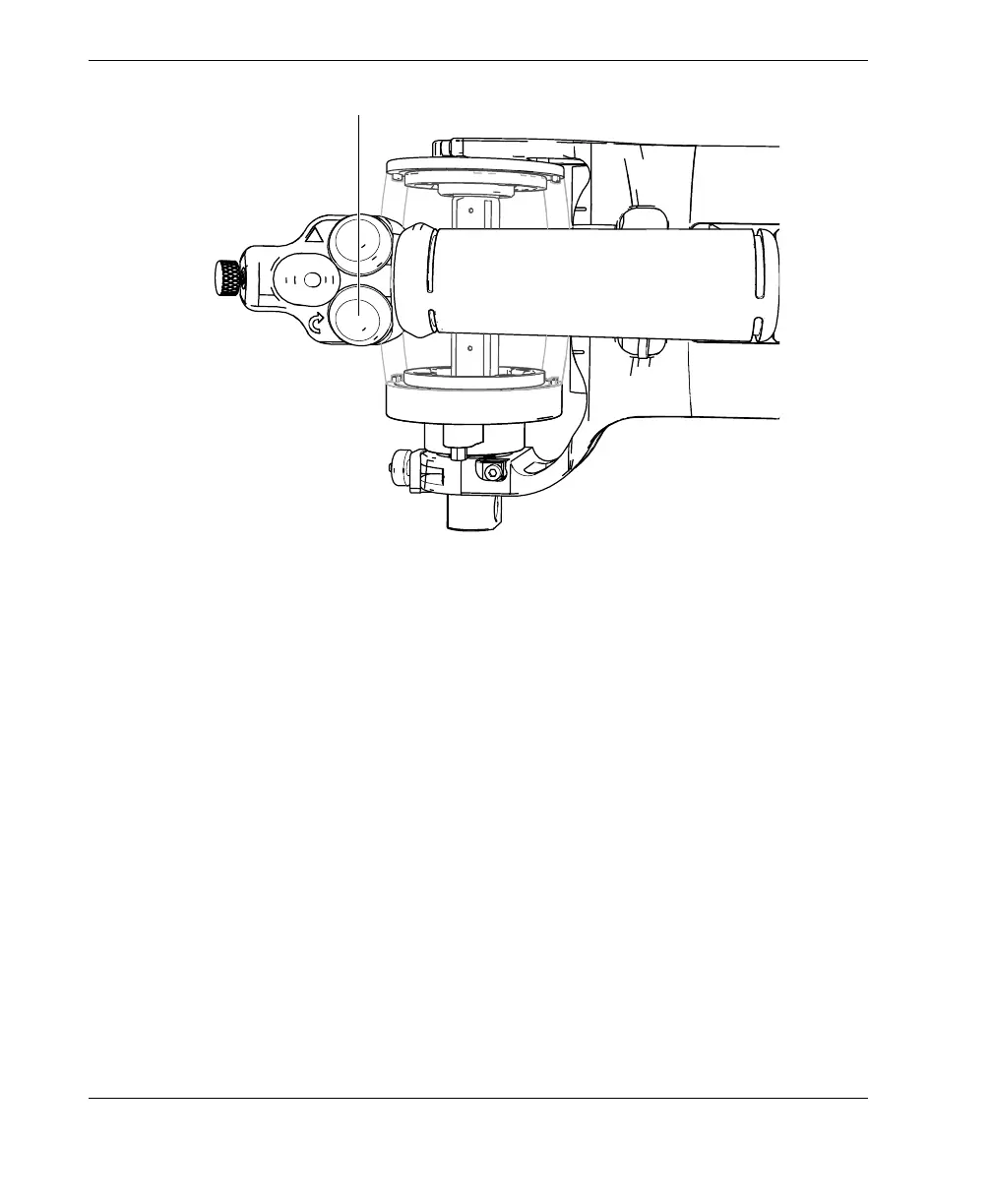DMTA-20073-01EN, Rev. C, November 2015
Chapter 2
34
Figure 2-4 The Indexer Clicker on the top left-hand side of the RollerFORM handle
To set up the Indexer Clicker in unidirectional mode
1. In the OmniScan MXU software, set the scanner encoder as encoder 1 (Scan >
Encoder > Encoder = 1), and then set the encoder type to Quad (Scan > Encoder >
Type = Quad). Set the encoder resolution (Scan > Encoder > Resolution = 12) in
steps/mm.
2. Set the Indexer Clicker as encoder 2 (Scan > Encoder > Encoder = 2), and then set
the encoder type to Clicker + Preset (Scan > Encoder > Type = Clicker + Preset).
Each time the clicker is pressed, the position on the corresponding axis is
incremented according to the Resolution parameter value (which as already been
set from the Scan > Encoder > Resolution menu) in mm/step, and the position of
encoder 1 is reset to the Origin parameter value (which is set from the Scan >
Encoder > Origin menu).
