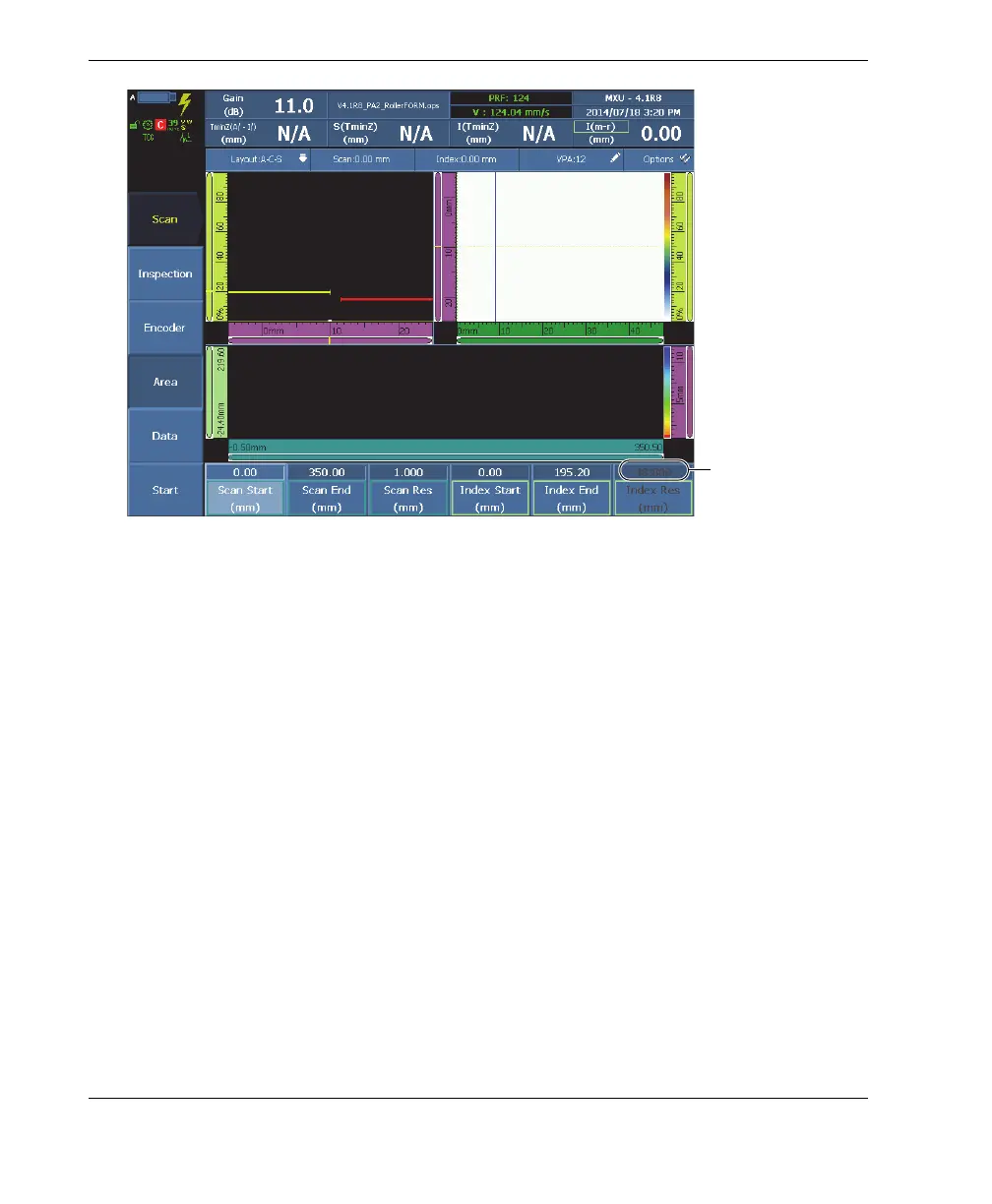DMTA-20073-01EN, Rev. C, November 2015
Chapter 2
36
Figure 2-5 Index value in OmniScan
For more information, refer to the OmniScan MXU Software User’s Manual.
2.4 Setting Up the Start Acquisition Button
The Start Acquisition button must be configured in the OmniScan MXU software on
the OmniScan PA series instrument. The Start Acquisition button is located at the
front of the RollerFORM handle, on the top right-hand side (see Figure 2-6 on
page 37).
Index Res parameter
value to be used to set
the Resolution
parameter
