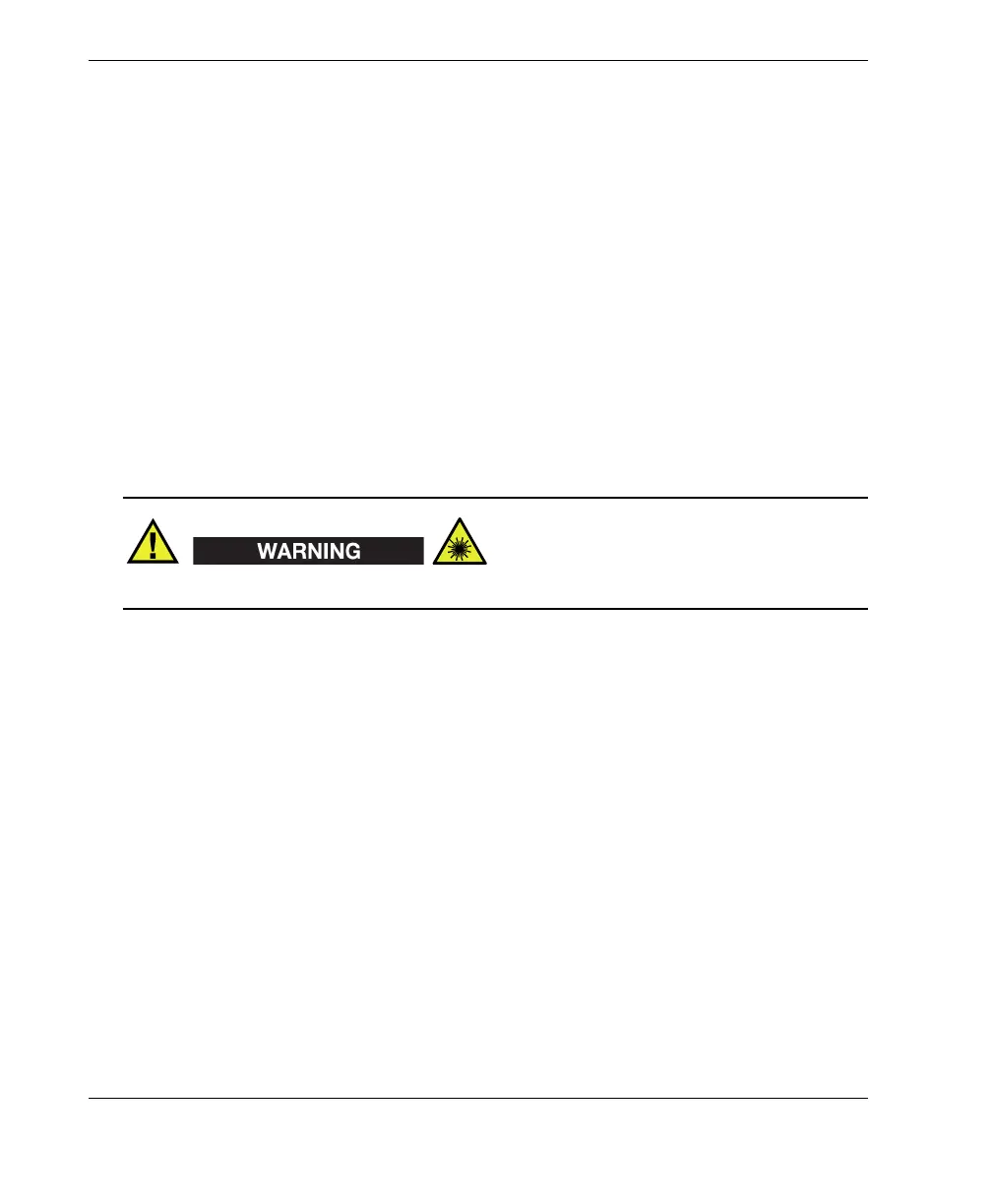DMTA-20073-01EN, Rev. C, November 2015
Chapter 6
136
2. Remove the two 1.5 V ANSI/NEDA-1131SO/IEC-SR44 silver-oxide button cell
batteries (No. 303/357).
3. Install two new batteries with the positive side (+) towards the contact, and the
negative side (−) towards the spring in the baery casing cover.
4. Screw the battery casing cover in place.
5. Check the guiding laser beam alignment. For more information, see “Adjusting
the Angle of the Guiding Laser Beam” on page 136.
6.11 Adjusting the Angle of the Guiding Laser Beam
The RollerFORM’s guiding laser beam alignment must be verified periodically and
adjusted if required. If your RollerFORM is equipped with a battery-powered laser,
the laser beam alignment must be verified each time the batteries have been changed.
Class 1 laser radiation. Avoid direct eye exposure to avoid injury.
To adjust the laser beam angle
1. On a flat surface, draw two parallel guide lines, 500 mm (19.7 in.) in length and
50 mm (1.97 in.) apart (see Figure 6-62 on page 137).
