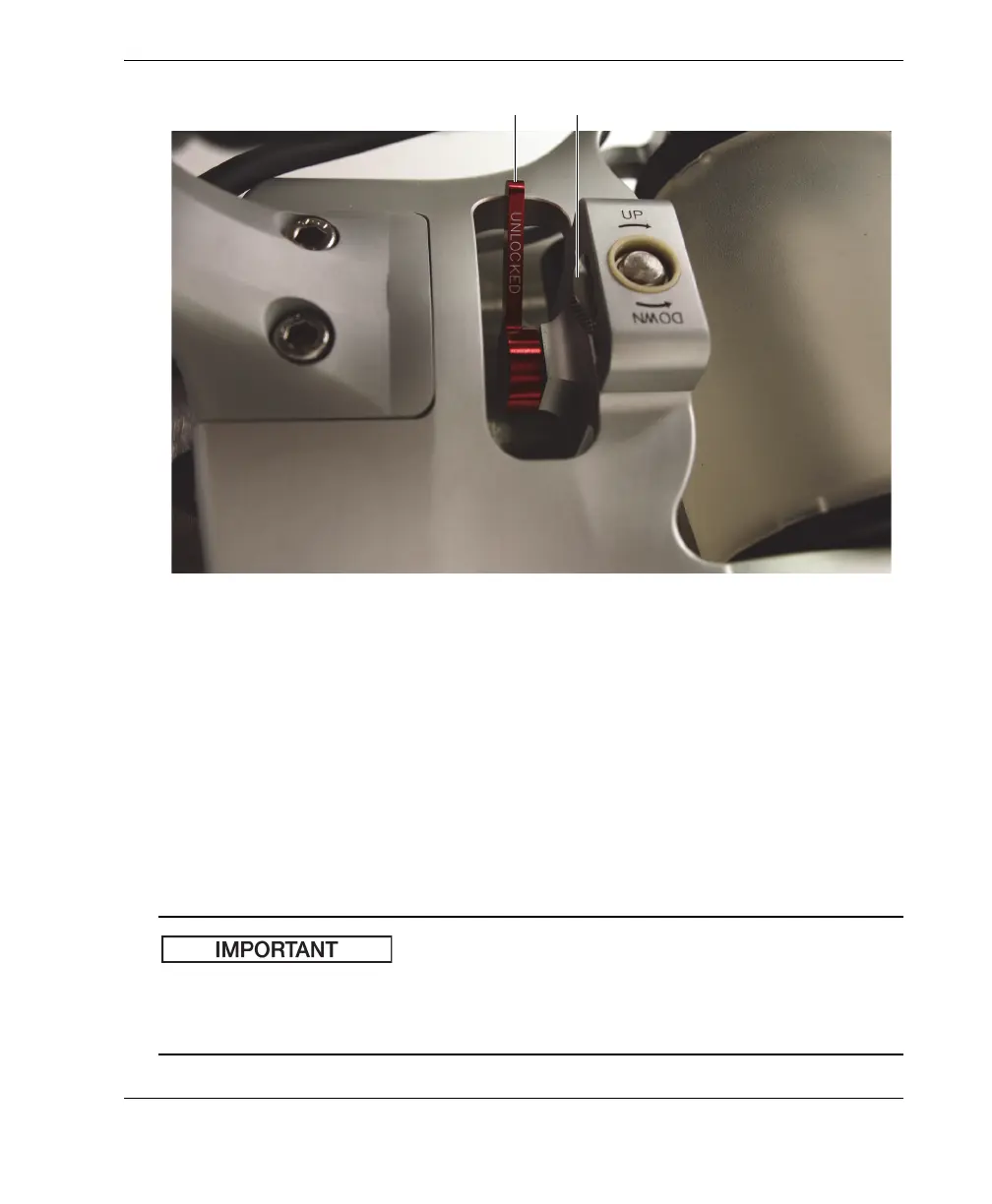DMTA-20073-01EN, Rev. C, November 2015
Preparing for an Inspection
55
Figure 4-4 Unlocking the middle wheel
2. Turn the vertical adjustment knob counterclockwise until the middle wheel
disengages completely from the vertical adjustment knob screw.
4.3.3 Adjusting the Middle Wheel for Convex Surface Axial Scans
When adjusting the RollerFORM’s middle wheel for scanning on a convex surface (for
an axial [longitudinal] scan), special care must be taken to ensure that both of the
middle wheel’s rollers make contact with the surface to inspect.
Scanning a convex surface (for an axial [longitudinal] scan) may require special focal
laws created in specialized software, such as NDT SetupBuilder, to ensure that the
beams hit the surface at due 0 degrees.
Locking lever in the unlocked position Vertical adjustment knob
