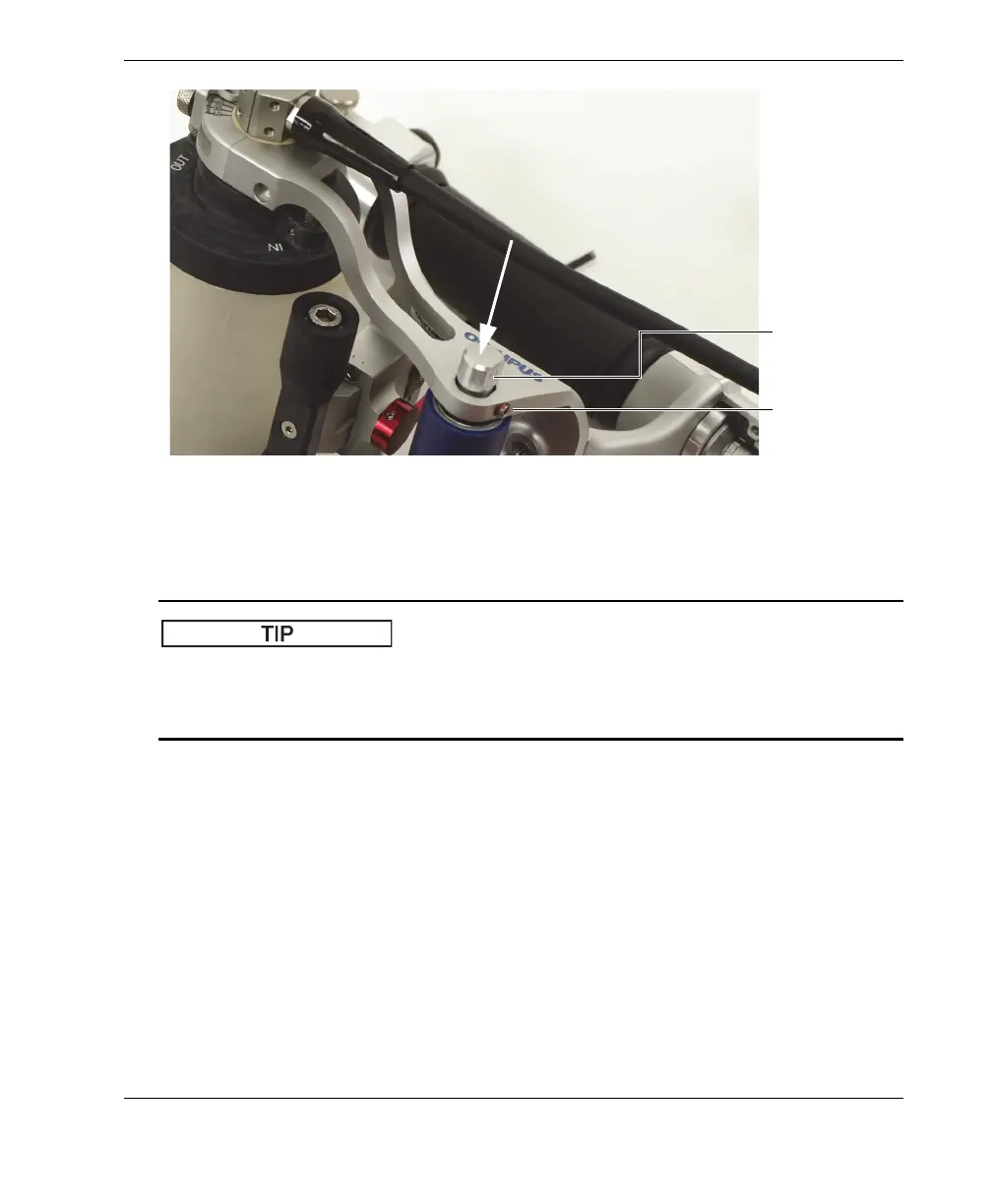DMTA-20073-01EN, Rev. C, November 2015
Maintenance
123
Figure 6-49 Aligning the rear roller’s axle-end flat bevel with the retaining screw
d) Tighten the rear roller retaining screw.
Make sure that the tension in the Mini-Wheel encoder’s spring is sufficient enough to
ensure proper contact with the rear roller at all times, without impairing the roller’s
rotation. If needed, readjust the position of the Mini-Wheel encoder.
6. If needed, adjust the length of the encoder cable to minimize any looping.
A small length of the encoder cable can be pulled out of or pushed into the
RollerFORM’s handle cap.
7. On the RollerFORM handle, install the cap (see Figure 6-50 on page 124).
Make sure that both the encoder cable and the probe cable go through the
opening of the handle cap that is closest to the base of the RollerFORM.
Flat bevel facing
the retaining
screw
Retaining screw
