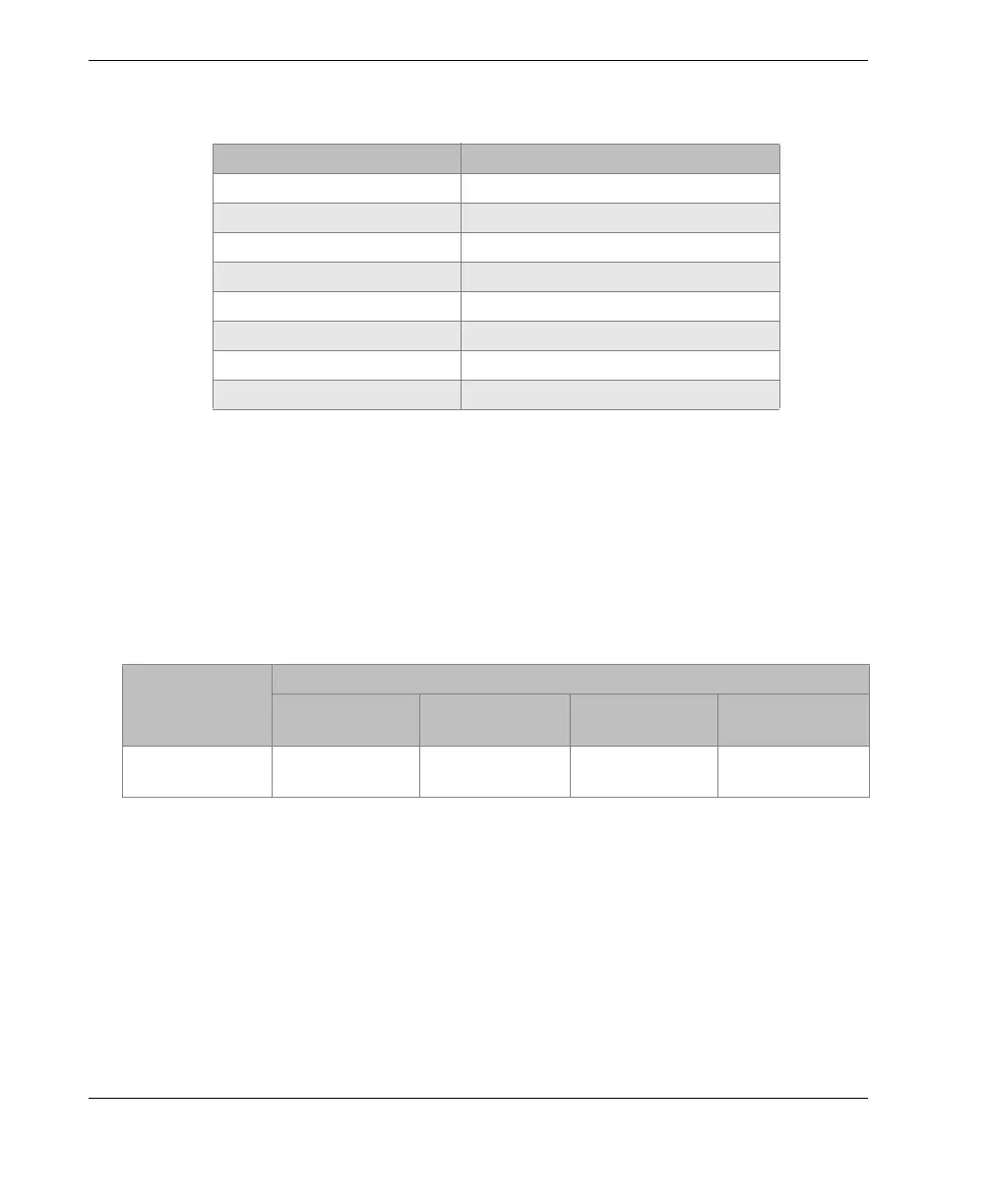DMTA-20073-01EN, Rev. C, November 2015
Chapter 7
140
7.3 Connector Reference
The RollerFORM comes standard with the LEMO connector that is compatible with
the OmniScan MX2 and SX instruments. For use with a different instrument, an
optional adaptor is required (see Table 5 on page 140).
Figure 7-1 on page 141 contains the pinout for the LEMO connectors used on the
OmniScan MX2 and SX models. The EWIX1439 cable has a single LEMO 16-pin
connector that connects to the instrument and splits into two LEMO connectors on the
RollerFORM side: the LEMO 8-pin connector connects to the RollerFORM handle for
the Start Acquisition button and the Indexer Clicker, and the LEMO 5-pin connector
connects to the Mini-Wheel encoder.
Table 4 Operating environment specifications
Parameter Va lu e
Operating temperature 5 °C to 45 °C (41 °F to 113 °F)
Storage temperature 5°C to 45°C (41°F to 113°F)
Relative humidity (RH) Max. 80 % RH noncondensing
Wet location Yes
Altitude Up to 2000 m
Outdoor use Yes
Pollution level 1
IP rating Water resistant (designed to meet IP54)
Table 5 Required encoder cable adaptor
Scanner
connector
Instrument
OmniScan MX OmniScan MX2 OmniScan SX
TomoScan
FOCUS LT
LEMO
Omni-A-ADP27
[U8780329]
——
C1-LF-BXM-0.3M
[U8769010]
