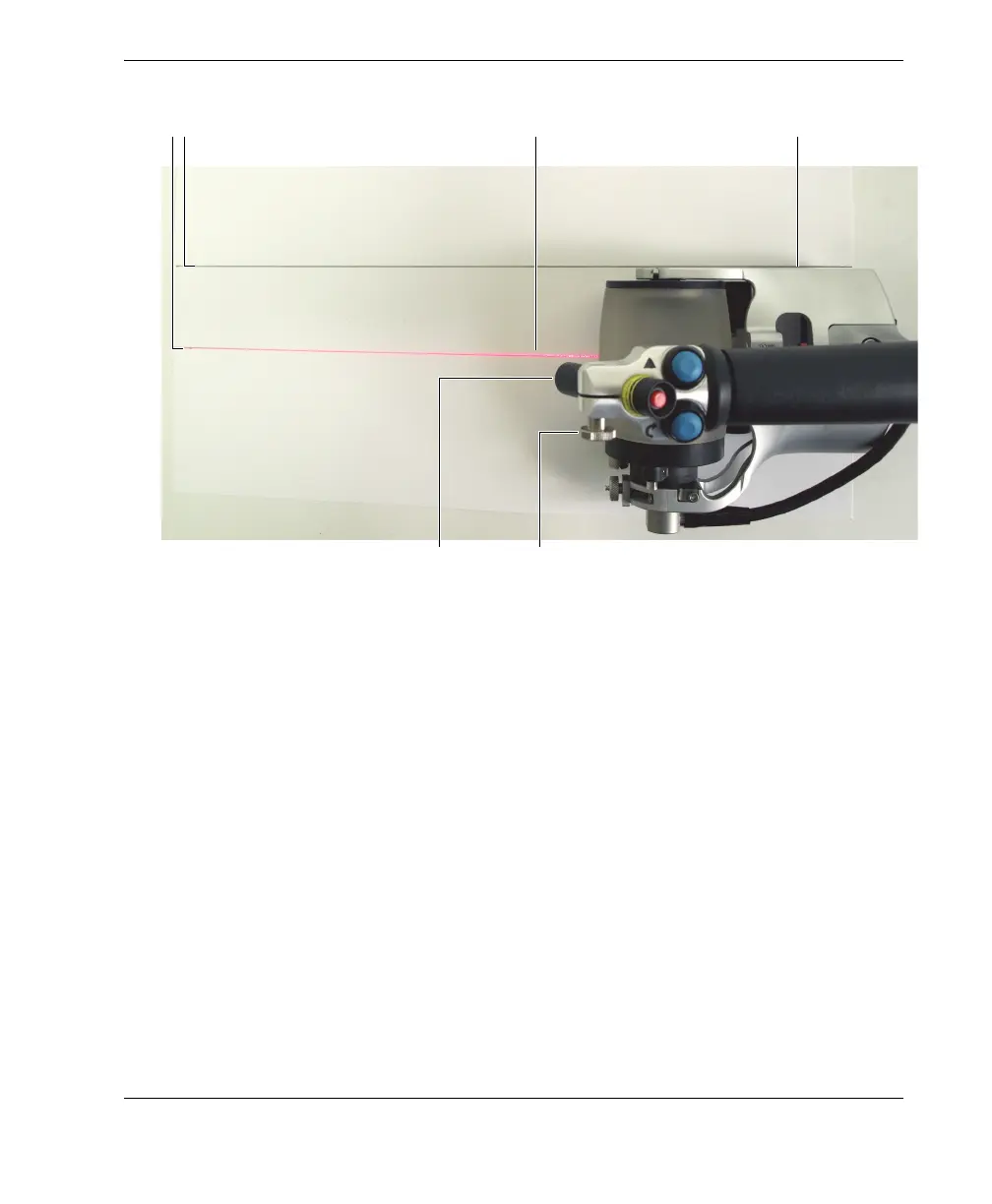DMTA-20073-01EN, Rev. C, November 2015
Maintenance
137
Figure 6-62 Aligning the guiding laser beam
2. With the laser beam pointing forward, align the flat, right side of RollerFORM’s
frame with one of the guide lines. Make sure that the other guide line is lined up
with the center of the tire.
3. Slightly loosen the laser retaining knob, sufficiently enough to be able to rotate
the laser.
4. Rotate the laser until the guide beam is perfectly aligned with the guide line
located under the center of the tire.
5. Tighten the laser retaining knob.
Parallel guide lines 500 mm (19.7 in.)
in length and 50 mm (1.97 in.) apart
Guiding laser beam aligned on the
second parallel guide line
Scanner frame aligned on the first
parallel guide line
Laser retaining knobLaser
