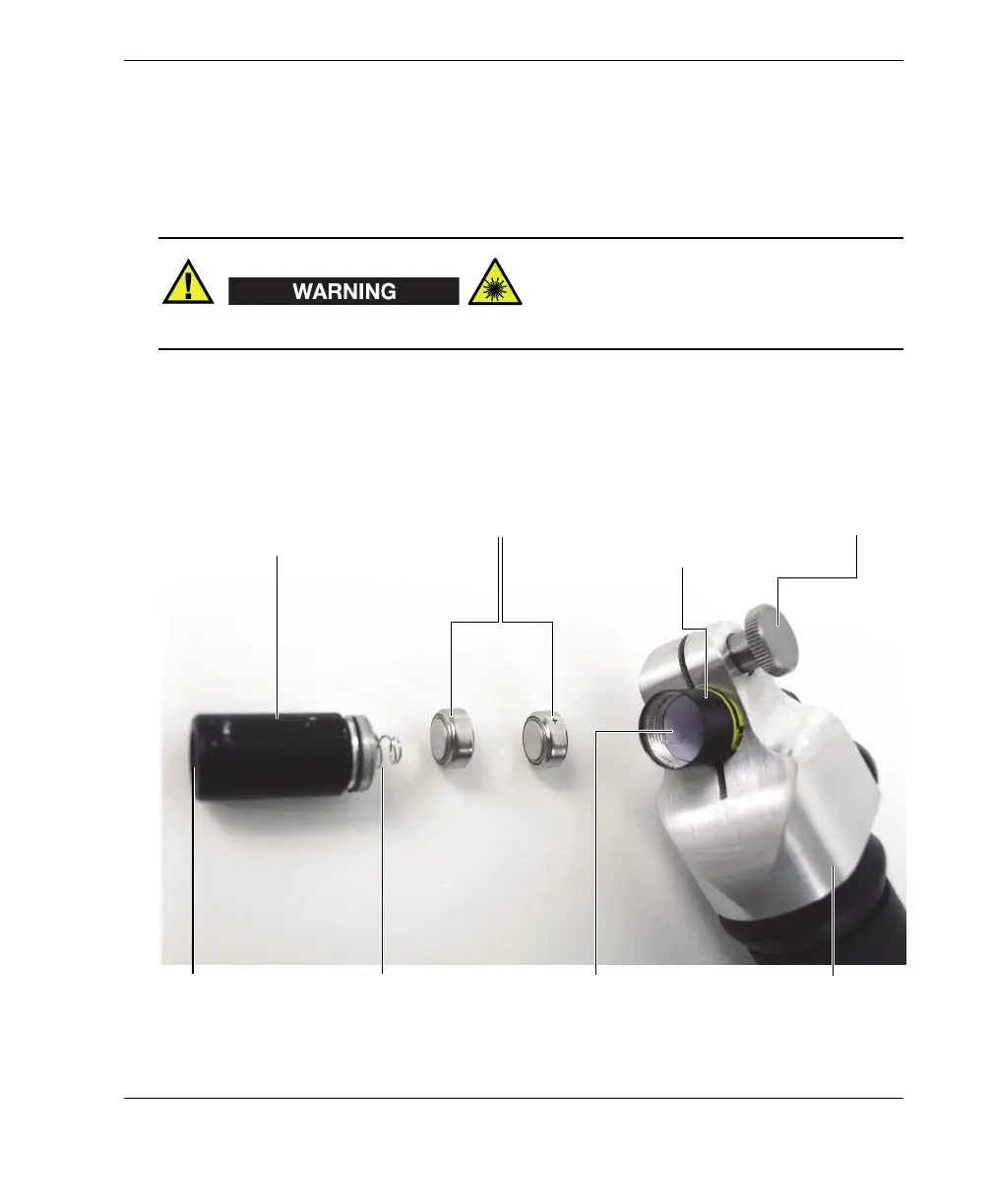DMTA-20073-01EN, Rev. C, November 2015
Maintenance
135
6.10 Changing the Laser Batteries
If your RollerFORM is equipped with a battery-powered laser, the batteries must be
changed periodically. The laser is located at the front of the RollerFORM handle.
Class 1 laser radiation. Avoid direct eye exposure to avoid injury.
To change the laser batteries
1. Unscrew the battery casing cover. This is the part of the laser casing that houses
the lens (see Figure 6-61 on page 135).
Figure 6-61 Changing the batteries in the laser
Laser casing
Battery casing cover of laser
(unscrewed)
Batteries
Laser tightening knob
Laser lens Battery spring Battery contact Front of scanner handle
