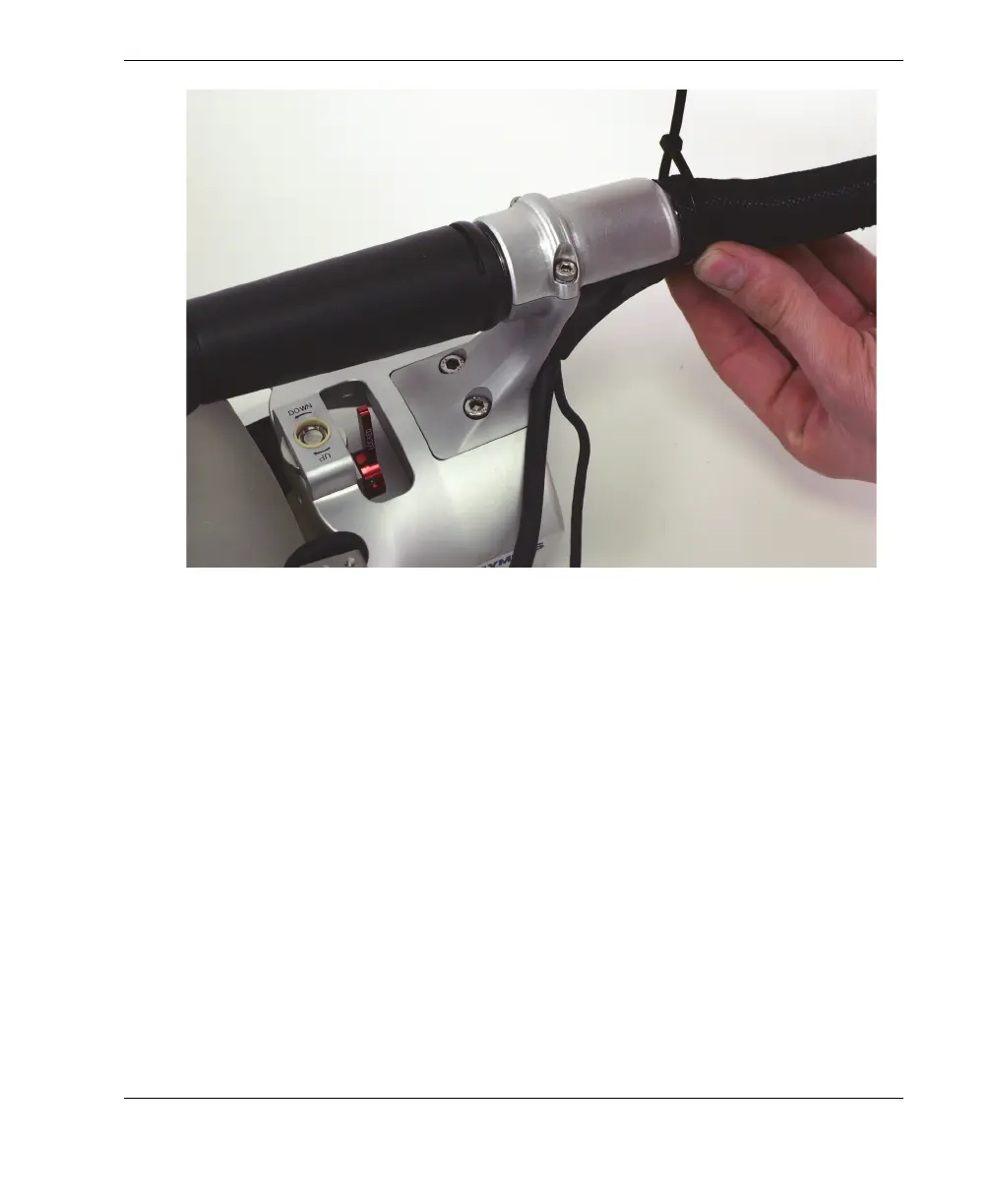DMTA-20073-01EN, Rev. C, November 2015
Maintenance
125
Figure 6-51 Installing the cable sheath and the cable tie
11. Cut the excess section of the cable tie.
12. If needed, at the OmniScan connector end of the cable, install and/or tighten the
Velcro strap.
6.9 Relocating the Mini-Wheel Encoder on the Acoustic Wheel
The RollerFORM scanner’s Mini-Wheel encoder’s primary location is on the rear
roller, which is located underside and at the rear of the scanner. If required, the
alternate encoder holder can be used to relocate the encoder onto the acoustic wheel.
Installing the Mini-Wheel encoder at the alternate encoder position can help avoid
dead zones at the start or end of plates. However, mounting the encoder in this
position results in a less stable ultrasonic signal, because the back wheel may not stay
in contact at all times with the part being inspected.
