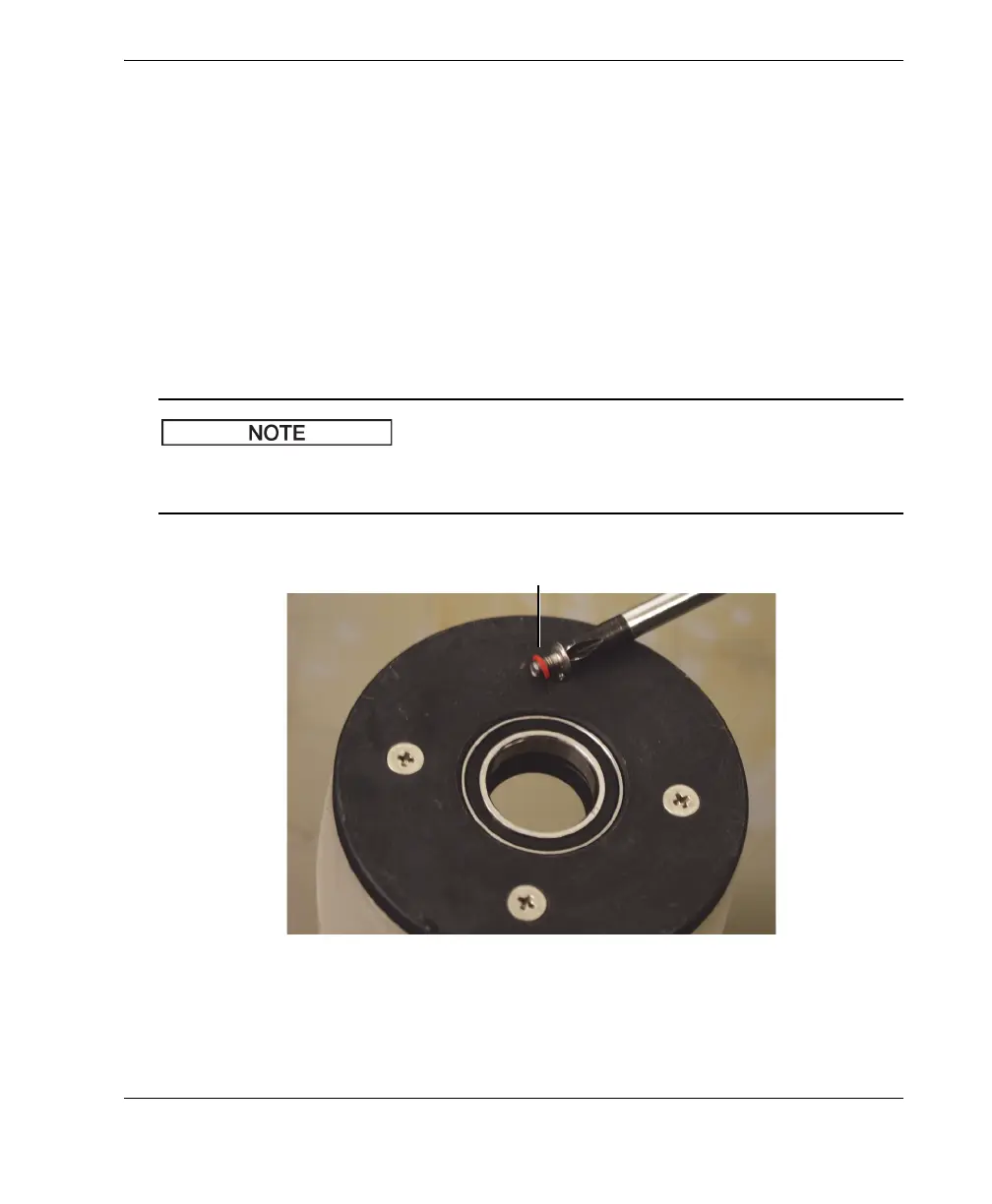DMTA-20073-01EN, Rev. C, November 2015
Maintenance
93
Before the tire’s transparency can be restored, the acoustic wheel must be removed
from the RollerFORM and emptied of liquid, and the probe must be removed. The
necessary procedures are contained in the following sections:
• “Emptying the Acoustic Wheel’s Liquid Chamber” on page 74
• “Removing the Acoustic Wheel from the RollerFORM Scanner” on page 71
• “Removing the Probe from the Acoustic Wheel” on page 77
To open the acoustic wheel
1. Remove the four external retaining screws on the acoustic wheel’s plain flange
(see Figure 6-19 on page 93).
When removing the screws from the plain flange, take care not to lose the screw
gaskets.
Figure 6-19 Removing the plain flange’s external retaining screws
2. Remove the plain flange (see Figure 6-15 on page 88).
Flange’s external retaining screw with gasket
