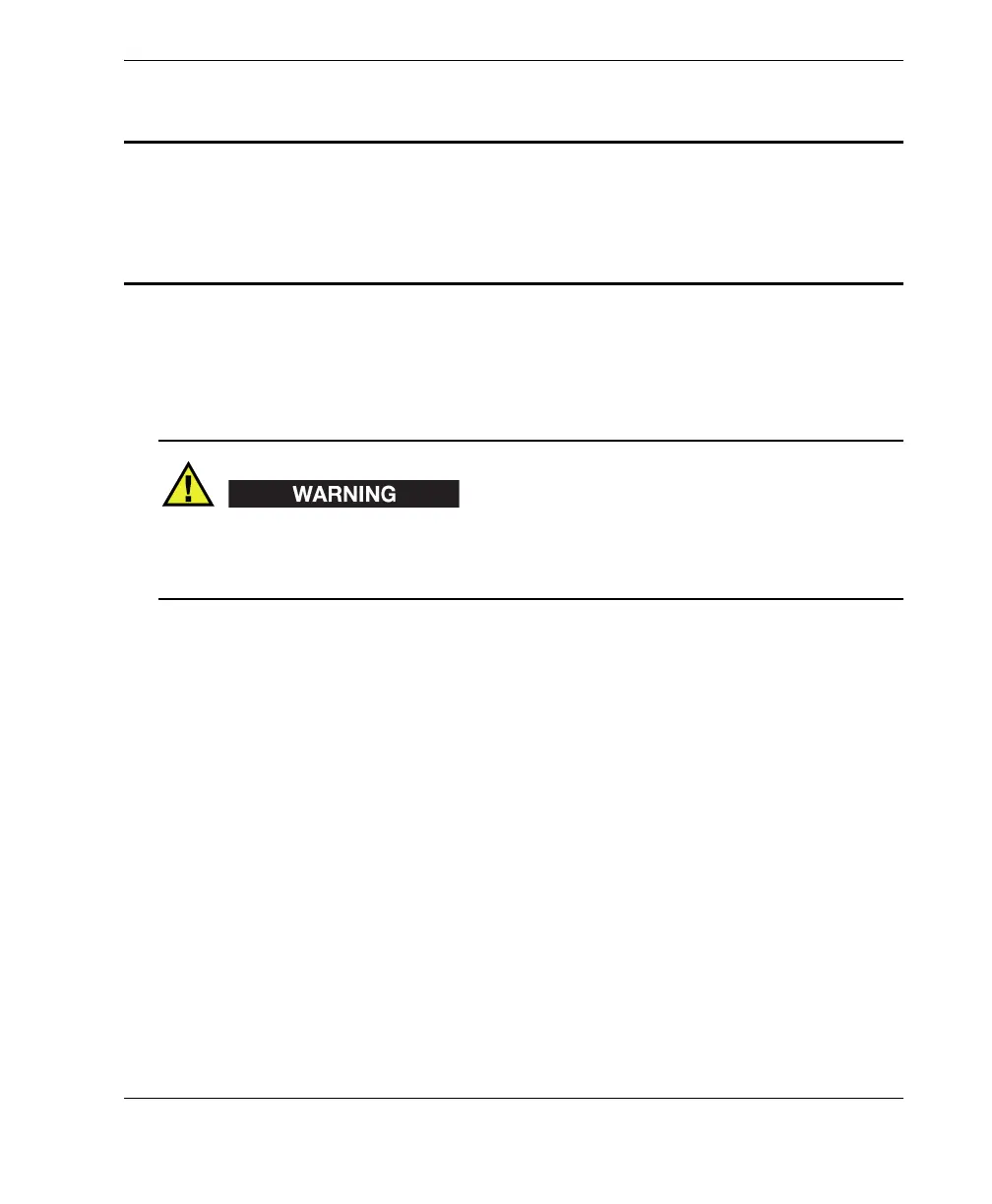DMTA-20073-01EN, Rev. C, November 2015
Performing an Inspection
63
5. Performing an Inspection
You can use the RollerFORM scanner to perform inspections of flat or curved surfaces,
with the RollerFORM held upright or upside down.
Secure the RollerFORM to a lanyard whenever you are using it to scan in an upside-
down position and/or at heights above ground level to prevent it from falling and
causing physical harm or property damage.
Before performing an inspection, a number of procedures must have been completed:
• The RollerFORM and the instrument must be connected, and the instrument must
be properly configured.
For more information, see “Setting Up the Instrument” on page 29.
• The RollerFORM’s acoustic wheel must be properly filled with glycol or water
and the liquid chamber must be free of air bubbles.
For more information, see “Preparing the RollerFORM Liquid Chamber” on
page 39.
• The following operations must also be performed:
— Water couplant must be applied to the RollerFORM’s acoustic wheel and to
the surface to inspect.
— The phased array signal must be optimized.
— The middle wheel of the RollerFORM must be adjusted to the type of surface
to inspect.
— The surface to inspect must be prepared.
For more information, see “Preparing for an Inspection” on page 49.
