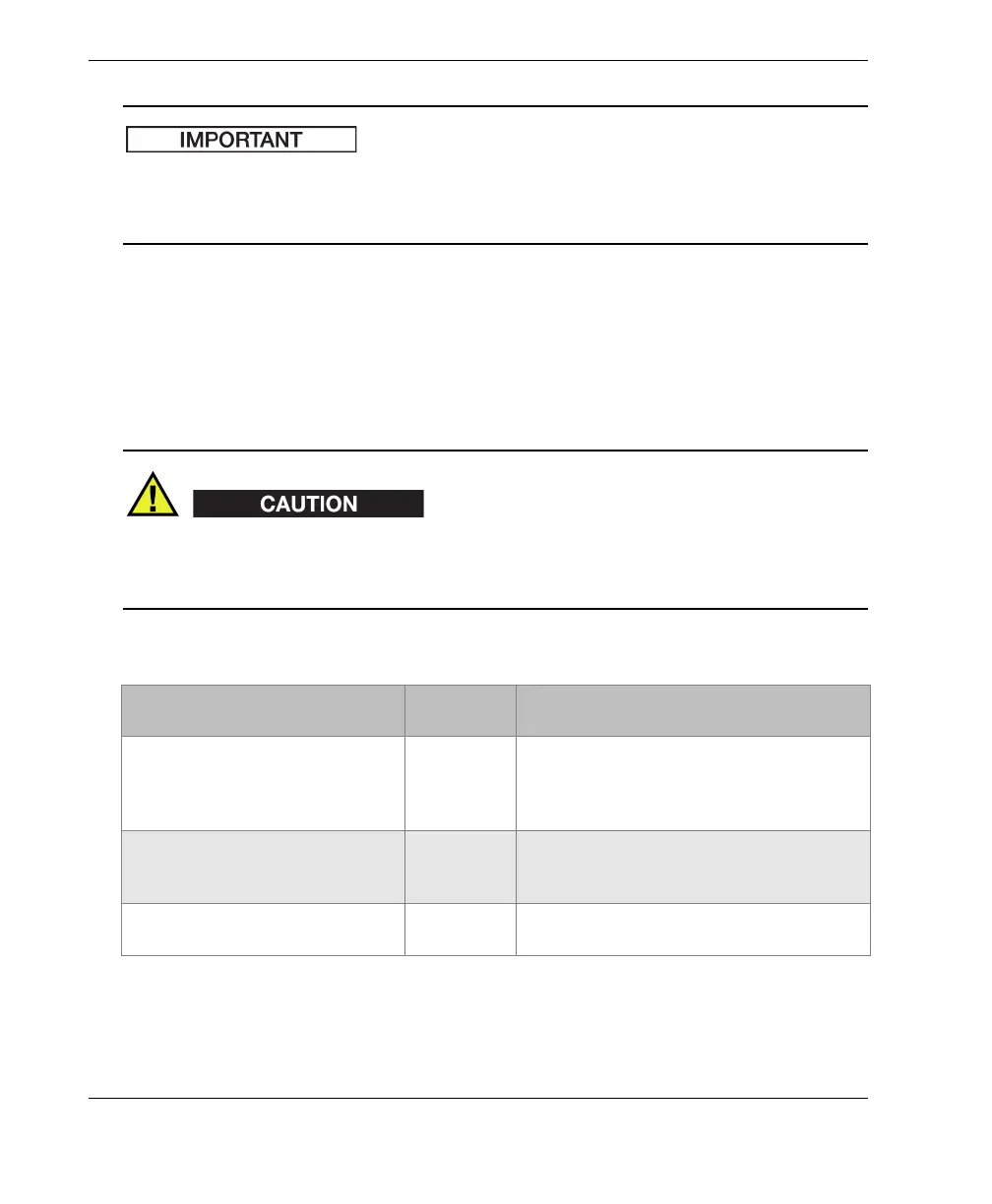DMTA-20073-01EN, Rev. C, November 2015
Important Information — Please Read Before Use
6
Some of the details of components illustrated in this manual may differ from the
components installed on your instrument. However, the operating principles remain
the same.
Instrument Compatibility
The RollerFORM is compatible with the Olympus ancillary equipment listed in
Table 2 on page 6.
Always use equipment and accessories that meet Olympus specifications. Using
incompatible equipment could cause equipment malfunction and/or damage, or
human injury.
Table 2 Ancillary equipment
Part
number
Item
number
Description
OMNI-A-ADP27 U8780329
Scanner interface adaptor to connect
scanners encoder cables with LEMO
connector to OmniScan MX with DE-15
connector scanner interface.
C1-LF-BXM-0.3M U8769010
0.3 m long adapter LEMO female to Bendix
male linking LEMO encoder cable to
TomoScan FOCUS LT.
OmniScan PA or TomoScan
FOCUS LT
—
Many OmniScan and TomoScan FOCUS LT
instrument models can be used.
a
a. Encoder cable adaptor may be required (see Table 5 on page 140).
