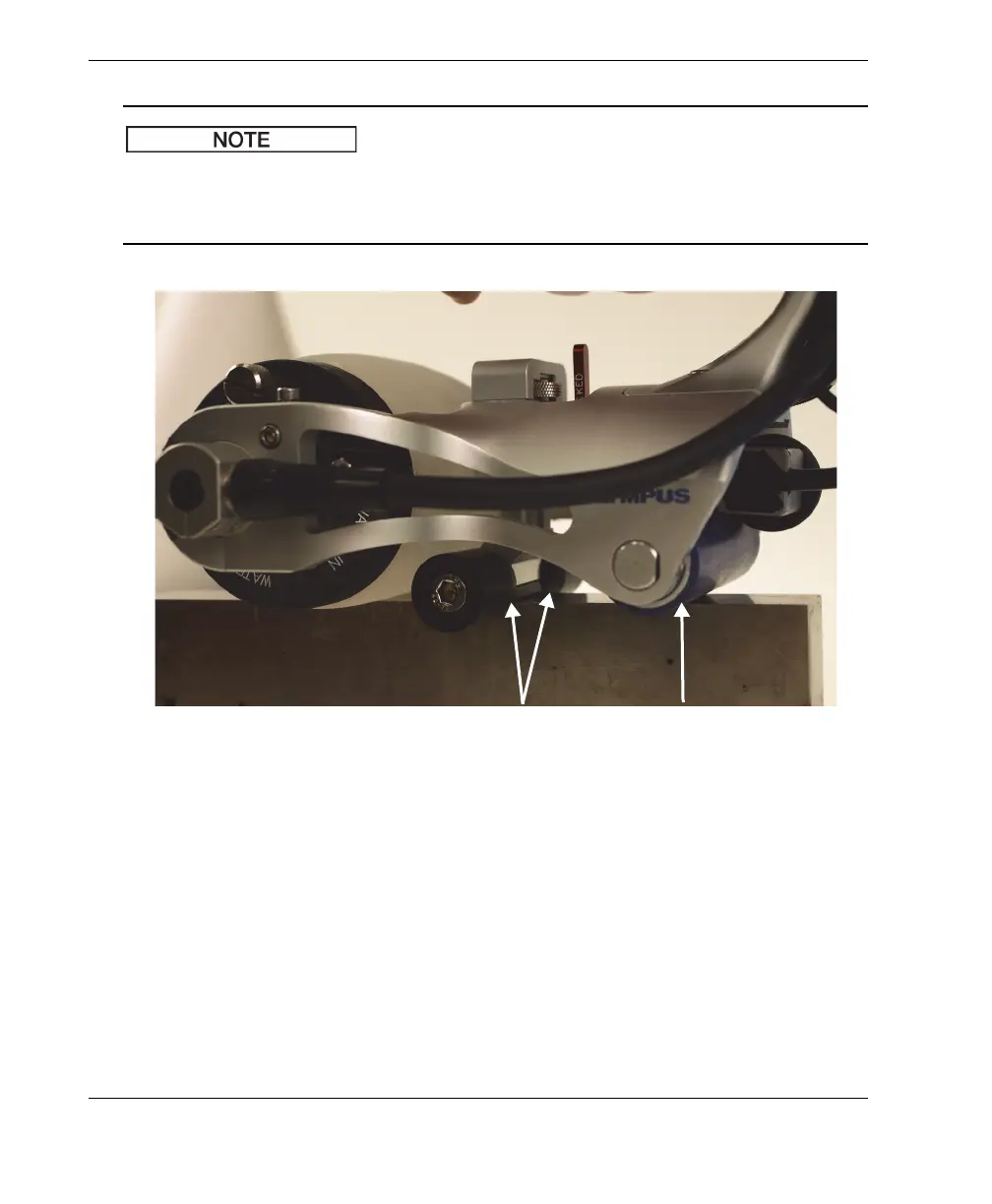DMTA-20073-01EN, Rev. C, November 2015
Chapter 4
58
When inspecting a narrow surface or the side of a part, both rollers or the skid plate of
the middle wheel, and also the rear roller, must be in contact with the surface to
inspect (see Figure 4-7 on page 58).
Figure 4-7 Keeping both rollers or the skid plate in contact with a narrow surface
6. Lock the middle wheel’s position by moving the locking lever to the LOCKED
position (see Figure 4-8 on page 59).
Both rollers or skid plate of the middle wheel must be in contact
with the narrow surface, and also the rear roller.
