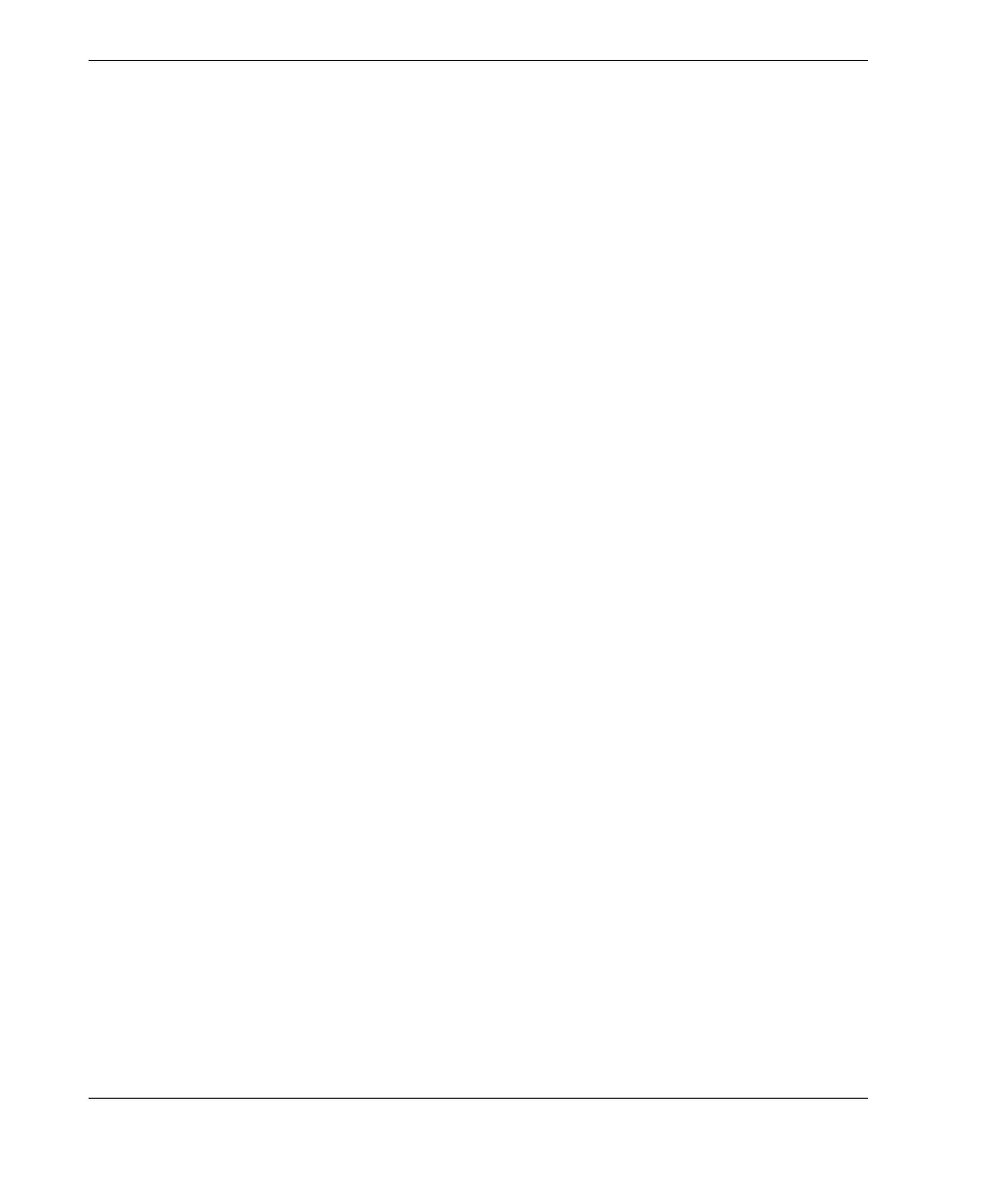DMTA-20073-01EN, Rev. C, November 2015
Chapter 4
52
4.3 Adjusting the Middle Wheel
Depending on the characteristics of the surface to inspect and the scan direction, the
middle wheel is set in a different position.
When inspecting flat surfaces or convex surfaces in the circumferential direction, and
the acoustic wheel and the rear roller are laying flat on the surface to inspect, the
RollerFORM’s middle wheel must be completely retracted so as not to touch the
surface.
However, when scanning a pipe with a diameter of less than 635 mm (25 in.) in the
circumferential direction, the middle wheel must be removed.
The middle wheel is to be lowered and adjusted when the part doesn't allow to get the
two acoustic wheel flanges in contact with the surface. The middle wheel adds
stability when inspecting parts with the following types of surfaces:
• Convex surface (for an axial [longitudinal] scan)
• Narrow surface
For more information, see the following sections:
• “Retracting the Middle Wheel” on page 52
• “Removing the Middle Wheel” on page 54
• “Adjusting the Middle Wheel for Convex Surface Axial Scans” on page 55.
4.3.1 Retracting the Middle Wheel
When inspecting flat surfaces or curved convex surfaces with a diameter of more than
635 mm (25 in.) in the circumferential direction, and the acoustic wheel and the rear
roller are laying flat on the surface to inspect, the RollerFORM’s middle wheel must
not touch the surface. The middle wheel must be completely retracted and locked.
To retract and lock the middle wheel
1. Unlock the middle wheel by positioning the locking lever in the UNLOCKED
position (see Figure 4-2 on page 53).
