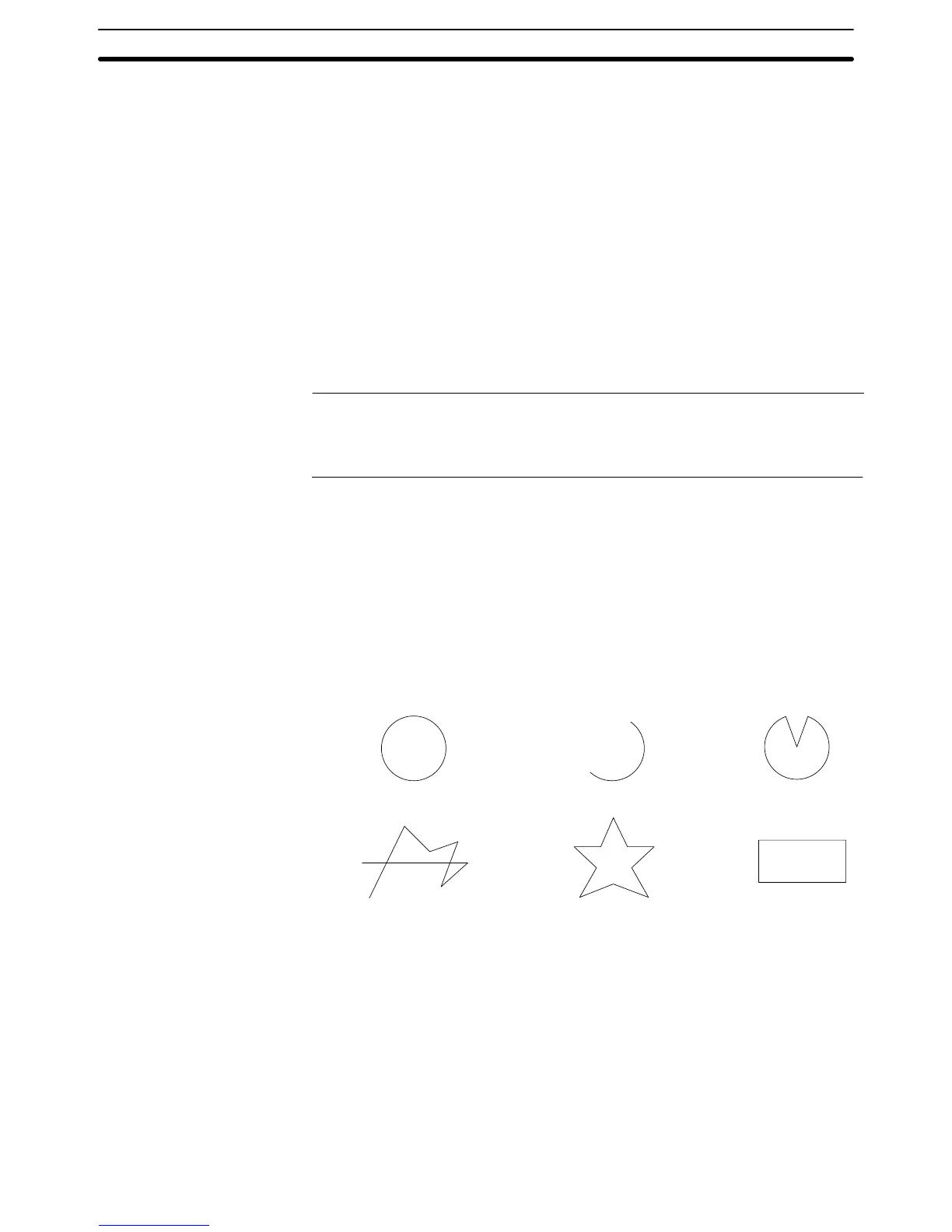2-4SectionFixed Displays
90
2-4 Fixed Displays
Fixed displays are graphics and text that are always displayed on the screen and
do not change. This section gives details of fixed displays.
There are the following types of fixed display.
• Text Page 98
• Circle Page 90
• Arc Page 90
• Sector Page 90
• Polyline Page 90
• Polygon Page 90
• Rectangle Page 90
• Tiling Page 101
• Mark Page 103
Reference: The Support Tool also includes image data and library data as fixed display ele-
ments, but since these are functionally different, they are dealt with separately in
this manual. For details on image and library data, refer to 2-5 Image and Library
Data (page 106).
2-4-1 Circles, Arcs, Sectors, Polylines, Polygons, Rectangles
(Fixed Displays)
These are graphics that are always displayed. Standard, inverse, flash, and in-
verse flash displays are possible depending on the graphics.
Since fixed display graphics are always displayed in the order in which they were
created at the Support Tool (graphics created early are overlaid by those created
later), the order must be considered when creating them. However, the order of
display within a fixed display graphic can be changed using the Support Tool.
Polyline Polygon Rectangle
Circle SectorArc
* A continuous straight line
with up to 254 intermediate
points can be drawn.
* A polygon with up to
255 vertices can be
drawn.
Restrictions
• Up to 65,535 of the following graphics can be registered on one screen. (Same
for window screen.) For overlapping screens comprising 8 child screens, the
maximum is 524,280 (65,5358 screens).
Fixed display text, circles, arcs, sectors, polylines, polygons, rectangles, til-
ing, marks
There is no restriction on the number of graphics that can be registered for one
screen data file: any number can be registered as long as the data file capacity is
not exceeded.
Function Outline
