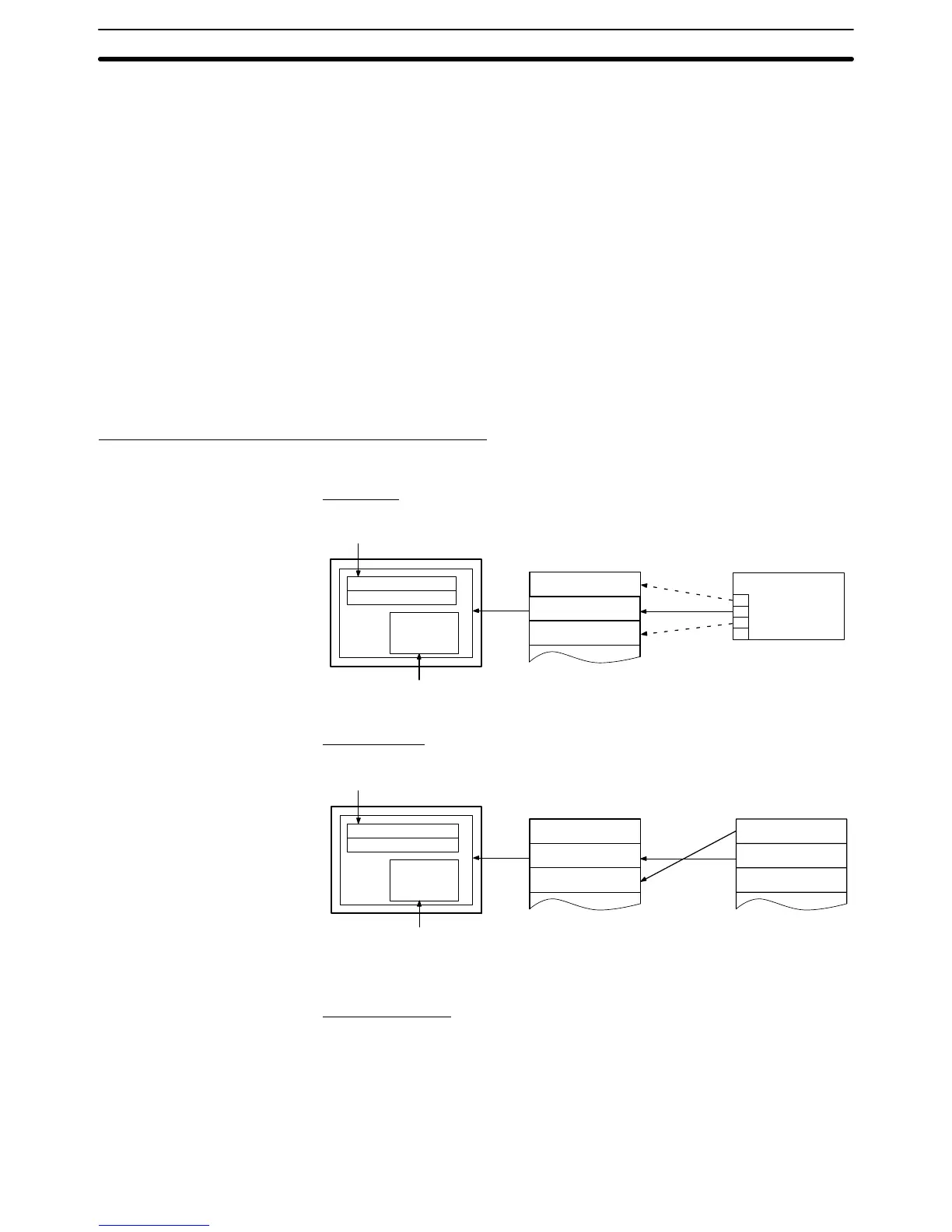3-8SectionUsing the Alarm List/History Function
346
3-8 Using the Alarm List/History Function
This section describes how to use the alarm list and the alarm history, which
monitor the status of bits in the host and, if a bit status changes to 1 (ON), display
the corresponding message and the image/library data.
The alarm list/history can be checked using the System Menu of the PT. It is also
possible to check them during operation by registering them to the screen as an
element (alarm list can only be used as an element.).
The Support Tool can read out the alarm history record data stored to the PT to
the host as a text file. For the procedure for reading the alarm history record data,
refer to the NT-series Support Tool Version 4. for Windows Operation Manual
(V061-E1-).
3-8-1 How to Use the Alarm List/History
An alarm list can only be displayed as an element while an alarm history can be
displayed on a confirmation screen that is called from the System Menu as well
as displayed as an element.
Confirming during Operation as an Element
The status of the bit to be monitored (alarm list) and the record of bit status transi-
tion (alarm history) can be confirmed while the PT is operating.
Alarm List
0
1
0
Bit
A000000
L001003
D010015
←1(ON)
No.13
No.14
No.15
Message (character string table entry 32)
set for bit memory table entry 14
Character string table entry 32
Character string table entry 50
Image/library data 1002
HOST
Character string table entry 32
Image/library data 113C
Character string table entry 54
Image/library data 1125
Image/library
data 113C
When the message displayed is pressed, the image/library
data (113C) set for bit memory table entry 14 is displayed.
Alarm History
No. 22
No. 23
No. 24
Recorded data
Message (character string table entry
13) set for bit memory table entry 24
Character string table entry 13
Character string table entry 12
Character string table entry 11
Image/library data 005F
Bit memory table entry 24
97/12/04 11:19:20
Character string table entry 12
Image/library data 102A
Bit memory table entry 23
97/12/04 11:25:12
Image/library
data 102B
Character string table entry 13
Image/library data 102B
When the upper message displayed is pressed, the image/library
data (102B) set for bit memory table entry 13 is displayed.
When creating a screen using the Support Tool, set the following.
Bit Memory Table
Set as shown below for the number of bits in the host to be monitored (for in-
formation not indicated below, set as needed.).
• PC Address: Bits in the host to be monitored
• Function: Alarm
• History:
• For alarm list: Check mark set or no check mark
Setting
