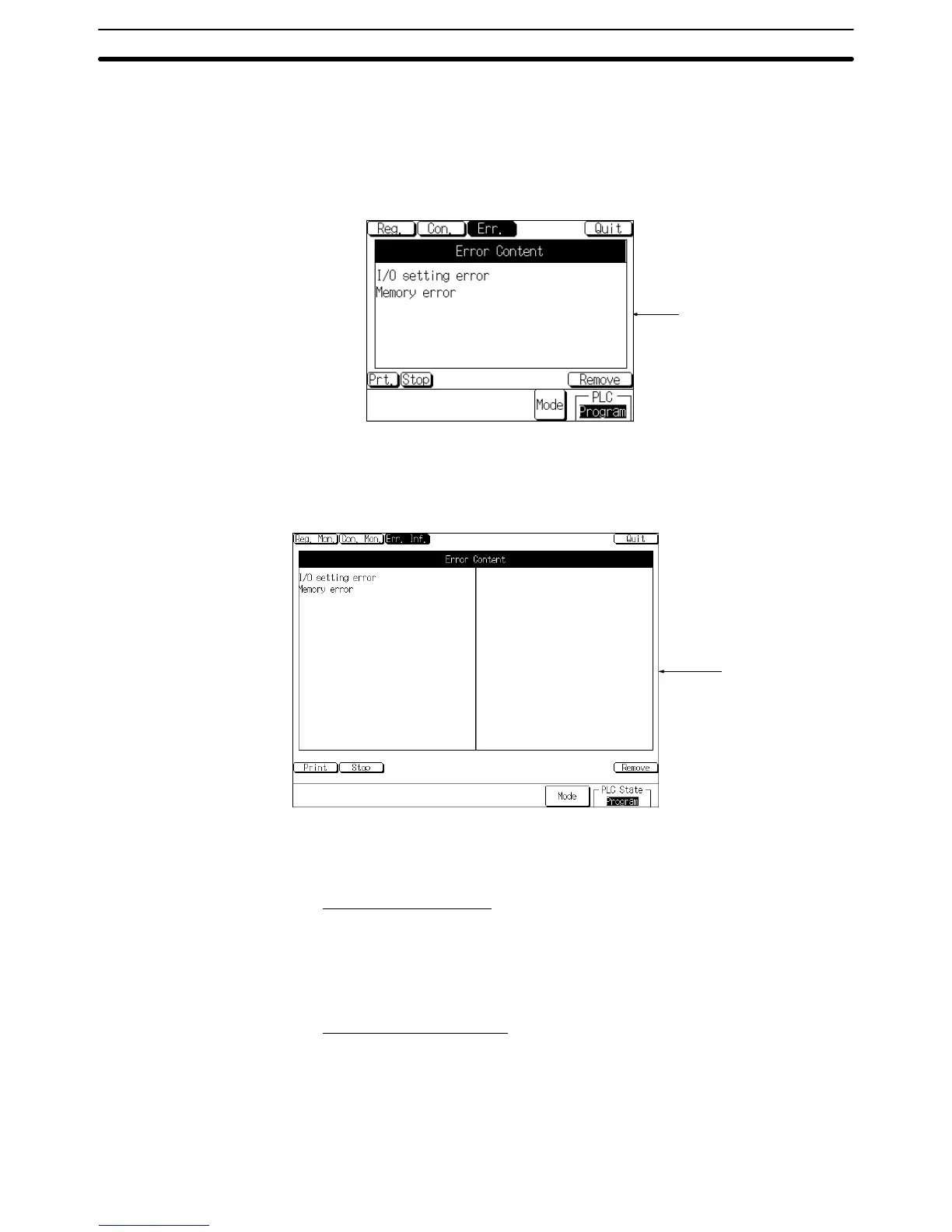2-17SectionDevice Monitor Function
274
2-17-7 Using the Error Log Screen
The error log screen reads the error log in the PC (the errors that have occurred
in the PC) and lists the errors in order of their priority. It is also possible to clear
the highest priority error.
NT31/NT31C Screen
Error Log display area
With the NT31/NT31C, 5 error records can be displayed in one screen. The high-
est priority error must be cleared in order to display the sixth error record.
NT631/NT631C Screen
Error Log display area
With the NT631/NT631C, 30 error records (15 records × 2 columns) can be dis-
played in one screen. The highest priority error must be cleared in order to dis-
play the thirty-first error record.
Error Log Display Area
The error log display area displays errors in order of their priority. (With the
NT631/NT631C, the highest priority error is displayed at the top of the left col-
umn and the lowest priority error is displayed at the bottom of the right column.)
The screen will be updated if another error occurs while the error log is being
displayed.
Clear Error Touch Switch
Clear the highest priority error (displayed at the top or top-left) by pressing the
clear error touch switch. The error will be removed from the display area once it
is cleared, but the same error may occur again immediately if the cause of the
error hasn’t been eliminated. If the error cannot be cleared, a message indicat-
ing that it can’t be cleared will be displayed in the bottom-left corner of the
screen.
