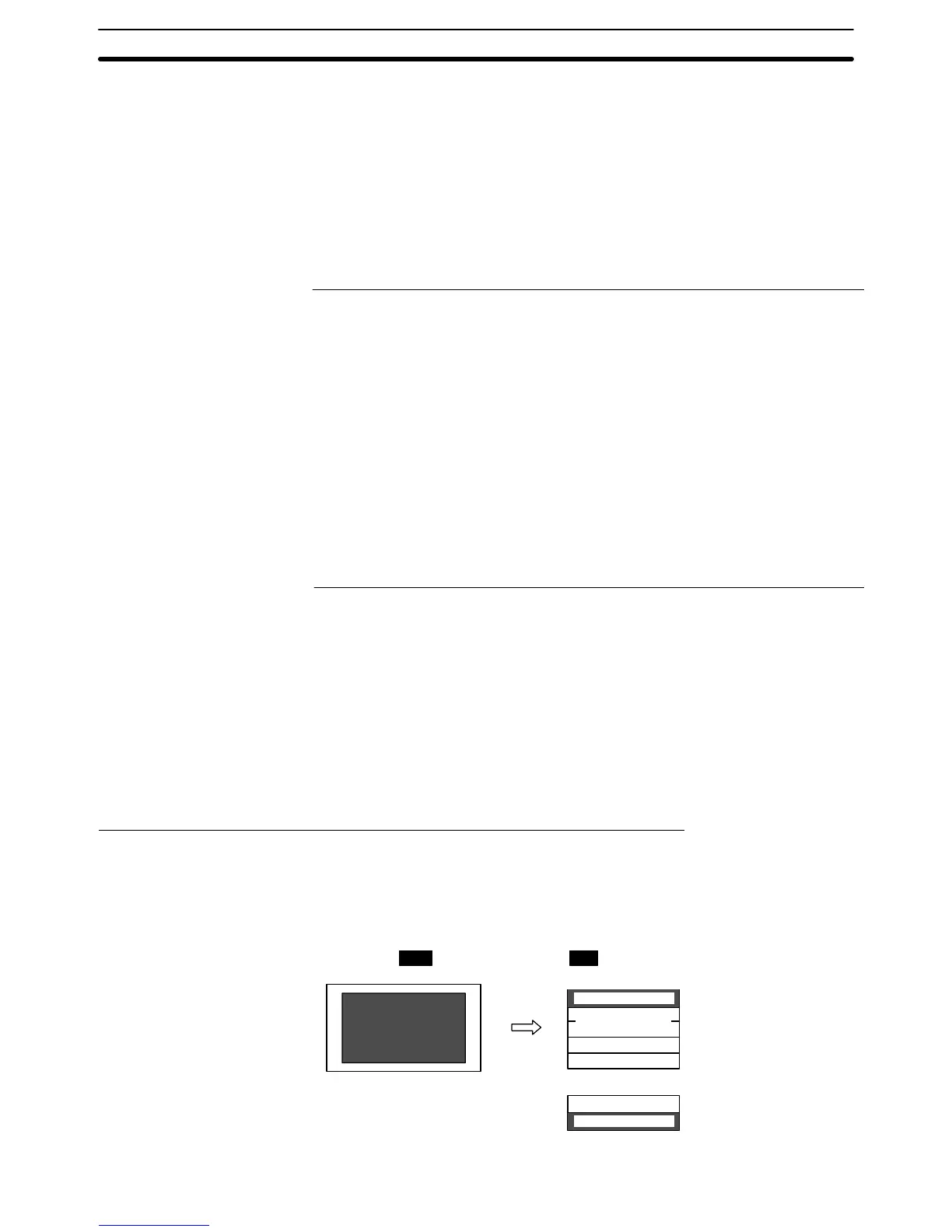3-3SectionScreen Display and Notification
304
Operation
1, 2, 3... 1. If the specified allocated bit in the host changes to 1 (ON) while the element
of the alarm list/history is displayed, the corresponding message is dis-
played (with the alarm list, the message is deleted from the list if the allo-
cated bit returns to 0 (OFF)).
2. The message area is a touch switch and the set image data/library data is
displayed when the touch switch is pressed. The message is displayed in
reverse video at the same time.
3. The screen is switched to the specified screen when the reversed message
is pressed again.
Reference: The description above applies to the case where both the image/library code
and the screen numbers are set in the bit memory table entry. If the image/li-
brary code is not set, the screen is switched over the first time the message is
pressed.
The PT screen is switched when the reversed message is pressed. The screen
is not switched if the status of the allocated bit changes from 1 (ON) to 0 (OFF).
When the screen is switched by operation at the PT, the screen switching
strobe of the PT status notify bit changes to 1 (ON) so that the event of screen
switching is notified to the host. The screen number of the new screen is written
to the screen switch setting word in the PT status control area at the same time.
(page 304)
When NT20S or NT30/620 compatible mode is being used, the current screen
number occupies the first word of the PT status notify area and the word con-
taining the PT status notify bits is shifted down one word. (Refer to page 451.)
For an example of use of screen switching using the alarm list/history function,
refer to 3-8 Using the Alarm List/History Function (page 346).
3-3-2 Finding the Screen Number of the Presently Displayed Screen
The PT has a function to notify the host of the occurrence of a screen switching
event, and the screen number of the new screen when the display screen is
switched by operation at the PT.
The host uses the following method to ascertain the screen switching timing and
the new screen number.
Reading the PT status notify area and the PT status control area
Reading the PT Status Notify Area and the PT Status Control Area
When the screen is switched, it is notified to the following areas.
• Screen switching timing:
Screen switching strobe in the PT status notify area
• Screen number of the presently displayed screen:
Screen switch setting word in the PT status notify area
Displayed screen
PCPT
← Screen No.
PT status control area
Screen switch setting
PT status control setting
Reserved for system use
← Screen switch strobe flag
PT status notify area
Content update memory table
PT status
Copy memory
table entry setting
Example of Use
