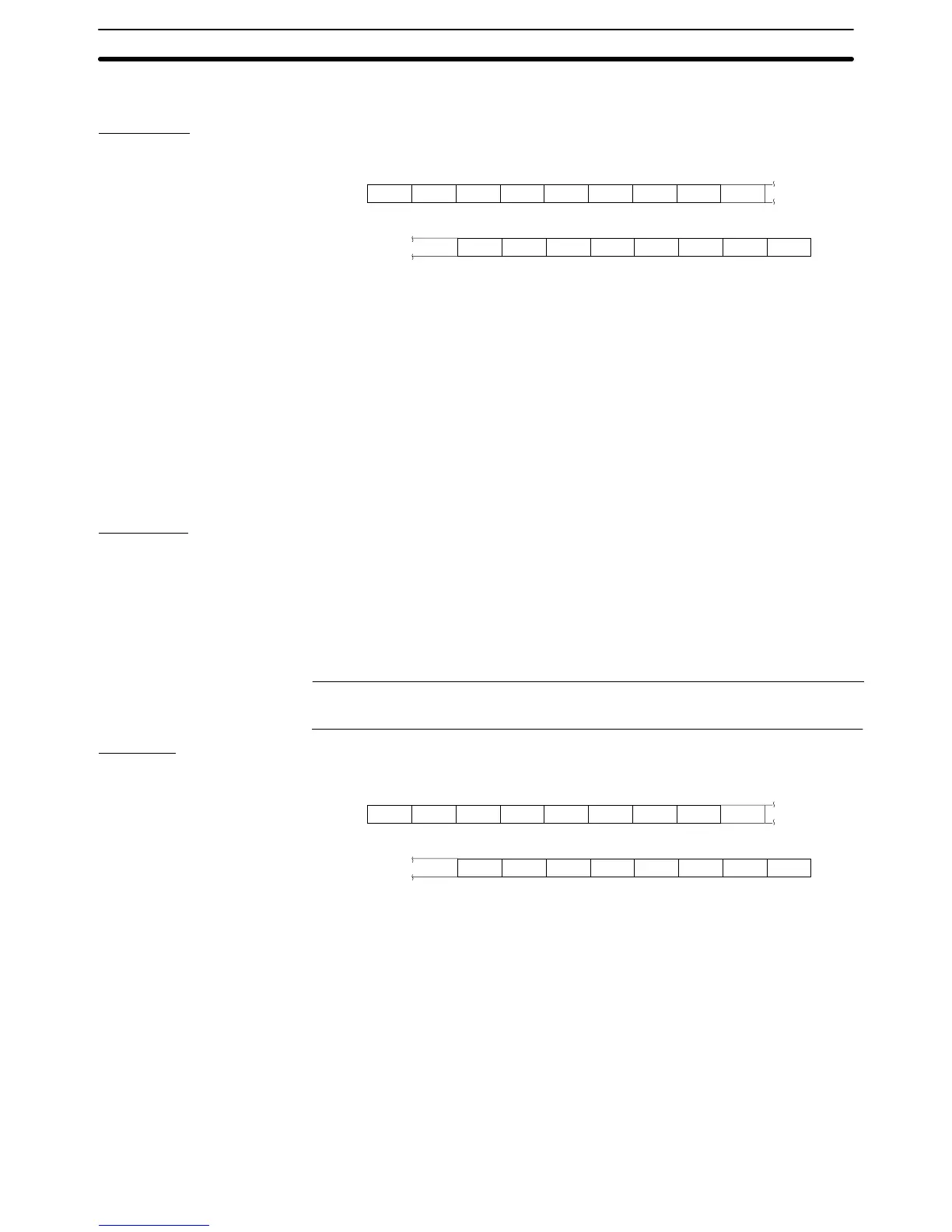4-3SectionCommands/Responses
389
4-3-15 Touch Switch Input Notify Command (Sent from PT to Host)
Command
Format
c1
1B 53
[ESC] S
d4
c4
54
Tc2c3
0D
d1 d2
d3
a4a1 a2 a3 s1 s2 [CR]
* * * * * * * * * * * *
* * * * * * * * * * * * * * * *
c
1
to c
4
: Changed word address (4 BCD digits)
0000 to 9999
This is the number of the word containing the allocated bit of the
touch switch at which there has been a change.
d
1
to d
4
: Contents of the word after the change (4 hexadecimal digits)
0000 to FFFF
H
a
1
to a
4
: Changed bit information (4 hexadecimal digits)
0000 to FFFF
H
The changed bit in the contents of the word after the change is
set to 1.
s
1
, s
2
: Checksum (2 hexadecimal digits)
This is always added.
Response
None
Function
• When the status of a touch switch changes because it has been touched or
released, notifies the change of status to the host.
• Normally, one command notifies the change in status of one allocated bit only,
but when multiple bits in the same word change simultaneously, those chan-
ges are all notified together with one command.
Reference: When the screen is switched after pressing a momentary key, this command
goes OFF. The change is also notified to the host.
Example
Command
0
1B 53
[ESC] S
30
33
3
32
2
54
T1
3130
0
0D
3
33
0
1
31
10
30 30
00
30 30
0
44
D [CR]
30
31
Changed word address: Wd 0102
Contents of the word after the change (hexadecimal):
3013H (binary notation: 0011 0000 0001 0011)
Changed bit information (hexadecimal):
0001H(binary notation: 0000 0000 0000 0001)
Checksum (hexadecimal): 0DH
From the changed word address and changed bit information, it is ascertained
that the change relates to the touch switch allocated bit 00 of word 0102, and
because 1 is set at the relevant position in the contents of the word after the
change, it is ascertained that the touch switch has been pressed (if the change is
to OFF, since the operation differs according to the type of touch switch, it cannot
be determined from a change in the bit status alone whether the touch switch
has been touched or released.)
Format