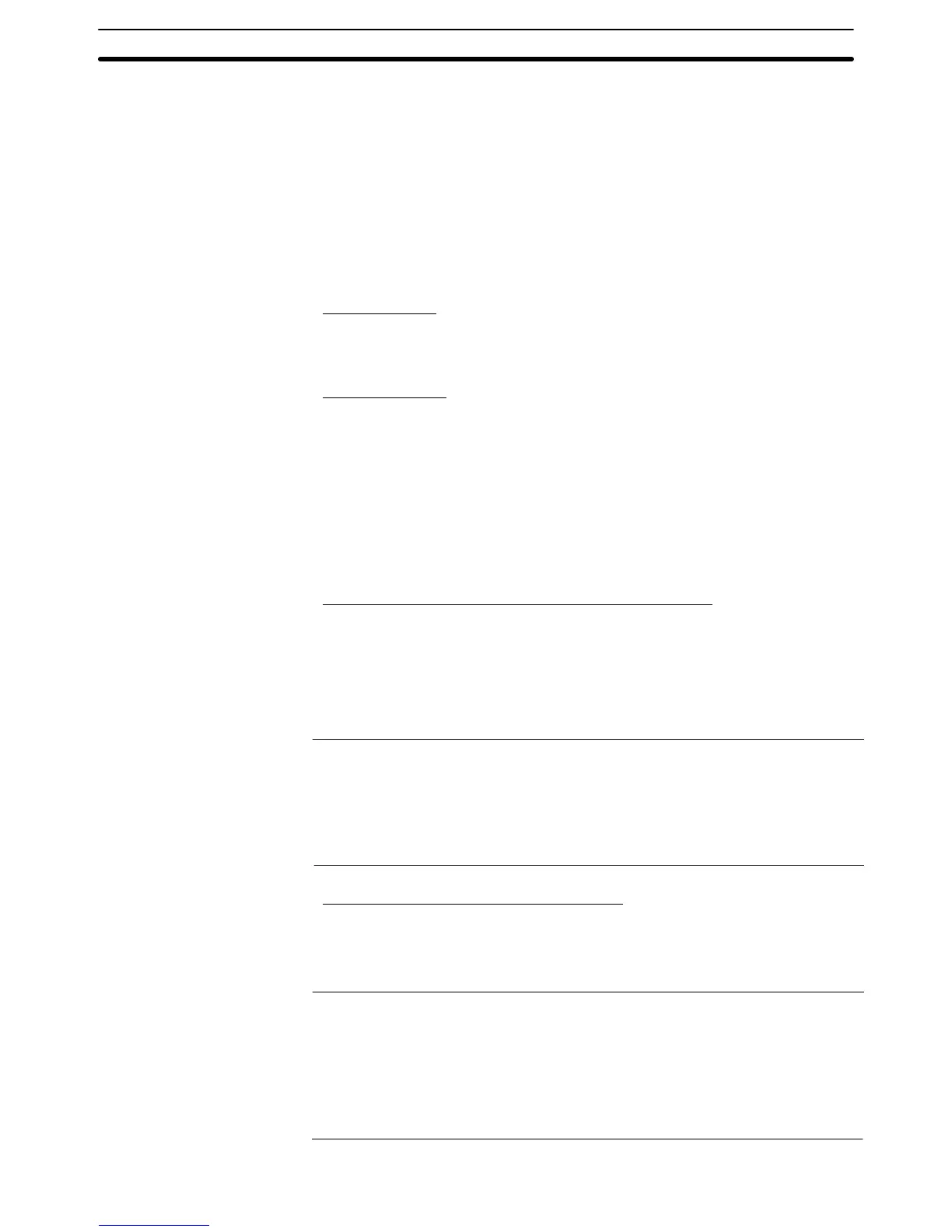2-16SectionSpecial Functions
253
2-16-7 Print Function (NT31/NT31C or NT631/NT631C Only)
The following data can be printed out by connecting a printer to the PT.
• The currently displayed screen (hard copy)
• Display history/alarm history record data
In order to print out data at a printer connected to the NT31/NT31C or
NT631/NT631C, the type of printer used and the printing method must be set
with the memory switches of the PT. (A printer cannot be connected to the
NT21.)
Type of Printer:
The following printer types can be used: printers that emulate NEC PC-PR201H,
and printers that comply with the ESC/P 24-J83C (color) or ESC/P 24-J82
(monochrome) standard, or printers that comply PCL 5.
Printing Method:
When a color printer is used, color printing can be performed without additional
settings. When using a monochrome printer, printing in which colors are ex-
pressed as 8 gray-scale levels (tones) is possible. However, the NT31 and
NT631 are not capable of color printing or tone printing.
For details on the method for setting memory switches, refer to Setting the Print-
er Controller and Setting the Print Method in section 6 of the Setup Manual.
The following two methods are available for printing out a hard copy of the cur-
rently displayed screen.
Using a Touch Switch with the Screen Print Function
When creating the screen to be printed out, register a touch switch with the
screen print touch switch for it.
When this screen is displayed during operation, pressing the touch switch will
cause a hard copy of the screen to be printed out.
For details, refer to 2-7 Touch Switches (page 119).
Reference: The PT continues operation during printing.
If a touch switch with the function for stopping printing has been registered for
the screen, printing can be stopped by pressing this touch switch.
The Device Monitor screens have a screen print touch switch.
Method Using the PT Status Control Bits
When the status of the screen printing bit (bit 7) of the PT status control bits is set
to 1 (ON), a hard copy of the screen displayed at that time is printed out.
For details, refer to 2-2-1 PT Status Control Area (Host to PT) (page 52).
Reference: The PT continues operation during printing.
Before setting the status of the screen printing bit to 1 (ON), confirm that the
status of printer operating status bit (bit 7) of the PT status notify bits is 0 (OFF).
When printing is executed using the PT status control bits, it is not possible to
stop printing part way through.
Settings for Printing
Printing a Screen Image
