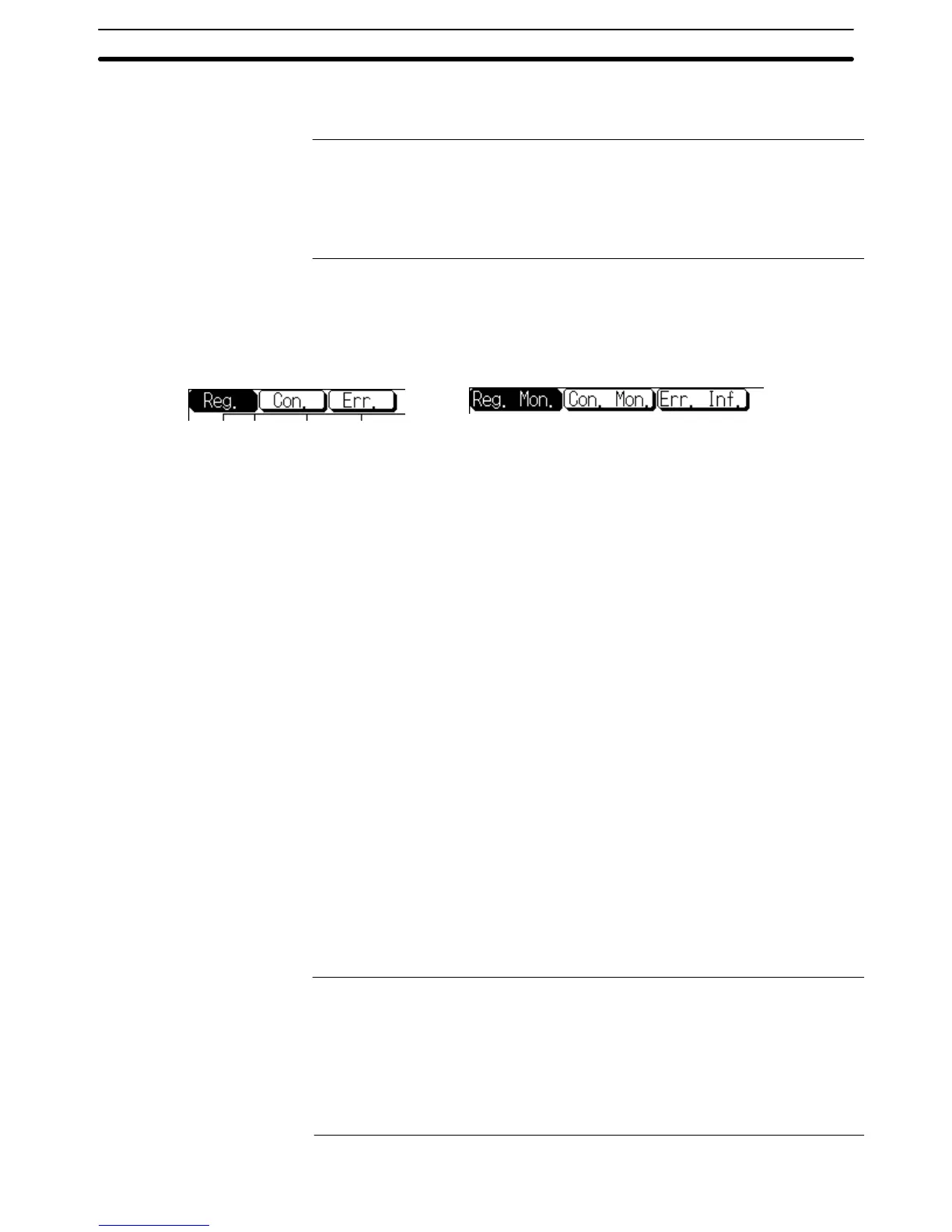2-17SectionDevice Monitor Function
263
Press the print touch switch to print a copy of the current Device Monitor screen.
The screen print can be cancelled by pressing the cancel-print touch switch.
Reference: The Device Monitor function will continue operating while the screen is being
printed.
If the Device Monitor function was called by switching screens during opera-
tion, the printer operating status flag (bit 7 of the PT status notification area) will
be ON while the screen is printing.
Touch switches are provided to switch from one Device Monitor screen to anoth-
er.
NT31/NT31C NT631/NT631C
All of the Device Monitor screens have 3 touch switches in the upper-left corner
of the screen that correspond to the 3 Device Monitor screens. The current De-
vice Monitor screen is displayed in reverse-video.
To switch to another Device Monitor screen, just press the corresponding touch
switch.
There is a message display bar at the bottom-left of the Device Monitor screens.
Messages are displayed in this area to assist in operations or indicate errors.
When the Device Monitor function is being used, an error screen will be dis-
played if an error occurs that will affect execution of the Device Monitor function
(such as a communications error). Press the error screen’s OK touch switch to
restart the Device Monitor function.
If the Device Monitor function was called by switching screens during operation,
the PT will revert to the screen that was displayed when the Device Monitor func-
tion was called.
Refer to 6-2 Responding to Displayed Error Messages for details on error
screens and correcting the indicated errors.
2-17-5 Using the Registration Monitor Screen
The registration monitor screen can be used to display the PVs of a specified
words and change word PVs. It is also possible to force-set, force-reset, and
clear the forced status of bits and timer/counter Completion Flags.
Reference: When the PC is in RUN mode, it is not possible to change word PVs or force-
set, force-reset, or clear the forced status of bits (including timer/counter Com-
pletion Flags.)
A word or bit address that has been specified will remain valid until the PT is
turned OFF or reset. The settings will remain valid even if the Device Monitor
function is closed, so the last valid settings will be displayed the next time that
the Device Monitor function is started.
Switch Device Monitor
Screen
About the Message
Display Bar
About the Error Screen
Display
