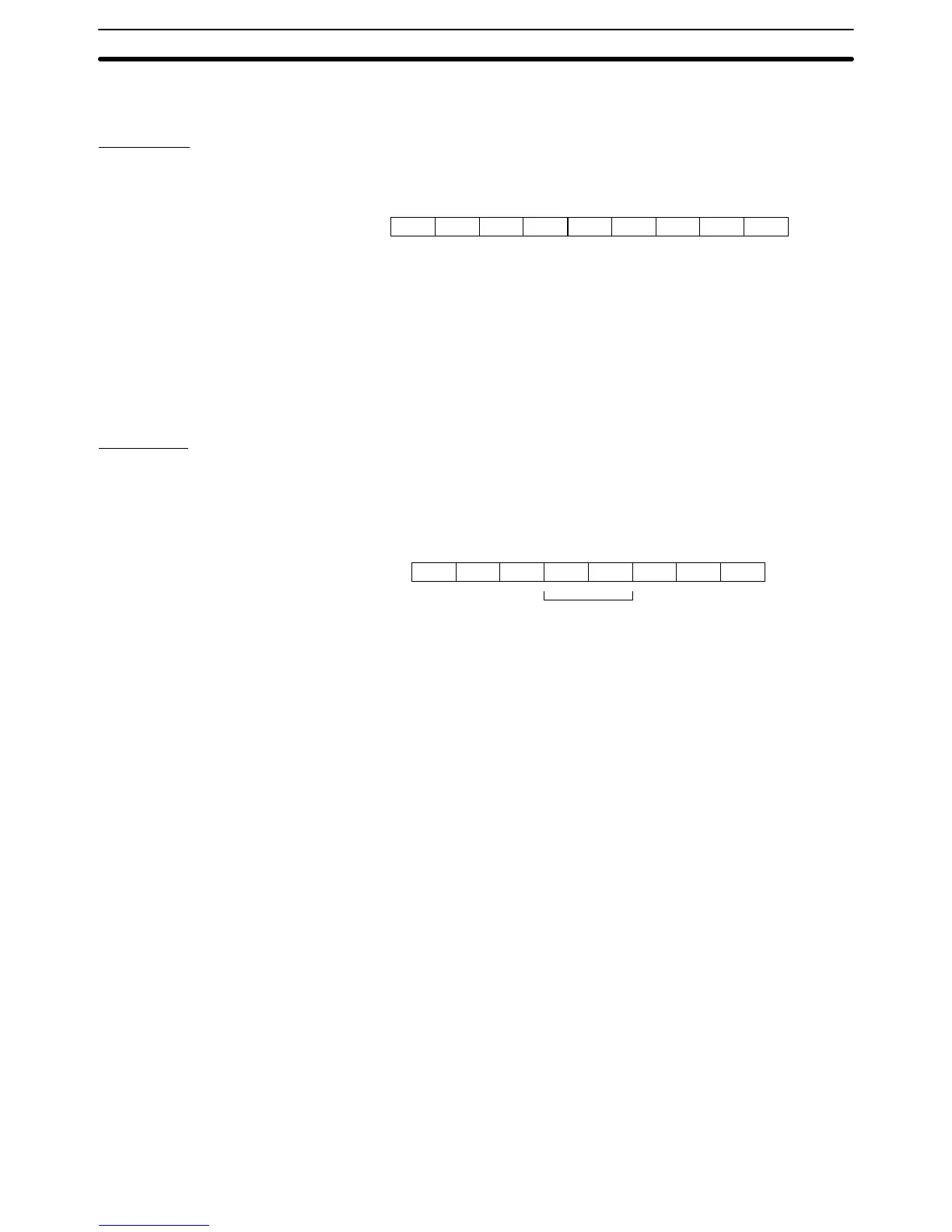4-3SectionCommands/Responses
395
4-3-20 PT Operation Mode Switching Command (Sent from Host to PT)
Command
Format
1B 4D
[ESC] [CR]M
0D43
C
30
0
30
0m (s1) (s2)
* * * *
* *
m: Checksum present/absent (1 BCD digit)
0: Absent
1: Present
c
1
, c
2
: Operation mode of PT to be switched to (2 BCD digits)
Fixed as 00 (transmit mode)
s
1
, s
2
: Checksum (2 hexadecimal digits)
When m is 0, omit this setting.
Response
Only if Yes is set for the Response memory switch, the response indicated below
is returned on normal completion.
Format
Data Part
1B 4D
[ESC] [CR]M
4230 30 0D43
C
30
0 0 s1 s2
s
1
, s
2
: Checksum (2 hexadecimal digits)
This is always added (fixed as 0BH).
Normally, data part is 00, however, it is 10 (31H, 30H) when serial port B is used.
(see below)
Function
• Changes the operation mode of PT from RUN mode to transmit mode by the
command from the host.
• This command can change the PT mode from RUN mode to transmit mode
forcibly even if the setting of Display System Menu was set to Disabled by sys-
tem installer mode.
• After the mode was switched to transmit mode by this command, screen data
transmission is possible even if the setting of Screen Memory Protect was set
to Disabled by system installer mode.
• Use this command when the PT is communicating to the host at serial port A. If
you use this command when the PT is communicating to the host at serial port
B, 10 (checksum error) is returned to data part and it is not possible to switch to
the transmit mode.
• When the PT mode is switched to transmit mode by this command, direct area
changing notify command (notification of PT operation status OFF in PT notify
area) will be issued.
• If the PT received this command while the momentary touch switch is being
pressed, PT issues PT memory changing notify command (notification of cor-
responding word OFF(0)) first and then changes the operation mode to trans-
mit mode.
