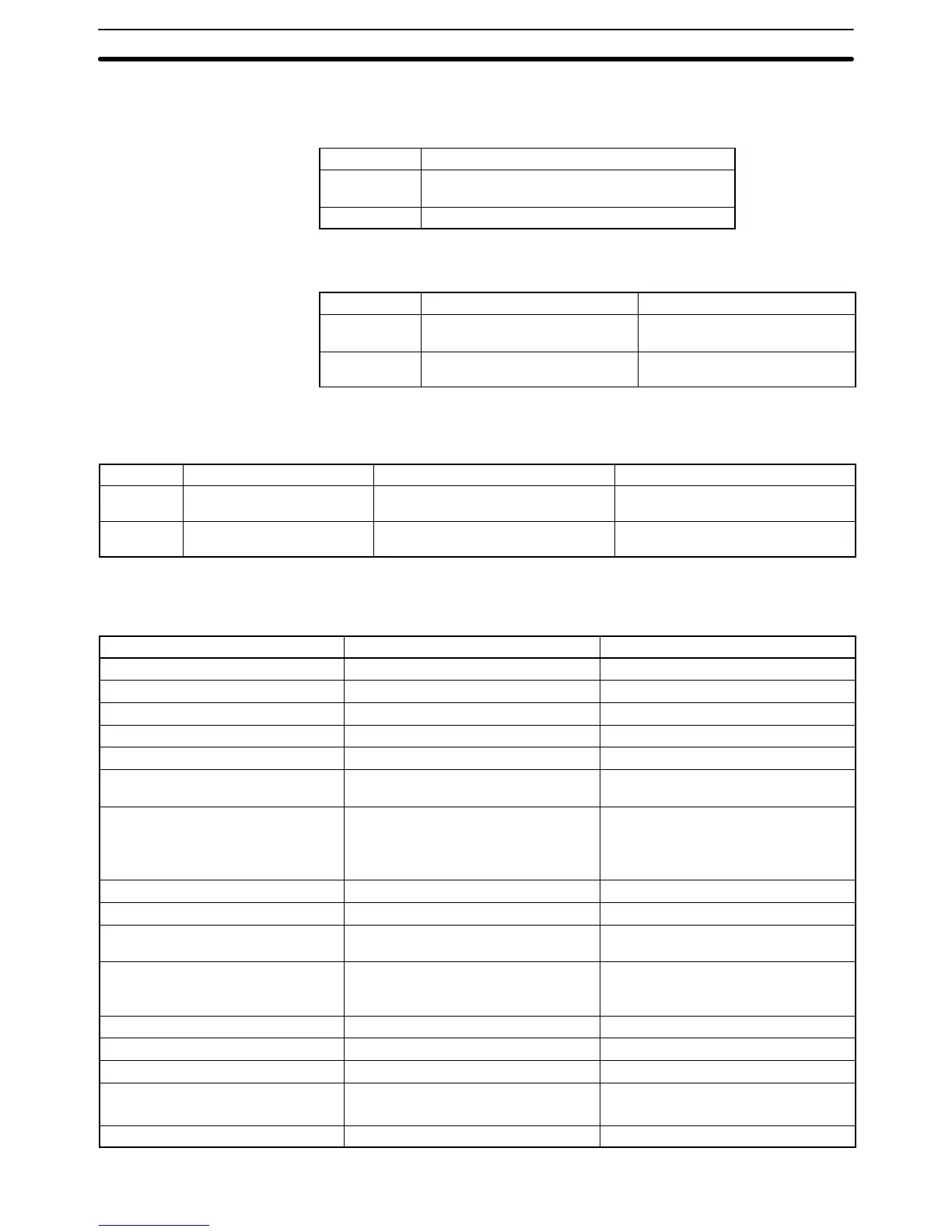1-2SectionFunctions of the NT21, NT31/NT31C and NT631/NT631C
7
1-2-2 Comparison between NT21, NT31, NT31C, NT631, and NT631C
The NT21 models are shown in the following table.
Item NT21
Models NT21-ST121-E (Beige)
NT21-ST121B-E (Black)
Display STN monochrome LCD (with white backlight)
Two models are available: the monochrome NT31 and the 8-color NT31C. The
differences between the NT31 and NT31C are shown in the following table.
Item NT31 NT31C
Front panel
color
NT31-ST123-EV3 (Beige)
NT31-ST123B-EV3 (Black)
NT31C-ST143-EV3 (Beige)
NT31C-ST143B-EV3 (Black)
Display STN monochrome LCD (with
white backlight)
STN color LCD (with white
backlight)
Two models are available: the NT631 has a monochrome (yellow EL) display
and the NT631C has an 8-color display. The differences between the NT631 and
NT631C are shown in the following table.
Item
NT631-ST211-EV2 NT631C-ST141-EV2 NT631C-ST153-EV3
Front panel
color
NT631-ST211-EV2 (Beige)
NT631-ST211B-EV2 (Black)
NT631C-ST141-EV2 (Beige)
NT631C-ST141B-EV2 (Black)
NT631C-ST153-EV3 (Beige)
NT631C-ST153B-EV3 (Black)
Display Monochrome EL display STN color LCD (with white backlight) Bright TFT color LCD (with white
backlight)
1-2-3 Comparisons with Earlier Models
Comparison between NT20S and NT21
Item NT20S NT21
NT Support Tool used NT-ZJCAT1-EV4 or NT-ZA3AT-EV2 NT-ZJCAT1-EV4
Effective display area 112 x 56 mm (horizontal x vertical) 117 x 63 mm (horizontal x vertical)
Screen dots (resolution) 256 x 128 dots (horizontal x vertical) 260 x 140 dots (horizontal x vertical)
Number of touch switches 12 x 6 (horizontal x vertical) 13 x 7 (horizontal x vertical)
DIP switch settings On rear of Unit None (software settings)
Use of Memory Unit Not possible Possible (transferring system program
data and screen data)
RS-232C interface Connector (9-pin) also used as port for
screen data transfer.
- Serial port A connector (also used
for screen data transfer, 9-pin)
- Serial port B connector (for host
communications only, 9-pin)
Backlight life expectancy 10,000 hours min. 50,000 hours min.
Replacement Backlight NT20S-CFL01 Replacement not possible
Battery backup None Possible
*1
(numeral table, string table,
history data, recipe data)
System program data Installed in PT (not replaceable) The system installer and system pro-
gram data are supplied with the NT
Support Tool.
1:N NT Links Standard only Standard or high-speed
Memory Link Not possible
*2
Possible
Number of user-registered screens Maximum of 500 Maximum of 3,999
Screen data capacity
*3
(User program memory)
96 KB 512 KB
Numeral/character string table Maximum of 128 entries each Maximum of 2,000 entries each
NT21
NT31/NT31C
NT631/NT631C
