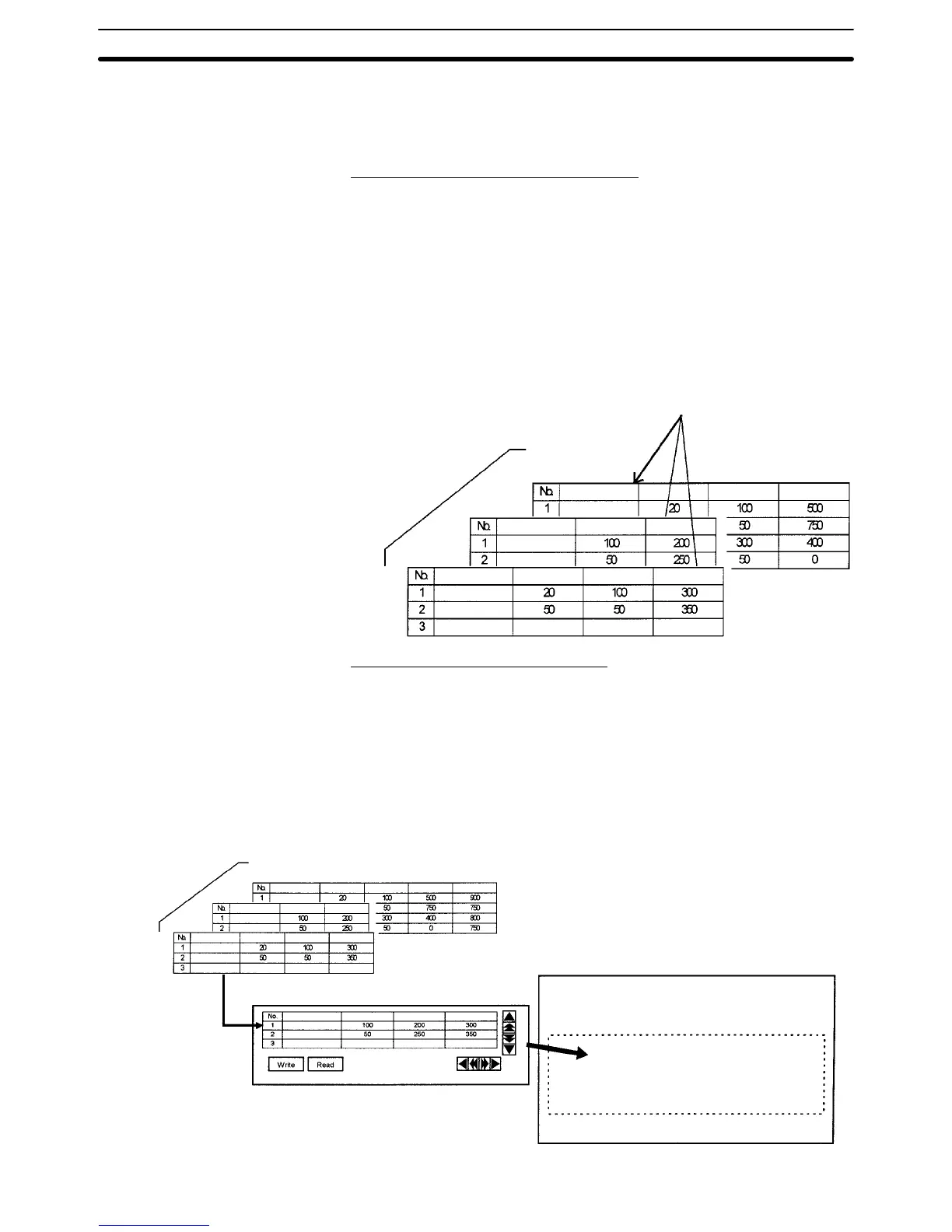2-14SectionRecipes
221
2-14-2 Operation Outline
The basic recipe element operations are given below.
Initial Settings Using the Support Tool
1, 2, 3... 1. Recipe Table (Total Recipe Data) Settings
When creating recipe tables using the Support Tool, set the parameter val-
ues, recipe data name, recipe data comments, record names, and parame-
ter names.
a) Names and comments can be set only from the Support Tool. You cannot
change them from the PT.
b) You can also set the following details in the recipe table using the Sup-
port Tool.
Enable or disable parameter editing on the PT (“Lock”; set for each record
individually), and specify the start address for consecutive words allocated
in the host.
Recipe data
Recipe table title
Recipe table title
Recipe table title
Create recipe tables
Parameter 1 Parameter 2
Parameter 2Parameter 1
Parameter 3
Parameter 1 Parameter 2 Parameter 3
Record 1
Record 2
Record 3
Record 1
Record 2
Record 1
2. Pasting Recipe Elements on Screens
Create recipe elements on screen using the Support Tool. In the recipe ele-
ment, specify the recipe data number to be displayed or set.
Note You can also set the following details in the recipe elements using the
Support Tool.
Show/hide parameters, and enable or prohibit all recipe touch switches
(i.e., interlock function).
Refer to the NT-series Support Tool Version 4 for Windows Operation Manu-
al for details.
Recipe tables
Recipe table title
Recipe table title
Recipe table title
Parameter 1 Parameter 2
Parameter 2
Parameter 1
Parameter 3
Parameter 1 Parameter 2 Parameter 3
Record 1
Record 2
Record 3
Record 1
Record 2
Record 1
Parameter 4
Recipe table title
Record 1
Record 2
Record 3
Parameter 1 Parameter 2 Parameter 3
Specify the
recipe data
number
Recipe element
Screen
Register the recipe element on the screen
