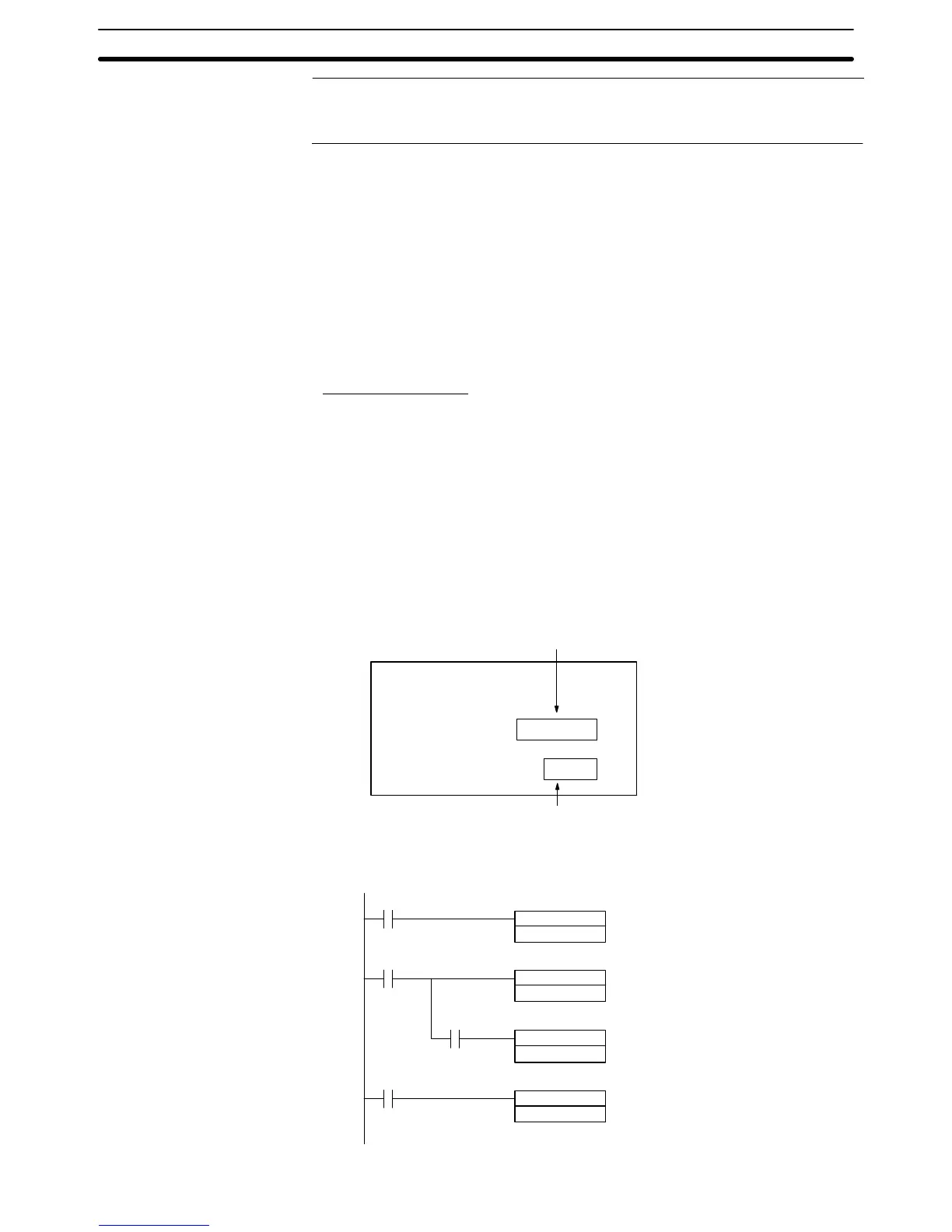3-5SectionChanging Numeral and Character String Display
316
Reference: The range of numeral memory table entry numbers that can actually be used de-
pends on the number of numeral memory table entries set for Tools – PT Config-
uration – System setting at the Support Tool.
Change the contents of the word in the host allocated for the numeral memory
table entry.
The contents of the word are reflected to the numeral memory table entry ac-
cording to the setting of the numeral memory table entry.
Note that the contents of a numeral memory table entry allocated word can only
be read out when the memory table entry is being used for an element that is
currently displayed by the PT (if the background function is set for a trend graph,
the contents of the corresponding word are always read out). The contents of an
allocated word that is not related to the display are not read out.
Example of Use
Direct Specification
An example of displaying the contents of a PC word allocated for a numeral
memory table entry as they are is shown below. The display on the PT screen
changes as the contents of the PC word change.
Setting at the Support Tool
Set as indicated below using the Support Tool.
• Numeral memory table entry 1:
D0000 (Words: 2, Storage Type: BCD)
• Numeral memory table entry 2:
D0002 (Words: 1, Storage Type: BCD)
• Contents to be registered for the screen:
Numeral display (numeral memory table entries 1 and 2)
23
15289
Numeral memory table entry 1 (8-digit display)
Line 1
Qty.
units
Defects
units
Numeral memory table entry 2 (4-digit display)
PC Program
Make a PC program as shown below.
INC (38)
DM0000
00100
25506
00001
(1)
(=)
INC (38)
DM0001
@INC (38)
DM0002
25502
DIFU (13)
00100
(1-sec clock)
Lower 4-digit word of No. 1
Higher 4-digit word of No. 1
Word of No. 2
(2)
(3)
Operation
