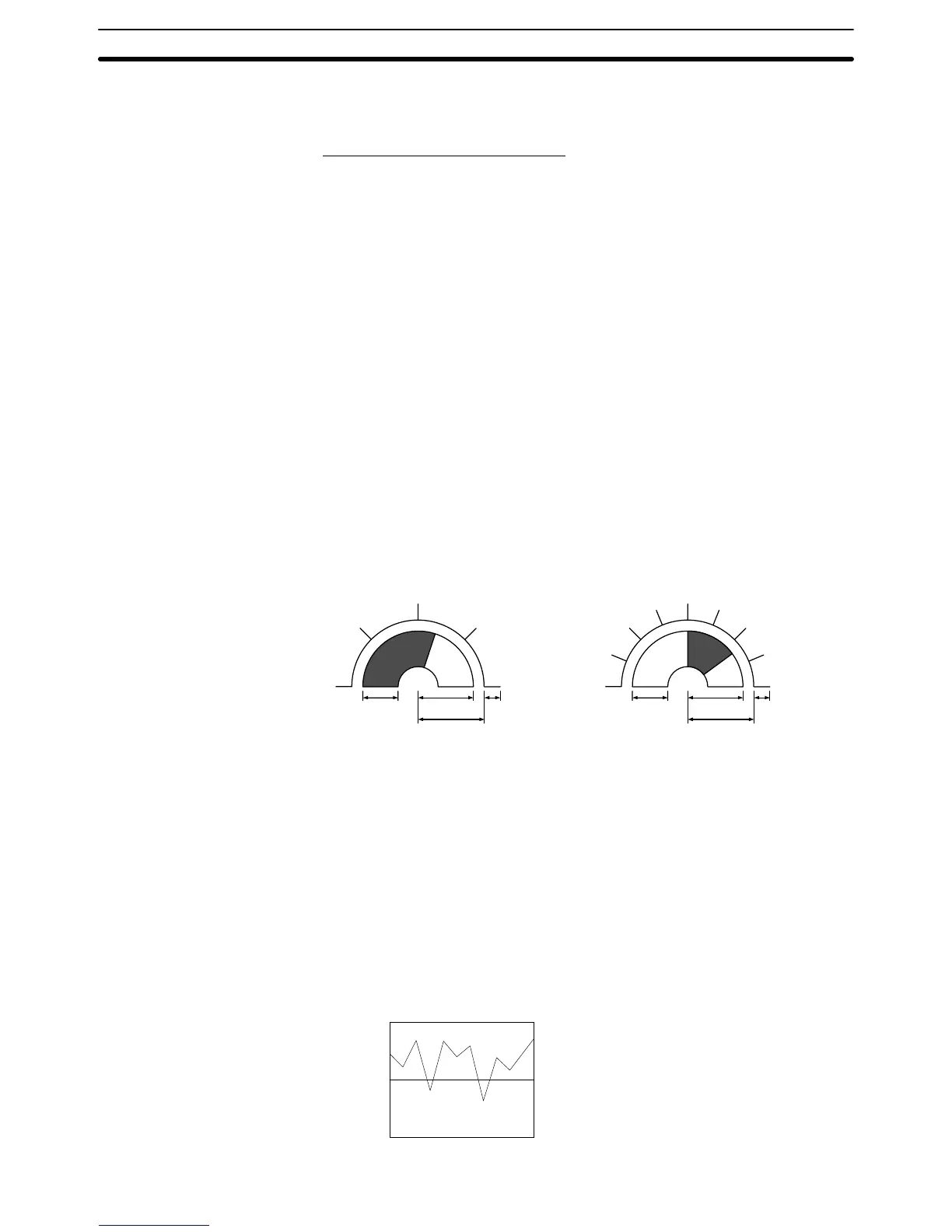2-10SectionGraphs
164
analog meter will be drawn.
Default value for width rate is set to 100%. With default status, therefore, donut-
shaped analog meter will not be drawn since there will be no inner circle.
Scale Distance and Scale Length
Specify the scale position and scale length in % format regarding the radius as
100%.
Scale distance (0% to 150%):
Specify the distance from the center of an analog meter in % format regard-
ing the radius as 100%.
0% None (Scale appears from center point of an analog meter)
50% Scale appears inside the analog meter.
100% Scale appears on circumference of an analog meter.
110% Scale appears 10% outside the circumference of an analog meter.
Scale length (10 to 110%):
Specify the length from the scale position in % format regarding the radius
as 100%.
No. of Divisions: Specify the number of divisions in which the scale should
be divided for the range from 0 to 100%.
Since it specifies the number of divisions in which the scale should be di-
vided, No. of Division +1 scale lines are drawn.
Also, when Display Sign is ON, the same number of scale lines are drawn
both for –100% to 0% and 0% to 100% range. Therefore, for –100% to 100%
range, designated No. of division x2 is applied.
Example) No. of Division =
Display Sign is ONDisplay Sign is OFF
Center
Center
Radius
Radius
Scale length
Scale length
Scale distance
Scale distance
Width rate
Width rate
Analog meters indicate numeric values in accordance with the General settings.
For details on the method of display depending on the General settings, refer to
Common Attributes (page 159).
Analog meters have no input functions.
Analog meters have no output functions.
2-10-3 Broken Line Graphs
Broken line graphs represent the contents of multiple consecutive numeral
memory table entries as one broken line. They enable the values of consecutive
numeral memory table entries to be taken in at a glance.
It is possible to display more than one broken line graph in the same frame so
that they can be compared.
In this example, the values in 11 numeral memory
table entries are displayed with the sign indicated.
100%
–100%
0%
Display Functions
Input Functions
Output Functions
Function Outline
