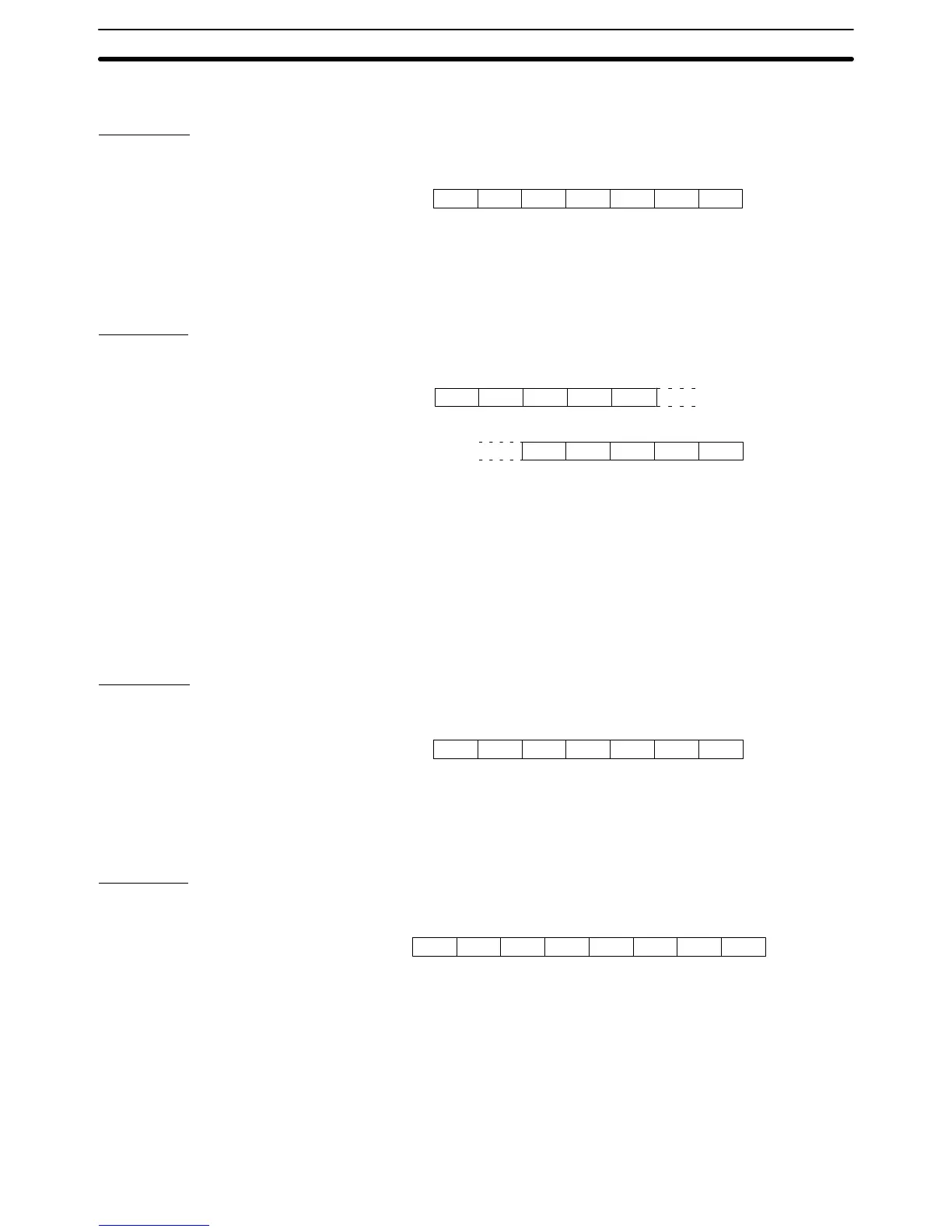4-3SectionCommands/Responses
380
4-3-5 Screen Data Comment Read Command (Sent from Host to PT)
Command
Format
1B 46
[ESC] [CR]F
0D52
R m (s1) (s2)
* * * * * *
m Checksum present/absent (1 BCD digit)
0: Absent
1: Present
s
1
, s
2
: Checksum (2 hexadecimal digits)
Response
Format
1B 46
[ESC] F
52
R
d1 d2
0D
d27 d28
s1
s2 [CR]
* * * *
* * * * * * * *
d
1
, d
2
, ..., d
27
, d
28
:
Comments of the read screen data file
(1 to 28 characters, space code (20H) is inserted in vacant
area)
s
1
, s
2
: Checksum (2 hexadecimal digits)
This is always added.
Reads the operation mode of PT.
4-3-6 System Status Read Command (Sent from Host to PT)
Command
Format
1B
50
[ESC]
[CR]
P
0D
54
T m (s1) (s2)
* * * * * *
m Checksum present/absent (1 BCD digit)
0: Absent
1: Present
s
1
, s
2
: Checksum (2 hexadecimal digits)
Response
Format
1B 50
[ESC] [CR]P
4630 31 0D54
T
30
0 0 s1 s2
s
1
, s
2
: Checksum (2 hexadecimal digits)
This is always added (fixed as 1FH).
Function
• Reads the operation mode of PT.
• The responses above will be returned when PT is in RUN mode. With the
modes other than RUN mode (when RUN indicator is not lit in green), no re-
sponses will be returned even if this command is sent. Sending this command
enables to know whether or not PT is running by checking the presence/ab-
sence of responses.
Function
