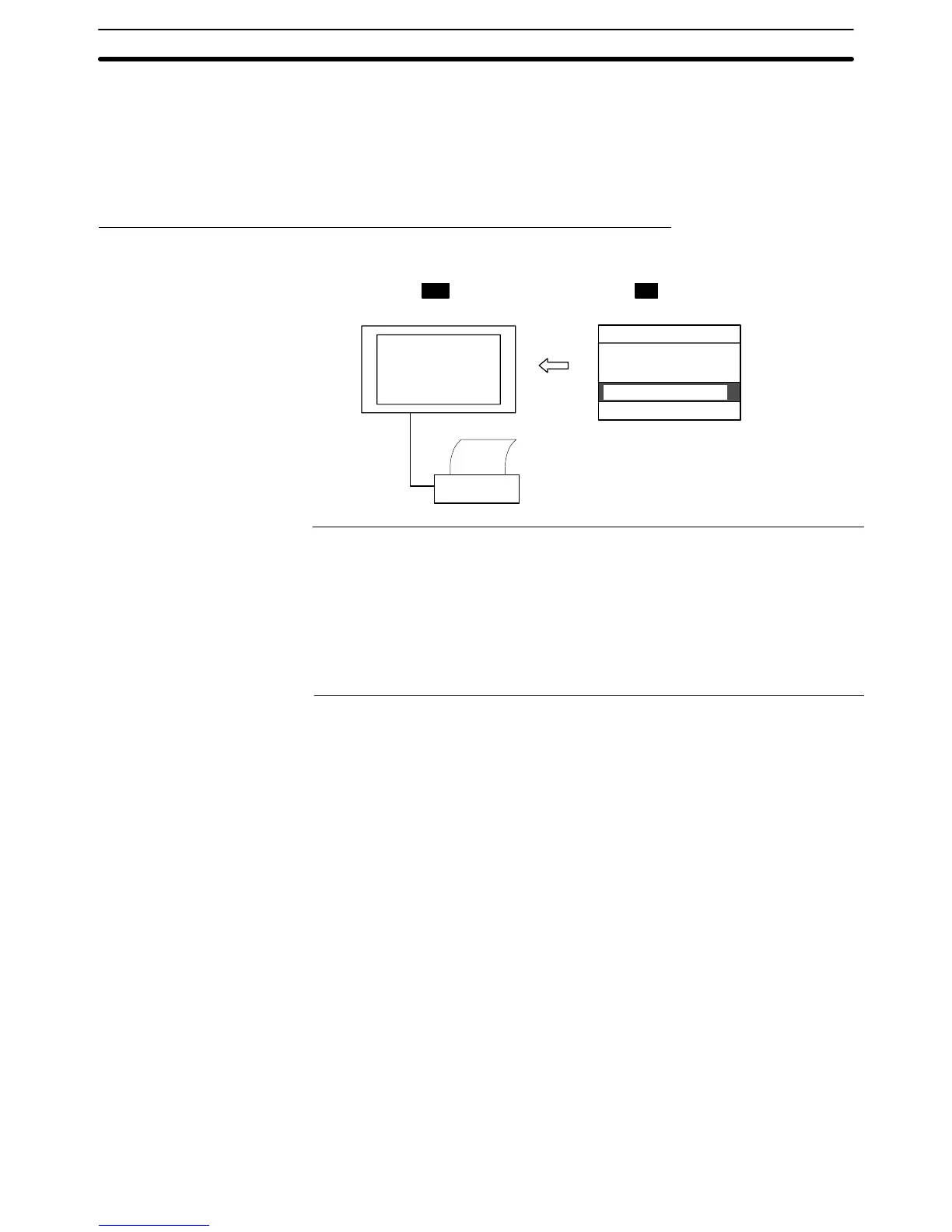3-11SectionPrinting Data and Checking the Printer Status
363
3-11-1 Printing the Screen
With the PT, the screen currently displayed can be printed by using either of the
procedures indicated below.
• By the operation at the PT status control area
• By pressing a touch switch with the print screen function.
Printing a Hard Copy by Operation at the PT Status Control Area
When this method is used, an operator can print a hard copy of the screen at any
time.
Reserved for system use
PC
PT
← Bit 7 ON
PT status control area
Screen switch setting
PT status control setting
Copy memory
table entry setting
Printing
Reference: The PT continues operation even while the screen hard copy is being printed.
It is necessary to ensure that the printer operation status (bit 7) among the PT
status notify bits is 0 (OFF) before starting printing.
Once screen printing has been started by operation of the PT status control bit,
it is not possible to stop printing.
If screen printing is specified during printing by the PT, the screen printing
instruction is ignored.
Words must be allocated for the PT status control area in the host. No special
settings are required for printing a hard copy of the screen.
Setting
