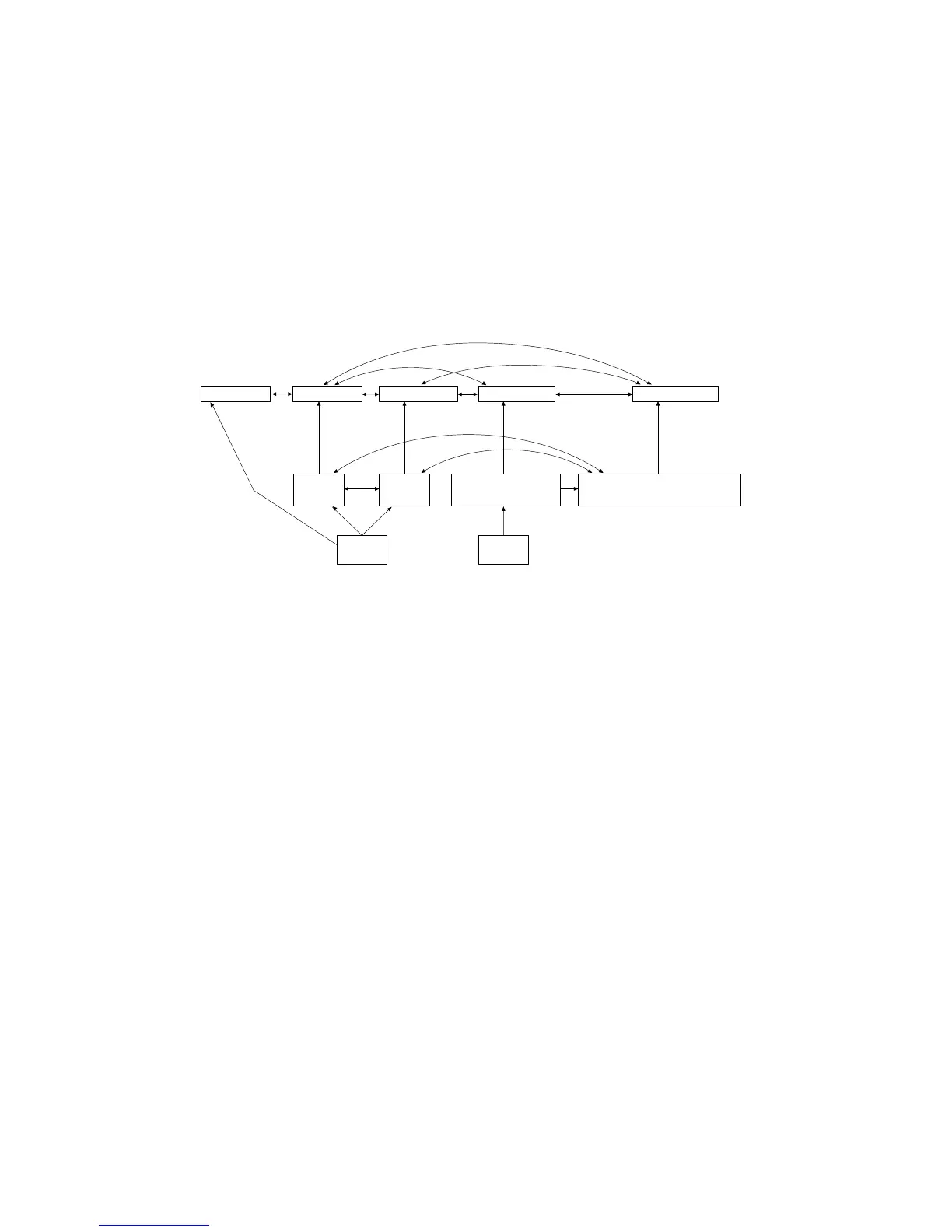435
Appendix B
Compatibility with Screen Data of Other PT
Models
The screen data of the NT21, NT31/NT31C, and NT631/NT631C does not have complete upward compatibility
with earlier PT models. Consequently, when the data for an earlier PT model is converted for use in an NT21,
NT31/NT31C, or NT631/NT631C, partial modification may be necessary.
The combinations for which data conversion is possible are shown below. Note that Version indicates the direct
connection version. The NT-series Support Tool Version 4. for Windows is compatible with the latest version of
each PT model.
NT20S
(Ver. 5)
NT30
(Ver. 4)
NT30C
(Ver. 4)
NT31 (-V) NT31C (-V)
NT600S
(Ver. 5)
NT610G, NT620S
(Ver. 4)
NT610C, NT620C, NT625C
(Ver. 4)
NT631 (-V) NT631C (-V)
** * *
NT21
* The following downward screen data conversions are not possible:
V2 or V3 models → V1 models or models without a -V suffix; or V1 models → models without a -V suffix.
The following upward screen data conversions are possible:
Models without a -V suffix → V1, V2 or V3 models; or V1 models → V2 or V3 models.
However, data for models with no -V suffix of NT20S-ST121 and NT600S-ST121/211, cannot be read with the
Support Tool (NT-ZJCAT1-EV4).
After data conversion, the following discrepancies may occur; in this case modify the data.
• When the data of NT20S, NT600S, NT610G, or NT620S is converted, the position and size of touch switches
may change due to the difference in the dot size of touch switches.
• Since the size and contents of the PT status control area and PT status notify area differ between the new models
(NT21, NT31, NT31C, NT631, NT631C) and earlier models, the program at the host (PC) must be modified.
The NT21 and the -V2 or -V3 versions of the NT31, NT31C, NT631, and NT631C have been equipped with the
NT20S or NT30/620 compatible mode that allows them to easily modify and reuse the screen data and user pro-
grams from earlier PTs. When a NT31, NT31C, NT631, or NT631C PT is operating in NT20S or NT30/620 compat-
ible mode, its PT status control area and PT status notify area are modified to be the same size as earlier PTs.
Refer to Appendix C for details (page 451).
