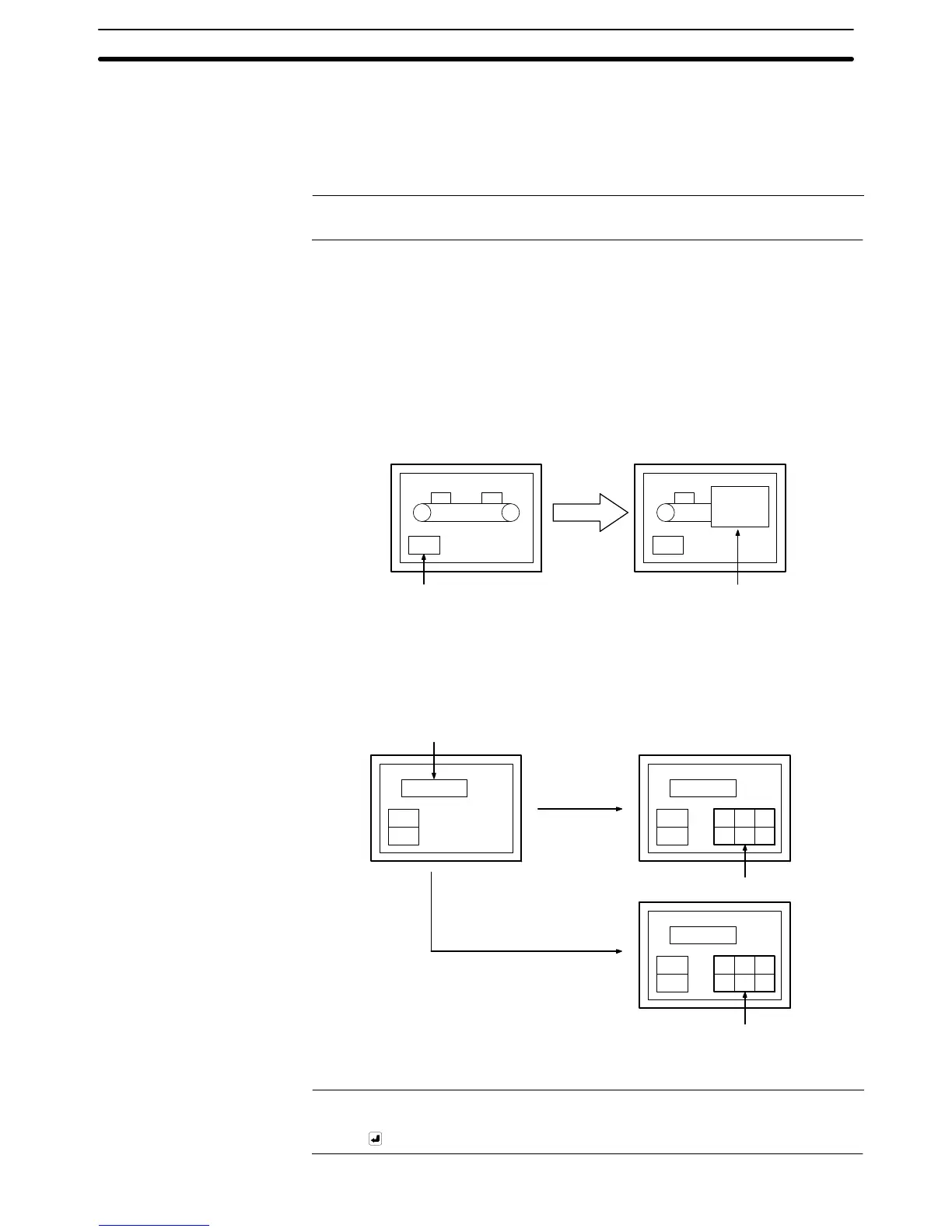2-15SectionWindow Function
237
2-15 Window Function
The PT has window function that can display a window overlapping the currently
displayed screen (base screen). Windows can be opened without restriction
whenever necessary.
Reference: The opening of windows by the operations at PT can be inhibited by a PT status
control area operation.
2-15-1 What Are Windows?
A window is a screen that can be displayed overlaying a currently displayed
screen (base screen). Its size and display position can be designated without
restriction. Windows are mainly used for the applications indicated below.
• An explanatory message can be registered in a window, enabling it to be
used as a HELP screen during operation.
Press here
Window opens
HELP
HELP
Control
the
conveyor.
• By registering multiple input key-string (touch switches) for use in numer-
al/character string setting, the number of usable keys can be increased by
switching windows as required, allowing various types of input.
Character string input field
Press numerals
Press letters
Window for letters
Window for numerals
Numerals
letters
Numerals
Numerals
letters
letters
1 2 3
4 5 6
A B C
D E F
Reference: In order to make numeral/character string settings, a key to confirm the input nu-
meric value or character string is required. Assign the ENT input key-control or
Enter ( ) key to a touch switch to create this key.
