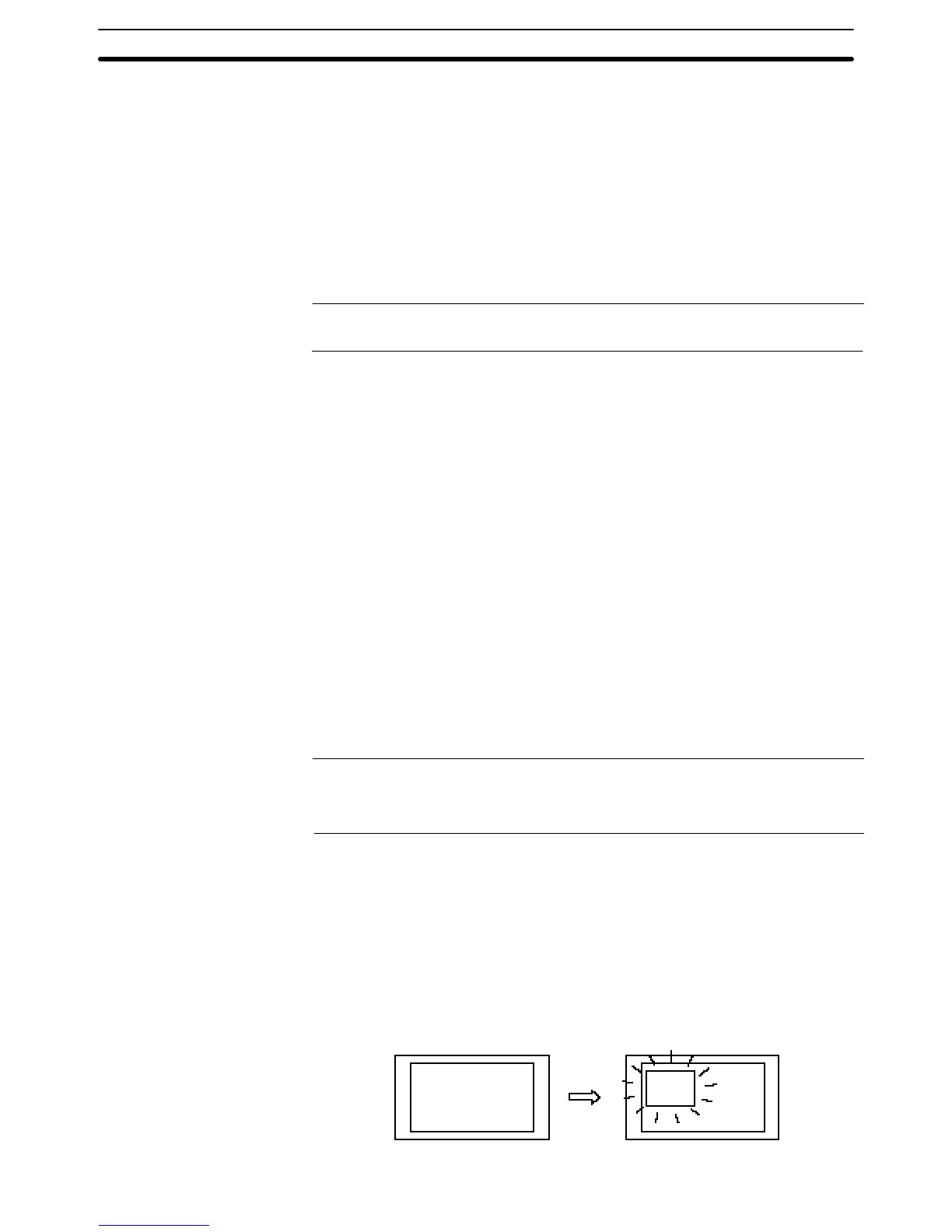2-15SectionWindow Function
239
Opening, closing or moving a window can be performed by the following opera-
tions.
• Setting the screen attribute (A window pops up when the screen is displayed.)
• Touch switch operation (using input key-window/keyboard or window move
function touch switch)
• Window control area operation from the host.
It is possible to specify the window type that is used for opening a window, there-
fore, the same window can be opened as a global window or as a local window.
However, it is not possible to display the same window multiply using both win-
dow types.
Reference: With PT, up to 3 windows can be opened at the same time. (1 global window and 2
local windows)
2-15-3 Window Screens and Display Elements
Using the window function, window can be created in any of the user screens,
numbered 1 to 3999 (a screen for which a window is registered is called a win-
dow screen)
When a screen is registered as a window screen, the window area must be spe-
cified to set the size of the window. The window is always displayed at the win-
dow area size.
In addition, window position can be specified for the screen attribute, touch
switch property or window control area when displaying the window. The window
position can be moved later by touch switch operation or by a specification at
window control area.
With PT windows, all elements other than thumbwheel switch and recipe objects
can be registered.
However, only one temporary input field (numeral or string input) can be regis-
tered for a window.
By setting the background color screen attribute for a window screen, the win-
dow can be displayed with a different background color than that of the base
screen.
Reference: Elements that project beyond the window area will not be displayed when the
window opens.
While a window is open, display processing is slightly delayed.
2-15-4 Opening/Closing and Moving a Window
Window can be controlled by the following operations.
When creating a screen using the Support Tool, up to two windows can be speci-
fied as a pop-up window that is displayed at the same time the screen is opened.
By this method, window is displayed at the position that was specified when win-
dow screen was created. This kind of window is a local window. For details of the
setting, refer to Screen Attributes (page 45)
Switch screen
Window
opens
Opening windows by
setting screen attribute
