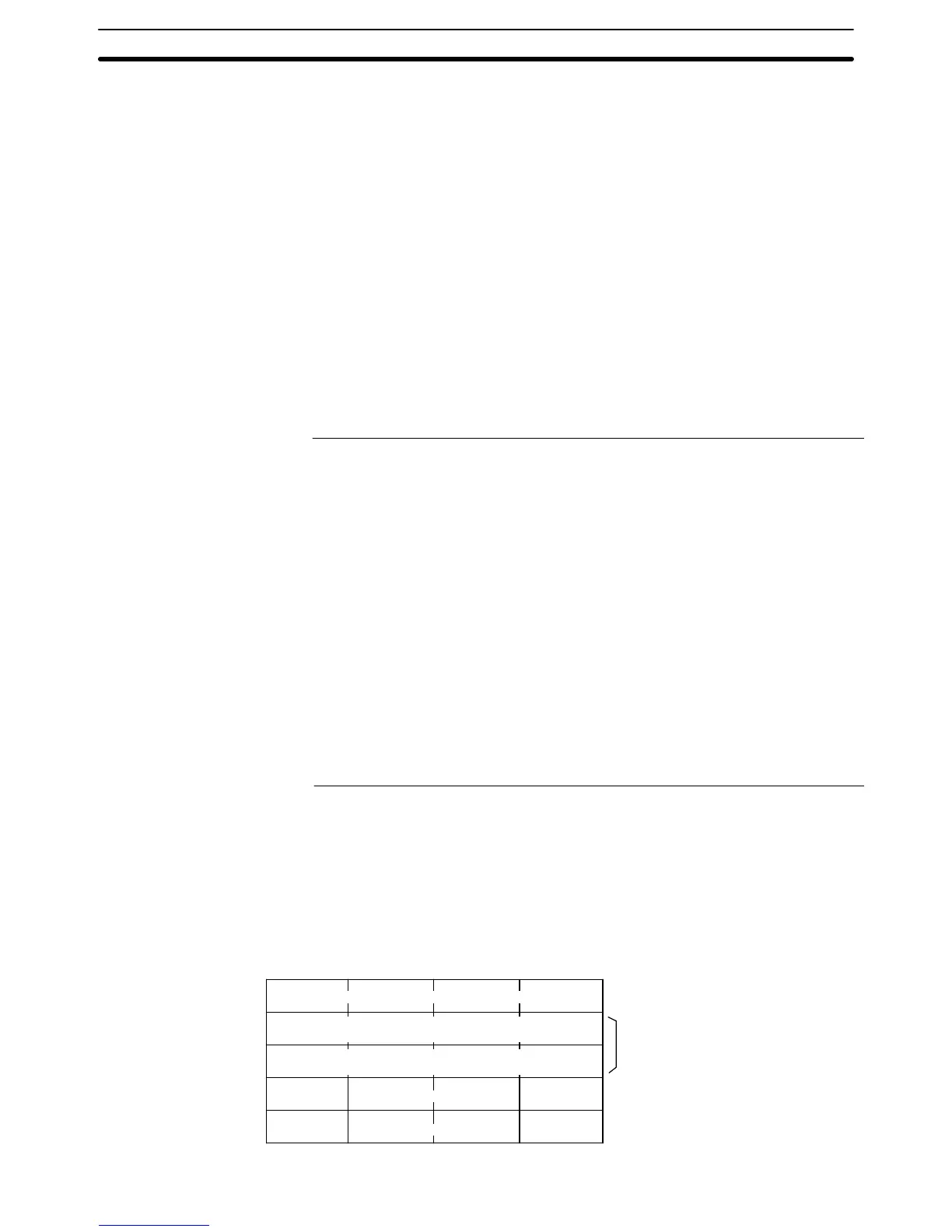2-2SectionAreas for Control/Notification
52
2-2 Areas for Control/Notification
The following areas are provided for PT control and PT status notification be-
tween the PT and the host.
• PT status control area
This area is used to designate the screen to be displayed at the PT, to copy
data contents between memory table entries in the PT, and to control the status
of the backlight and other statuses.
• PT status notify area
This area is used to notify the memory table entry number to the host when
there is a change in the data contents of a memory table entry in the PT, and to
notify information such as changes in the PT status.
• Window control area
This area is used to designate the window screen number or display position
from the host, and to notify these information from PT.
• Clock data area (NT21)
This area is used to read clock data from the host for use by the PT. The NT21
does not have a built-in clock, so data is periodically read to this area.
Reference: Words must be allocated in the host for the PT status control area and PT sta-
tus notify area. Screen data cannot be downloaded from the Support Tool un-
less they have been allocated.
The PT status control area, PT status notify area, window control area, and
clock data area (NT21 only) must be set so that they do not overlap.
When multiple PTs are connected to one PC, the PT status control area, PT
status notify area and window control area of each PT must be set so that they
do not overlap, or the movement of PT will be unstable.
Allocate words for a window control area in the host only when the window is
used and when the window is controlled from the host. Even if words are not
allocated for the window control area in the host, a window can be controlled by
touch switch operation.
Words must be allocated in the host for the clock data area only when clock
data is required on the NT21 (e.g., to display the time or date or to use the
screen display or alarm history). Allocation is not required if clock data is not
being used on the NT21.
2-2-1 PT Status Control Area (Host ↔ PT)
When data is written to this area from the host, the PT reads the data and oper-
ates accordingly. However, note that the number of the currently displayed
screen is written to the screen switch setting word from the PT too.
The PT status control area is configured as five consecutive words as shown
below. The first word (word n) is set in the Control/Notify Area settings in the PT
configuration settings made with the Support Tool.
15
14131211109876543210
Word
Bit
n
Screen No. (4-digit BCD or hexadecimal) Screen switch setting
n + 1
Copy source memory table entry
number (4-digit BCD or hexadecimal)
n + 2
Copy destination memory table entry
number (4-digit BCD or hexadecimal)
Copy memory table
setting
n + 3
PT status control bits PT status control
n + 4
Reserved for system use
