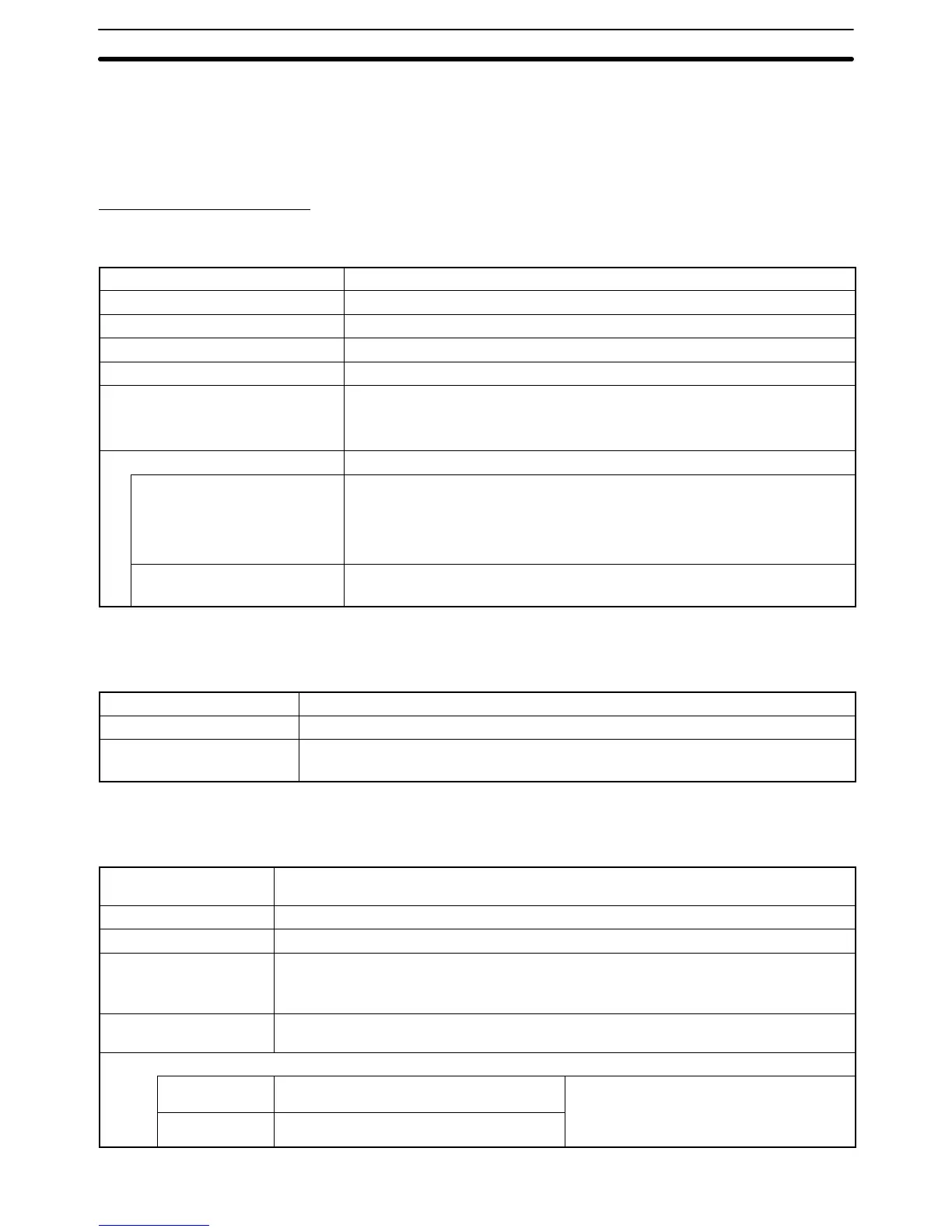2-14SectionRecipes
227
2-14-4 Common Attributes
The recipe table properties and recipe element properties are as follows:
Recipe Table Properties
Specifying Individual Recipe Data (Recipe Settings)
Recipe Entry Number (Number) Automatically allocated (1 to 200)
Recipe Data Name (Name) Character string (12 alphanumeric characters)
Comment Character string (24 alphanumeric characters)
No. of Records 1 to 1000
No. of Parameters 1 to 200
Storage Type (for words on host) BCD, binary, or system (See note.)
Note System: Depends on numeral storage type in the PT configuration setting
on the Support Tool.
Host Address Setting The words on the host for reading and writing recipe data (in record units).
PC Address You can read and write recipe data (in record units) from/to words of one record
(number of parameters × each data length) specified with this address as the
start address. Refer to Words Allocated to Records below for details.
You can read and write 400 words max., starting from the start word (when there
are 200 parameters and all parameters are 2 words long)
I/O Comment I/O comments express details about words allocated in the host.
Character strings 16 characters max.
Specifying Individual Records
Serial Number (No.) Automatically allocated (1 to 1000)
Record Name (Record) Character string (12 characters max.)
Lock (Enable or disable
editing from PT)
Specify whether editing is enabled or disabled (i.e., read only) for operations on the PT.
Selected: Editing disabled; Not selected: Editing enabled
Specifying Individual Parameters
Parameter Name
(Parameter)
Character string (8 characters max.)
Words Allocated size of host words (1 word or 2 words)
Dec/Hex Display format of numerical data (decimal or hexadecimal)
Sign Select whether to enable or disable input of negative numbers. (Disabled when display
format is set to hexadecimal.)
Selected: Enabled; Not selected: Disabled
Value Parameters that can be set using the Support Tool
–2,147,483,648 to 2,147,483,647
Width
Integers Number of digits in the integer
1 word: 1 to 5, 2 words: 1 to 10
Total 10 digits max.
Decimals Number of decimal digits
1 word: 0 to 4, 2 words: 0 to 9
