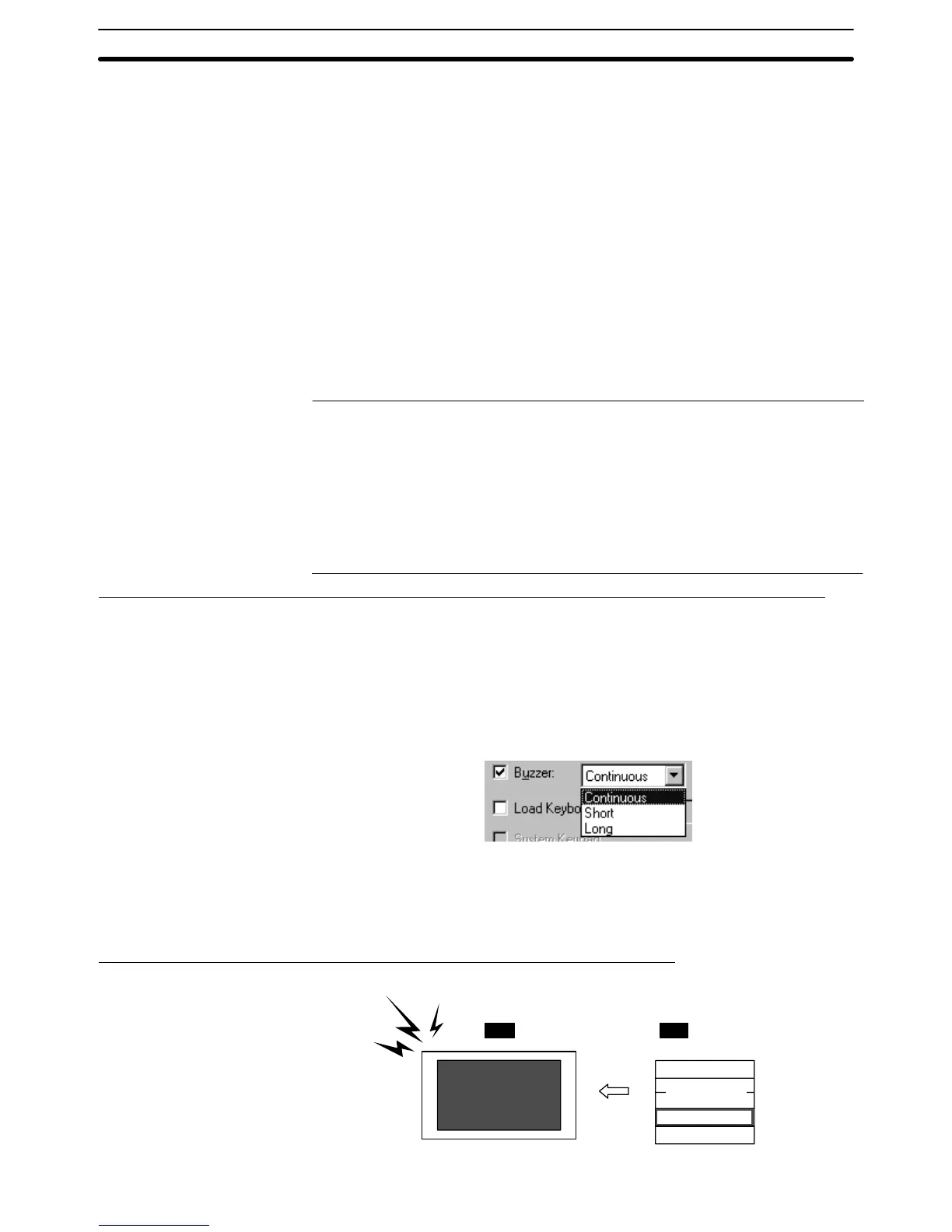3-2SectionBuzzer, Backlight, and Display Control
290
3-2 Buzzer, Backlight, and Display Control
The procedure for controlling the PT status including sounding the buzzer, back-
light ON/OFF status, and turning ON/OFF the screen display is described below.
3-2-1 Sounding the Buzzer
The PT provides the following three types of buzzer sounds.
• Continuous sound
The buzzer sounds continuously.
• Short intermittent sound
The buzzer sounds intermittently at 0.5 second intervals.
• Long intermittent sound
The buzzer sounds intermittently at 1 second intervals.
With the PT, the following two methods are used for sounding the buzzer.
• Displaying a screen for which the buzzer attribute is set
• Using a PT status control area operation
Reference: Whether or not the buzzer actually sounds depends on the setting of the memory
switch in the PT. The memory switch has the following three setting positions.
• OFF: The buzzer never sounds.
• ERR ON: The buzzer only sounds when a PT error occurs.
• ON: The buzzer sounds in response to instructions from the host and
screen attributes and when an error occurs.
To control the buzzer, set the memory switch at ON. For details, refer to 2-16-5
Buzzer Function (page 250).
Sounding the Buzzer by Displaying a Screen for Which the Buzzer Attribute Is Set
If this method is used, the buzzer sounds automatically when a specific screen is
displayed.
When creating a screen using the Support Tool, set any of the following buzzer
attributes for the screen. Nothing is set in the default setting.
• Continuous
• Short beep
• Long beep
When the screen where the buzzer attribute has been set is displayed during the
operation of the PT, the buzzer sounds automatically according to the setting.
For the procedure for changing the screen, refer to 3-3-1 Switching the Screen
(page 299).
Sounding the Buzzer by the Operation at the Status Control Area
This method allows the operator to sound the buzzer at any required time.
Buzzer sounds
← Control data
PCPT
PT status control area
Screen switch setting
Copy memory
table entry setting
PT status control setting
Reserved for system use
Setting
Operation
