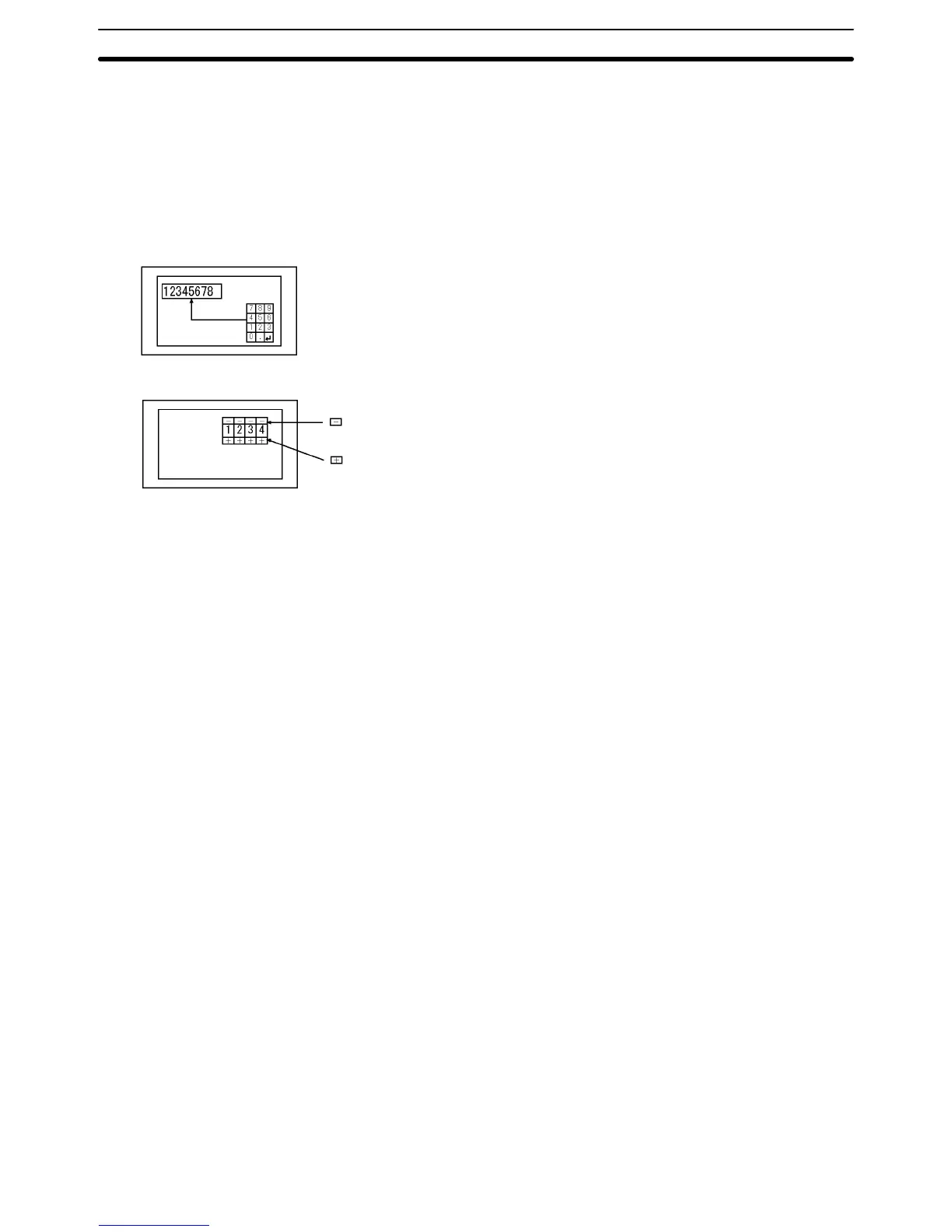3-7SectionInput of Numeric Values and Character Strings
327
3-7 Input of Numeric Values and Character Strings
The procedure for inputting numeric values and character strings by operation at
the PT is described below.
3-7-1 Inputting a Numeric Value
Numeric values can be input with a numeral input field or thumbwheel switch, as
shown in the following diagram.
Numeral Input Field
This method uses just an input field. Use
the touch switch control keys as a deci-
mal keypad and input values just as you
would on a calculator.
Input
Thumbwheel Switch
This method uses the increment and
decrement keys (+ and –) on the thumb-
wheel switch to change those values.
Each digit is decremented by 1
each time its – Key is pressed.
Each digit is incremented by 1
each time its + Key is pressed.
Two or more input fields and thumbwheel switches can be positioned in a single
screen. When more than one input field is used, it is necessary to use a control
key or arrow key to specify which input field is operated by the keypad.
It is also possible to place the control key used to specify the input field in a win-
dow or keyboard screen. Various inputs can be handled by registering control
keys in windows according to their type and switching to the desired window
when necessary.
It is also possible to register a temporary input field in a window for numerical
input. When a temporary input field like this is being used, the values can be con-
firmed as they are input to prevent the corresponding input field from being
changed before the numerical value is entered completely. (If the value is con-
firmed in the temporary input window, the confirmed value is written to the input
field in the main screen.
This section describes the following operations. Refer to the explanations when
needed.
• Basic key operations for numerical inputs
Refer to Inputting Numeric Values Using the Input Key – Control on the
Same Screen on page 328.
• Specifying an input field when several input fields are used
Refer to Cases Where Multiple Numeral Setting Input Fields Exist on a
Screen (Without Cursor Moving Keys) on page 331.
Refer to Cases When Multiple Numeral Setting Input Fields Exist on a
Screen (With Cursor Moving Keys) on page 333.
• Using control keys in windows
Refer to Inputting Numeric Values Using the Input Key – Control in a Window
on page 334.
• Using temporary input fields
Refer to Inputting Numeric Values Using the Temporary Input Field on page
336.
• Using thumbwheel switches
Refer to Inputting Numeric Values Using a Thumbwheel Type Input Field on
page 340.
