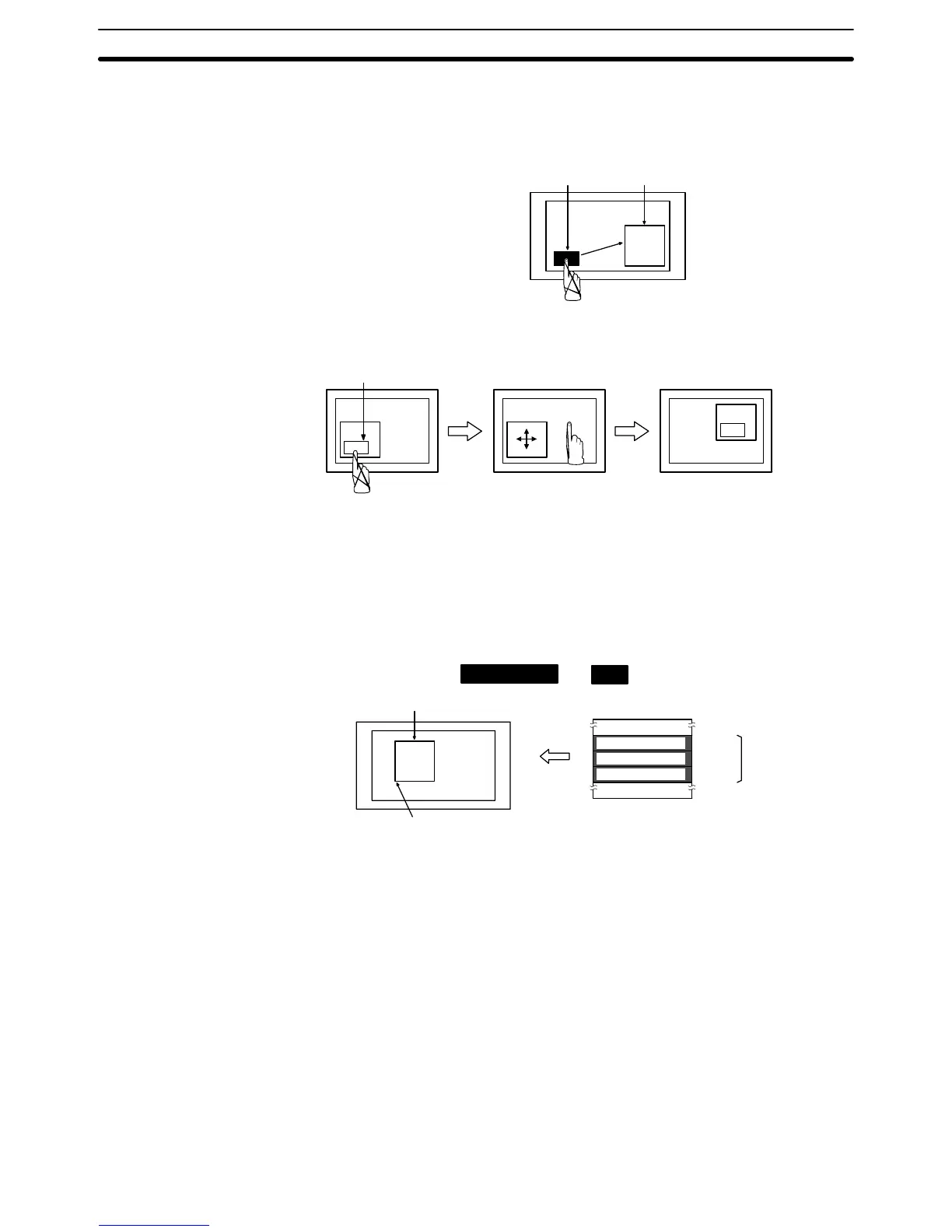2-15SectionWindow Function
240
To create a pop-up window/keyboard touch switch on a screen or a window en-
ables to open/close specified window.
By this method, window is displayed at the position set for touch switch property.
This kind of window is a local window.
Window opens
Pop-up window keyboard touch switch
Opens
Also, by creating window move touch switch on window, it is possible to move a
window by touch panel operation at the PT.
Window move touch switch
Press the destination position
Move
Move
For details of touch switches, refer to 2-7 Touch Switches (page 119).
It is not possible to control global window by touch panel operation.
While running the PT, by writing window screen number or X, Y coordinate of
window position (bottom left) at window control area from the host, opening/
closing, moving window are possible.
Window control area can control both global window and local window. For de-
tails, refer to 3-4 Display and Control of Windows (page 307).
Window control area
Local window 1
PC
←0125
←0060
←0179
Y coordinate
X coordinate
Screen No.
Bottom left coordinate (60, 179)
NT31/NT31C
Local window 1 open
(Window screen No.125)
Opening/Closing and
moving a window by
touch switch operation
Opening/Closing and
moving a window by the
operation of window
control area
