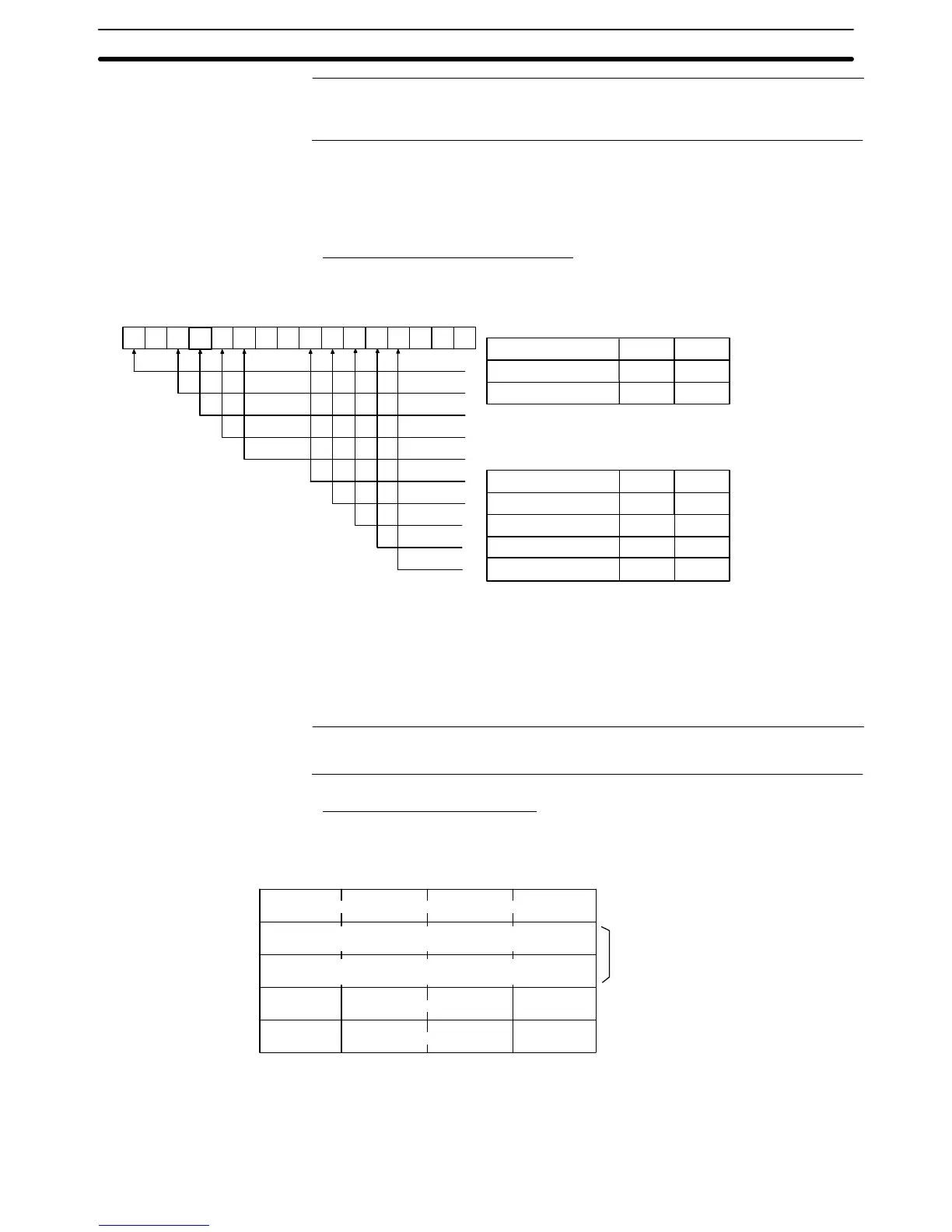3-3SectionScreen Display and Notification
305
Reference: When NT20S or NT30/620 compatible mode is being used, the current screen
number occupies the first word of the PT status notify area and the word contain-
ing the PT status notify bits is shifted down one word. (Refer to page 451.)
The PT status notify area and words must be allocated for the PT status control
area in the host. No special settings are required for reading the status.
Follow the procedure indicated below to check the screen switching executed by
operation at the PT.
Reading Screen Switching Timing
The bit for notifying the PT status (PT status notify bit) is provided at the second
word (word m + 1) from the beginning of the PT status notify area.
00
1 (ON)
Run
Low
Printing
Off
Open
Open
Open
0 (OFF)
Stop
Normal
Stopped
Lit/Flashing
Closed
Closed
Closed
00 00
Notified Information
PT operation status
Battery status
Screen switch strobe
Numeral setting strobe flag
Character string setting strobe flag
Printer operating status
Backlight status
Global window open status
Local window 1 open status
Local window 2 open status
15
13
12
11
10
7
6
5
4
3
15 14 13 12 11 10 9 8 7 6 5 4 3 2 1 0 Bit
Bit 7 is not supported by the NT21.
Make a program that runs in the host so that leading edge of bit 12 (screen
switching strobe) in the second word (word m + 1) from the beginning of the PT
status notify area is checked.
If this bit changes to 1 (ON), it indicates that the screen has been switched by
operation at the PT.
Reference: The screen switching strobe automatically returns to 0 (OFF) when the occur-
rence of the event is notified to the host.
Notifying the Screen Number
The area for the screen switch command and notification of the screen number
is provided at the beginning (word n) of the PT status notify area.
15 14131211109876543210
Word
Bit
n
Screen No. (4-digit BCD or hexadecimal) Screen switch setting
n + 1
Copy source memory table entry number
(4-digit BCD or hexadecimal)
n + 2
Copy destination memory table entry number
(4-digit BCD or hexadecimal)
Copy memory table
setting
n + 3
PT status control bits PT status control
n + 4 Reserved for system use
The configuration and functions of these words are different
when the PT is in NT20S or NT30/620 compatible mode.
Read out the beginning (word n) of the PT status control area with the program in
the host.
Setting
Operation
