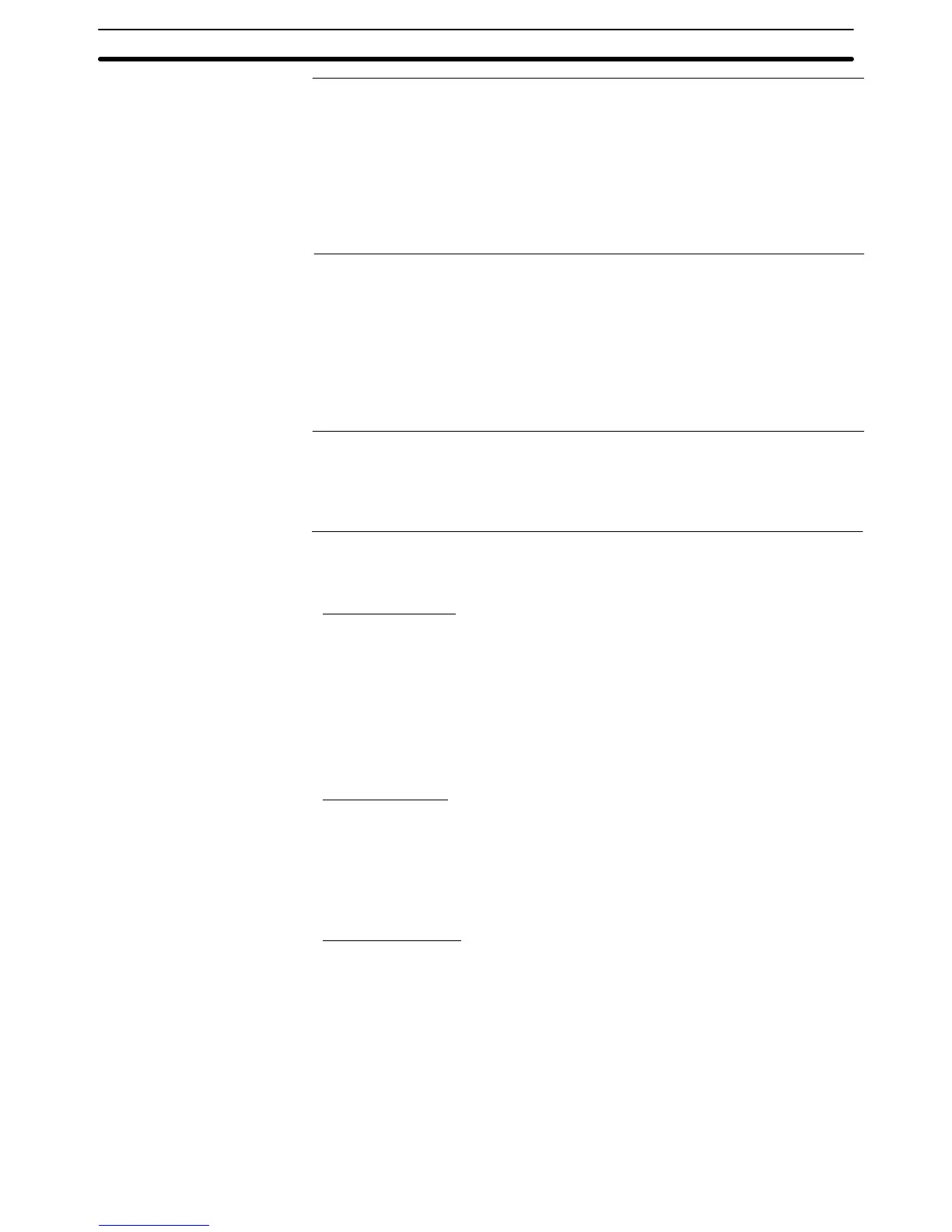2-16SectionSpecial Functions
245
Reference: The History attribute can only be set for user screens. It cannot be set for sys-
tem screens and consequently these screens cannot be included in the dis-
play history record.
When an overlapping screen is displayed, the data for the parent screen is re-
corded.
Bit 11 (display history initialization) of the PT status control bits can also be
used to initialize the display history record.
For the display history record, the following data is recorded in the memory for
screens with the History attribute.
• Screen number
• Time of display
• Display history title
Reference: The display history record data is backed up by the battery in the PT and is there-
fore retained even when the power to the PT is turned OFF or the PT is reset.
(The Battery is an option for the NT21.) If the Battery is not being used, the dis-
play history record data will be cleared when the power supply to the PT is turned
OFF or the PT is reset.
Maximum Number of Records
Occurrence Order
The data of up to 1024 screens can be recorded in the occurrence order display
history record. The operation when 1024 records is exceeded depends on the
setting made for Screen (Use Ring Buffer) on the PT Configuration – System
screen at the Support Tool: select whether the record is to be stopped or the old-
er records are to be deleted.
If no check mark is set for Screen (Use Ring Buffer), recording is stopped, and if
a check mark is set, the new data is recorded and the older data is deleted
instead.
Frequency Order
The data of up to 255 screens can be recorded in the frequency order display
history record. Even if this limit is exceeded, still 255 records remain displayed.
There are two methods for checking the display history record: checking the re-
cord contents in the Maintenance mode of the PT, and displaying a screen with
the display history record function during operation.
Displayed Screens
In either case of order of occurrence or order of frequency, the number of records
that can be displayed on one screen is 6 with the NT21 PTs, 14 with
NT31/NT31C PTs, or 29 with NT631/NT631C PTs. To view those records that
are not displayed on the current screen, scroll the screen with the up and down
touch switch arrow keys.
If no display history is recorded, the message Display history is not found. is dis-
played.
Order of Occurrence
The screen records are displayed in the order the screens were displayed.
Whether the records are displayed from the oldest first or from the newest first is
Recording Format for the
Display History Record
Checking the Record
