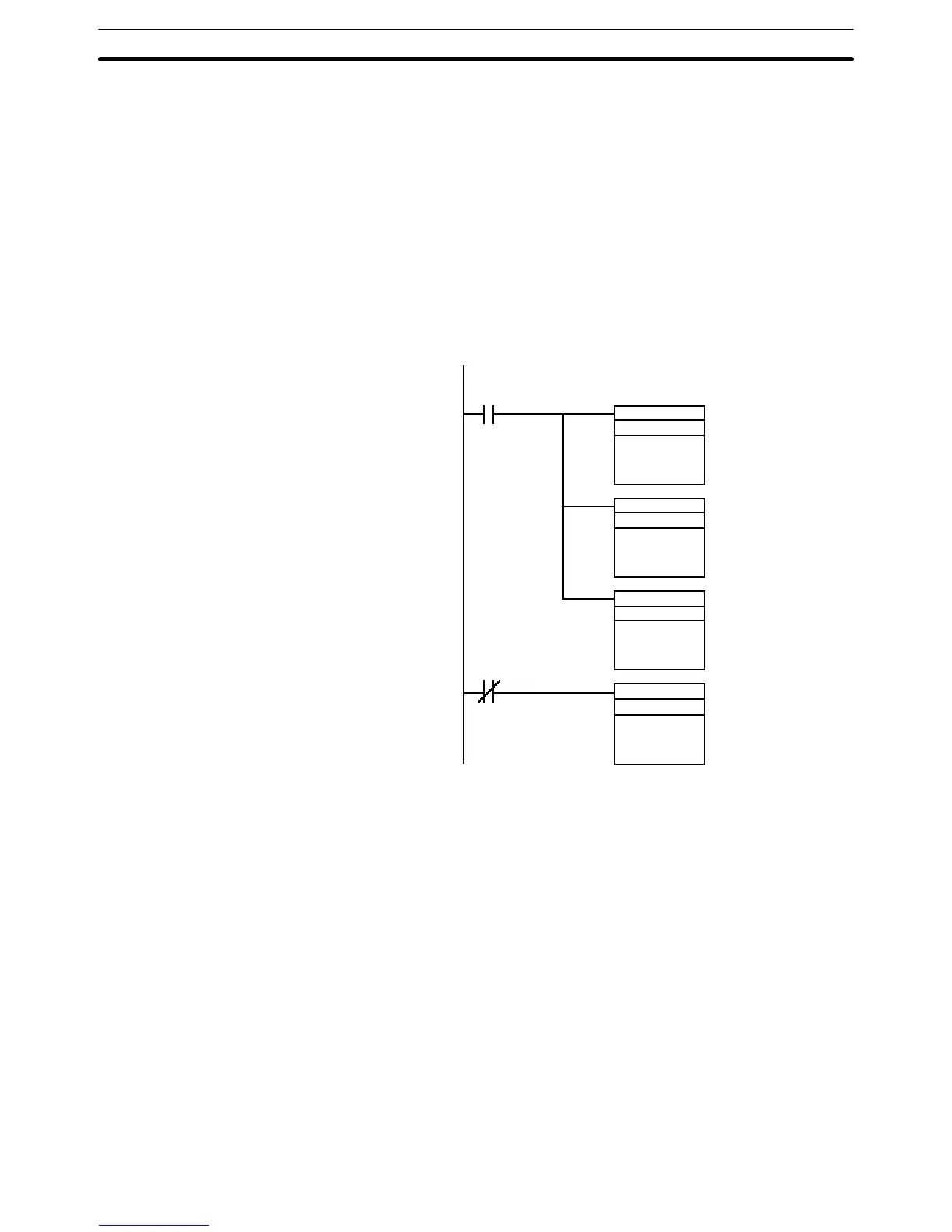5-1SectionExamples of Actual Applications of Direct Access
406
• PC Address: PC bit number to be monitored
• Function: Alarm
• String table entry: Number of the character string memory table
entry for which settings were made in (1).
3. Register an alarm list, set as indicated below, for window screen.
• List Settings: Set the Start Bit Table Entry and No. of Bits
Referenced so as to include the bit memory table entry
set in (2) above.
4. Register Window Move touch switch and Window Close touch switch on a
window same as (3).
5. Create the following ladder program so that the window is opened from the
host when the bit comes ON. (Word addresses are not shown in the ladder
program below, set the value when programming.)
error bit
error bit
Window screen No.
Value for X coordinate
Word of the
Screen No. in
window control
area
Word of X
coordinate in
Window con-
trol area
#0000
Word of Y
coordinate
in window
control area
Word of
Screen No. in
window con-
trol area
Value for Y coordinate
@MOV(21)
@MOV(21)
@MOV(21)
@MOV(21)
With this ladder program, the specified window is displayed at the desig-
nated position when the error bit comes ON, and the window is closed when
the error bit goes OFF.
Suggestions
• Window can be moved closed or opened by the operation of touch switch,
when the window move touch switch is registered on the window like the exam-
ple above.
• Detailed screen is displayed, or the screen is switched by pressing on the mes-
sage position in an alarm list on the window. (Refer to page 403)
• Multiple windows can be displayed at the same time (up to three windows).
(Refer to page 238)
• It is possible to display windows so that they do not overlap when multiple win-
dows are displayed, since the position of each window can be specified. (Refer
to page 309)
• When the windows are overlapped, the displaying order of windows can be
changed by touching the window that is displayed under the other window.
(Refer to page 241)