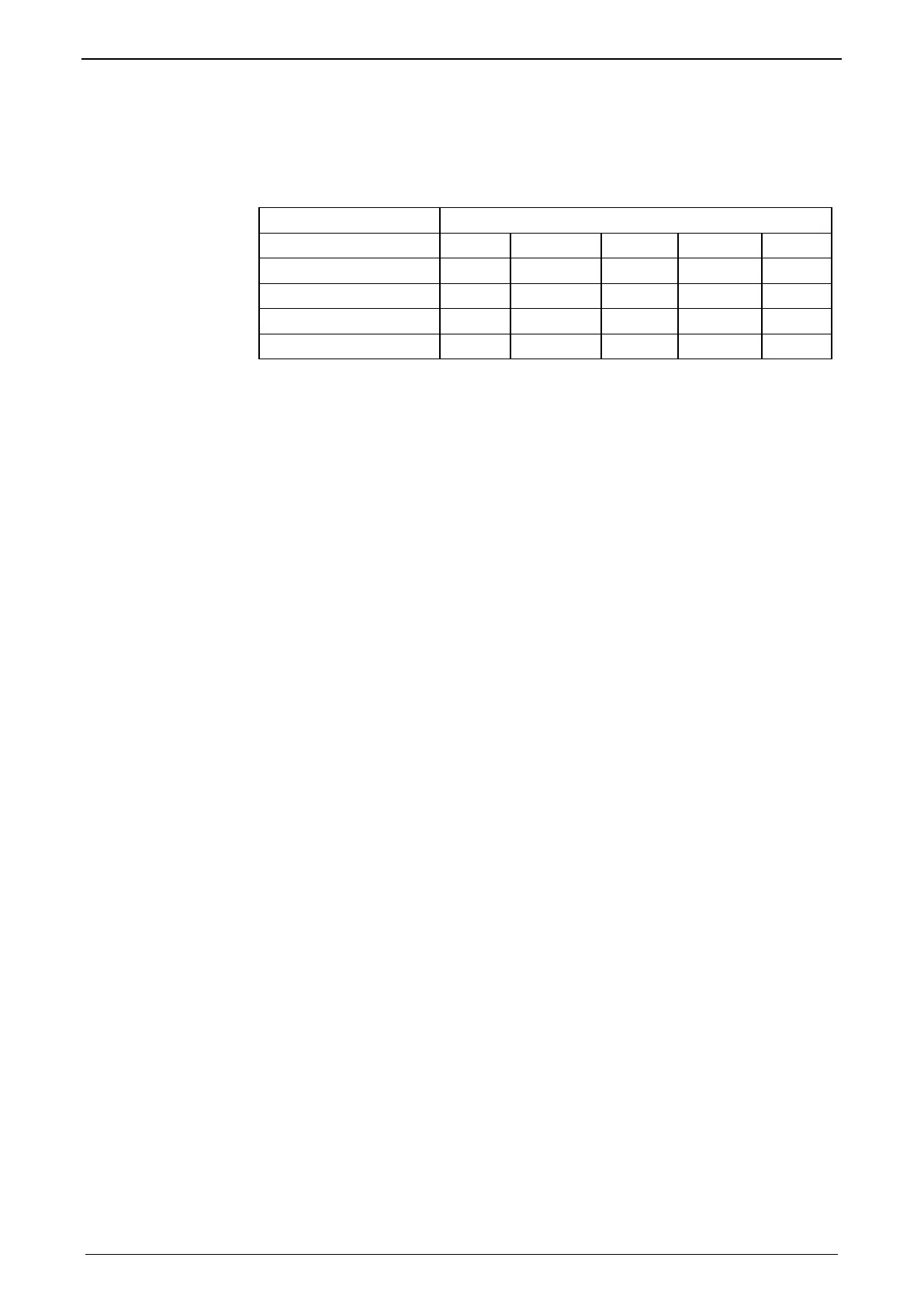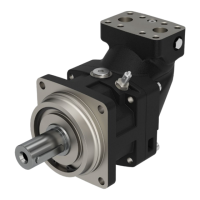Parker EME
Setting up Compax3
192-120113 N08 C3I12T11 - December 2010
4.1.16. Write into set table
The motion sets are stored in a set table.
The table rows define always one motion set, in the columns the respective motion
parameters of a motion set are stored.
Motion parameters
Machine reference run
Set 1
Set 2
...
Set 31
Exact description (see on page 297).
31 motion sets are possible.
The motion set to be executed is selected via:
Compax3 inputs (with control via I/Os)
or
via the control word (with control via RS232 / RS285).
For the motion sets different motion functions with different motion parameters are
available:
Empty:
empty motion set
MoveAbs (see on page 145):
absolute positioning
MoveRel (see on page 145):
relative Positioning
Gearing (see on page 150):
electronic gearbox
RegSearch (see on page 146):
Registration mark-related positioning
(uses 2 motion sets: RegSearch and
RegMove)
Velocity (see on page 151):
Velocity control
Stop movement
For each motion set you can define programmable status bits (PSBs), which will
then be put out after the termination of the motion set.
A start signal at address = 0 (motion set 0) triggers a machine zero run.
4.1.16.1 Dynamic positioning
You can change over to a new motion set during a positioning process.
All motion parameters of the new data record become valid
The new motion set address must not equal 0.