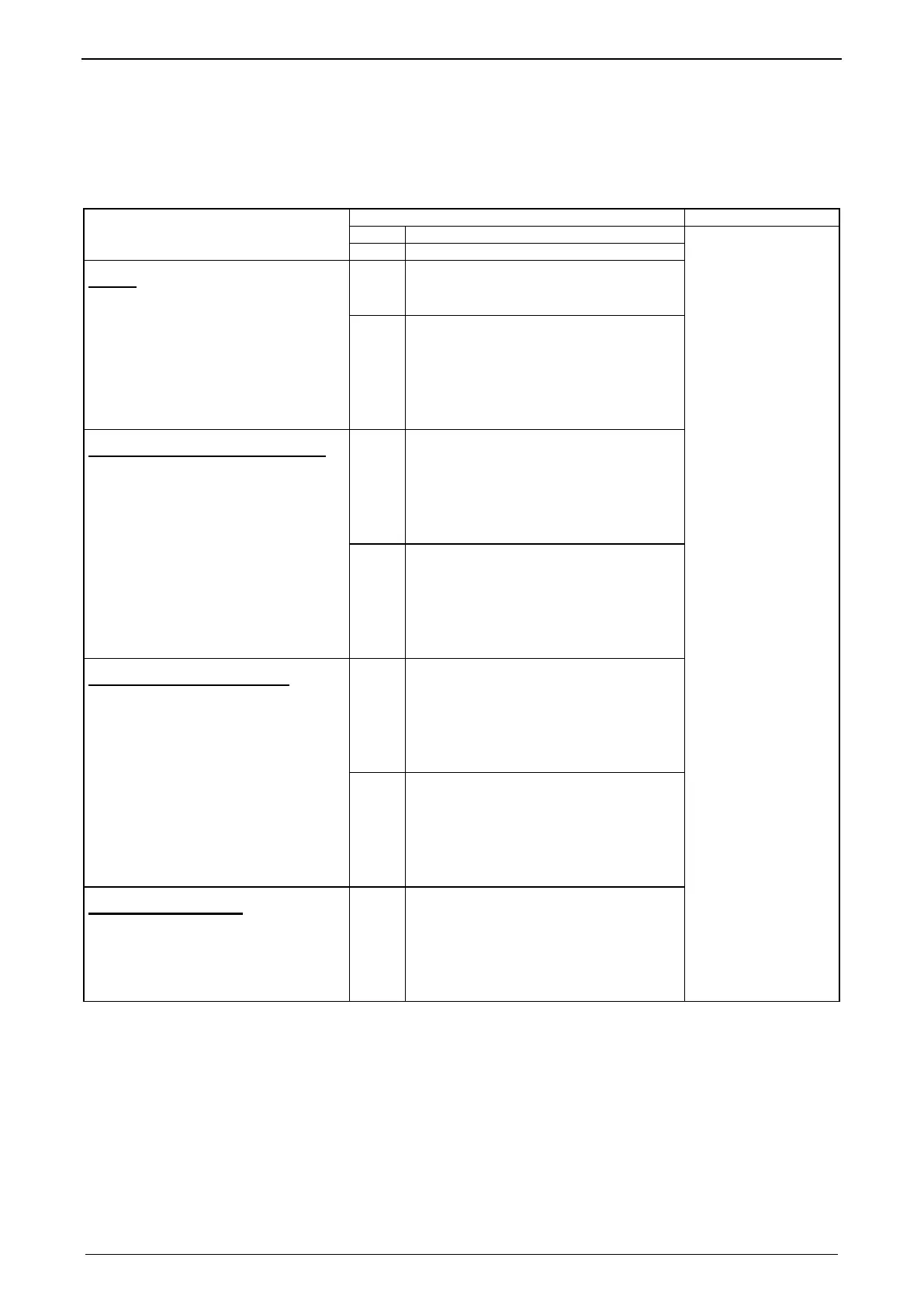Parker EME
Setting up Compax3
192-120113 N08 C3I12T11 - December 2010
4.4.6.1 Motion objects in Compax3
The motion objects in Compax3 describe the active motion set.
The motion objects can be influenced via different interfaces.
The following table describes the correlations:
Active motion
objects:
Position [O1111.1]
Speed [O1111.2]
Acceleration
[O1111.3]
Deceleration
[O1111.4]
jerk* [O1111.5]
(Acceleration)
Jerk* [O1111.6]
(Deceleration)
* for IxxT11 -
devices, both jerk
values are identical
Set-up
(working with the commissioning
window)
==>
With the "accept entry" button.
The current project gets a motion set.
Download by activating the motion
<==
When opening the commissioning
window of a new project for the first
time.
Activated via the "Upload settings
from device" button (bottom at the left
side).
Compax3 ServoManager project
==>
C3IxxT11: via an activated motion
set
C3I2xT11: via a configuration
download
<==
For Compax3 I2xT11:
via a configuration upload
in the commissioning window via
"accept configuration"
Fieldbus (Compax3 I2xTxx)
==>
Changing the motion objects directly
<==
Reading the motion objects
IEC61131-3 program
(Compax3 IxxT30, IxxT40)
==>
